In this article, I’ll cover why you’re seeing the notorious message “ad account disabled” on Facebook ad manager. But, don’t be afraid as we are going to show you how to minimize the damage if your ad account gets flagged.
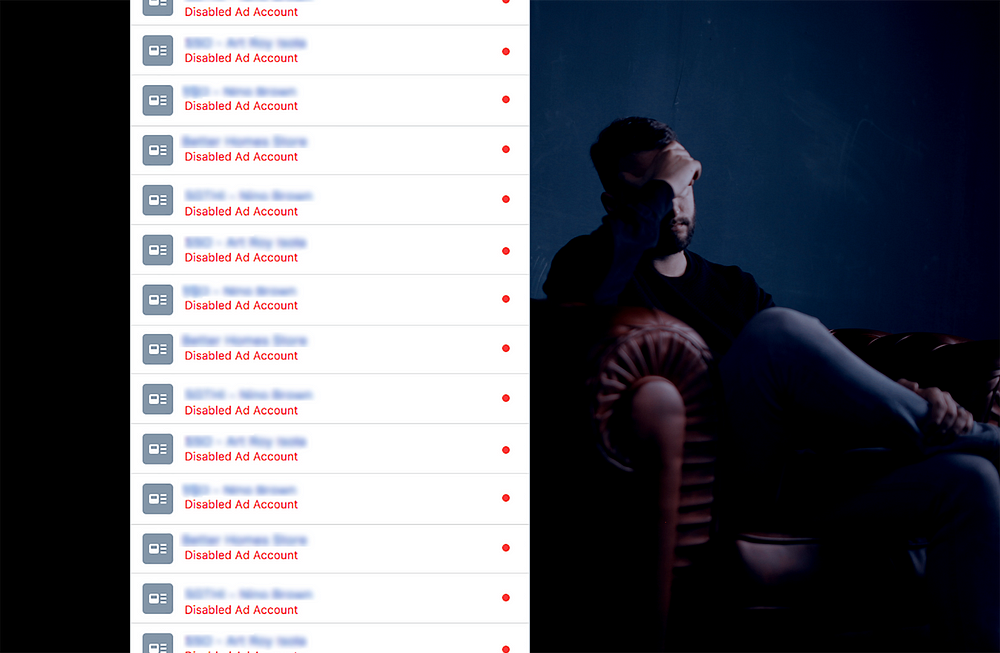
Facebook has become the undisputed king of digital marketing, no matter if you’re trying to generate sales, subscribers, installs — you name it — in 99.9% of cases, it can be delivered with Facebook ads.
To stay at the top & get advertisers to buy media space (ads), Facebook has to maintain high ad relevance among its end users.
That being said, you can quickly realize that anybody who goes or even tries to go around Facebook’s policy has to be shot down (or Facebook will lose money in the long-term race).
Unfortunately, in this never-ending battle with unethical advertisers, many innocent advertisers have experienced Facebook’s long arm of the law.
Message “Ad account disabled”
If you see the message “ad account disabled” for the Policy violation or suspicious activity, you’re left to the mercy of support reps — and we all know how that goes.
You’ve automatically lost a part of your revenues. If your business sells only through Facebook, then you’ve lost a business, but even that’s not the worst thing that happened.
You’ve lost the possibility to use your fine-tuned pixel with thousands of recorded conversions. Building a new account from scratch will take weeks, or even months, not rarely at the cost of any profits made. Quite painful.
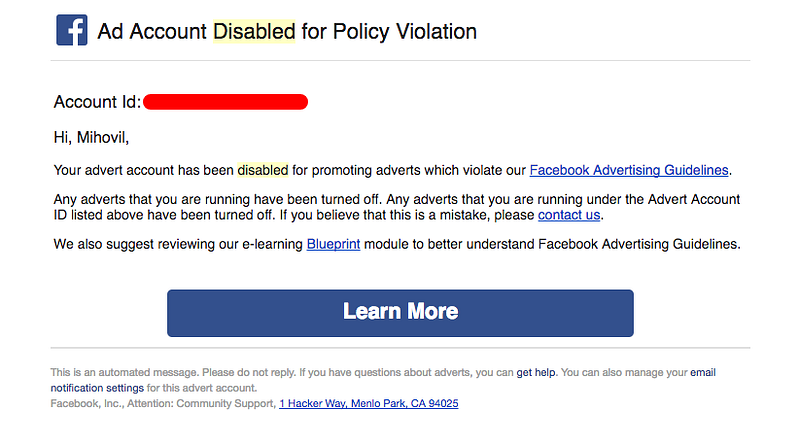
A couple of years ago, this happened to one of our clients. They were in the mobile equipment industry and got disabled by Facebook for “Policy violations”.
Before that, they were doing really well on Facebook, spending 6-figure budgets per month.
After a week-long argue with support, we’ve decided to go with the new account. Profits were burned and it took around 30 days to achieve a similar level of performance.
That’s when I realized that this can happen for-no-reason. Because of that, we need a backup system in place if this happens again.
Note: A couple of months later Facebook enabled the account without admitting that the account was disabled by mistake.
Facebook Safety Switch for “Ad Account Disabled”
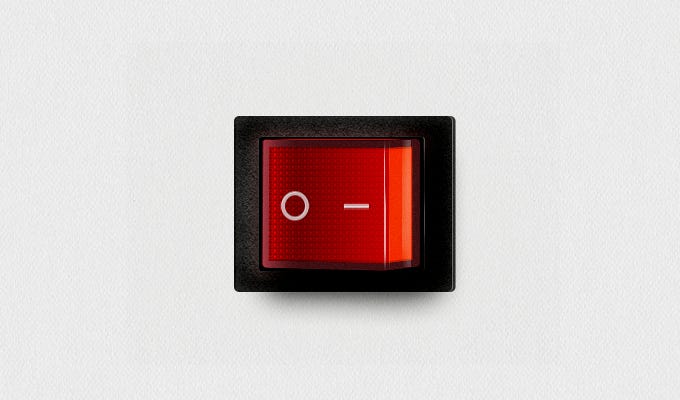
Since no account is safe, even if you go by the Policy, having a backup system in place can save you a lot of nerves (and money, too). The most important thing is to preserve the pixel, and that’s actually quite easy.
Most of the businesses have only one pixel installed on their website (which is OK, except when you get flagged), but you can have multiple pixels on the same website. Facebook Business Manager enables you to create independent pixels, which are not assigned to an ad account by default, but manually.
If you install an independent pixel on your website, don’t assign it to any account. Because it CAN’T get disabled (and it will collect data).
Then, if your ad account gets disabled, assign the Safety Switch pixel to another account and continue running ads. It will take a couple of days or maybe a week to get things going.
How To Implement Facebook Safety Switch
To implement this successfully, you’ll need to have a Facebook Business Manager. We usually do this with 3 pixels (Even though 2 are enough);
One pixel is used on all accounts which are running, while 2 pixels are just collecting data (not assigned).
Step 1. Go to Business Manager > Business Settings > Data Sources > Pixels
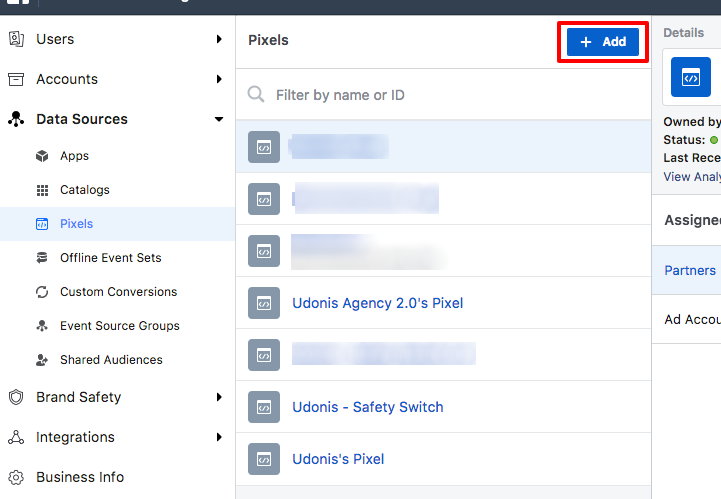
Step 2. Click on the Add button to create a new pixel
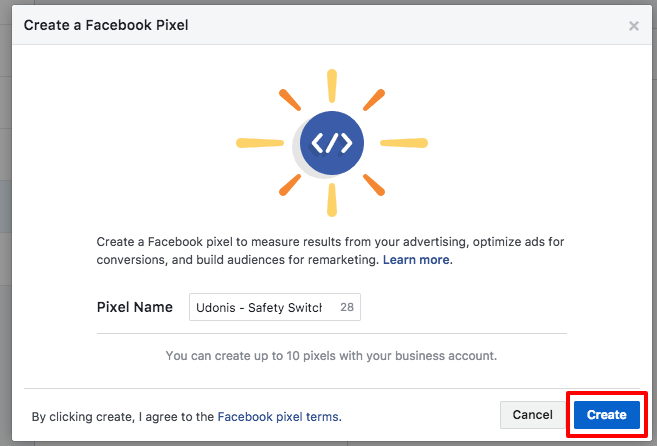
Step 3. Set up the new pixel & events on your website
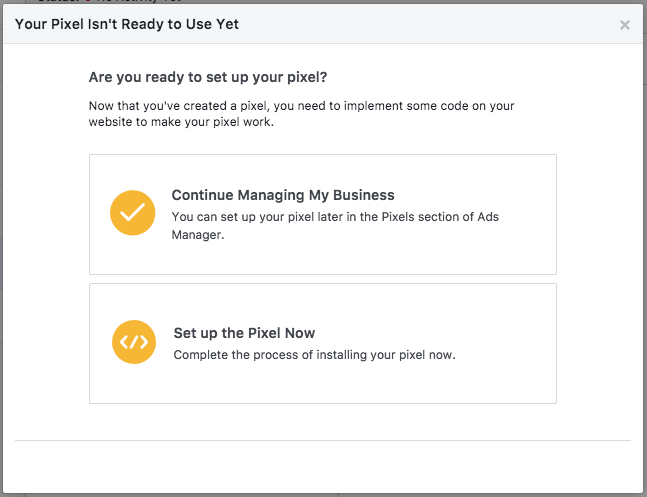
If your ad account gets disabled then you’re going to assign another account to your Safety Switch pixel and continue running.
Note: Be sure to always have a couple of spare ad accounts, because Facebook won’t allow you to make a new one on the business manager which owns the disabled account.
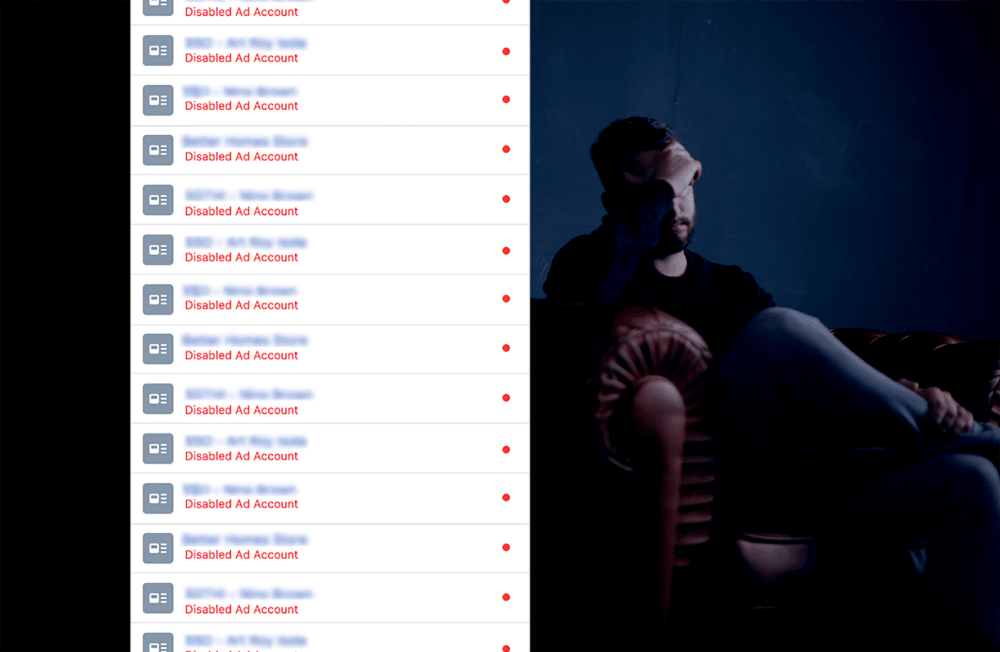

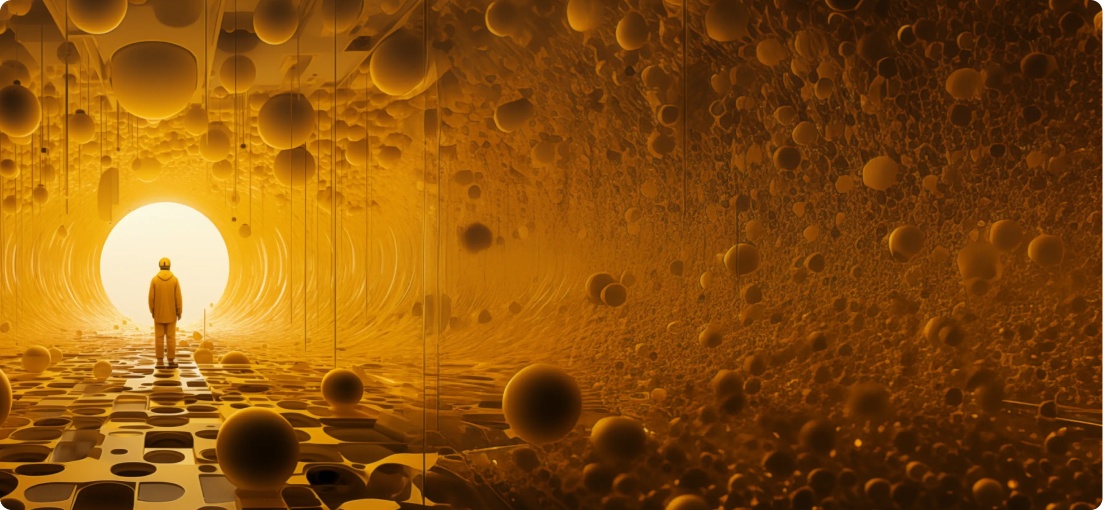



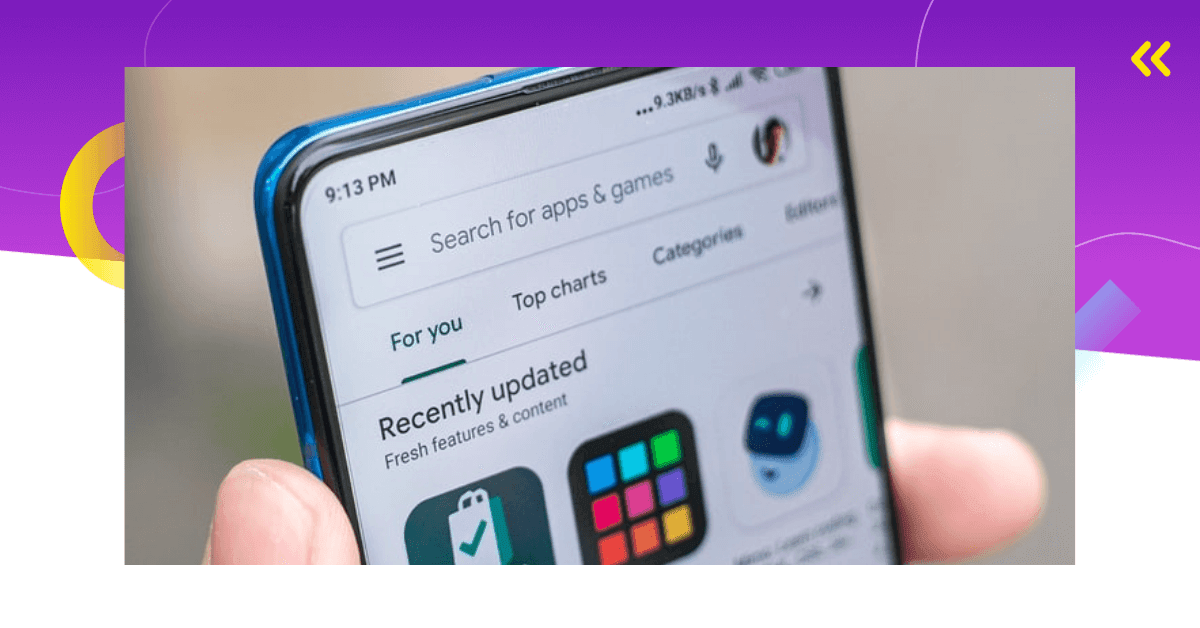
Comments