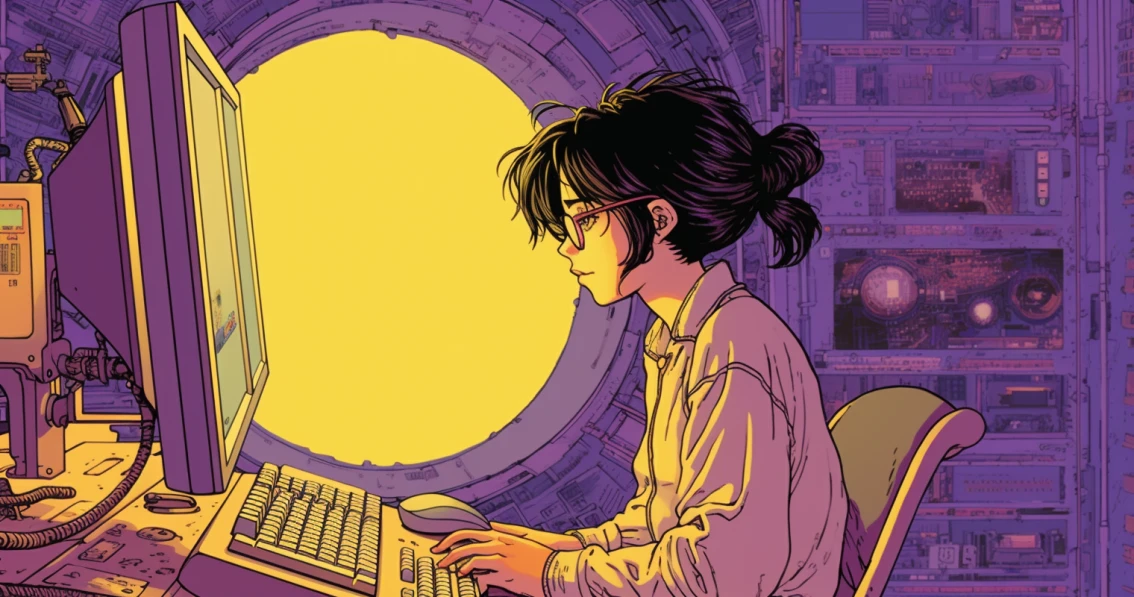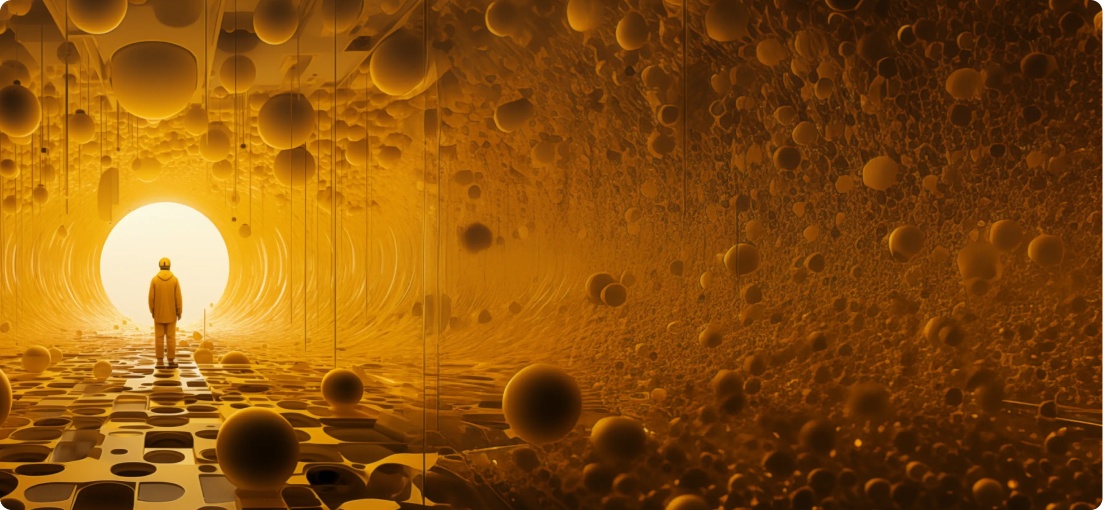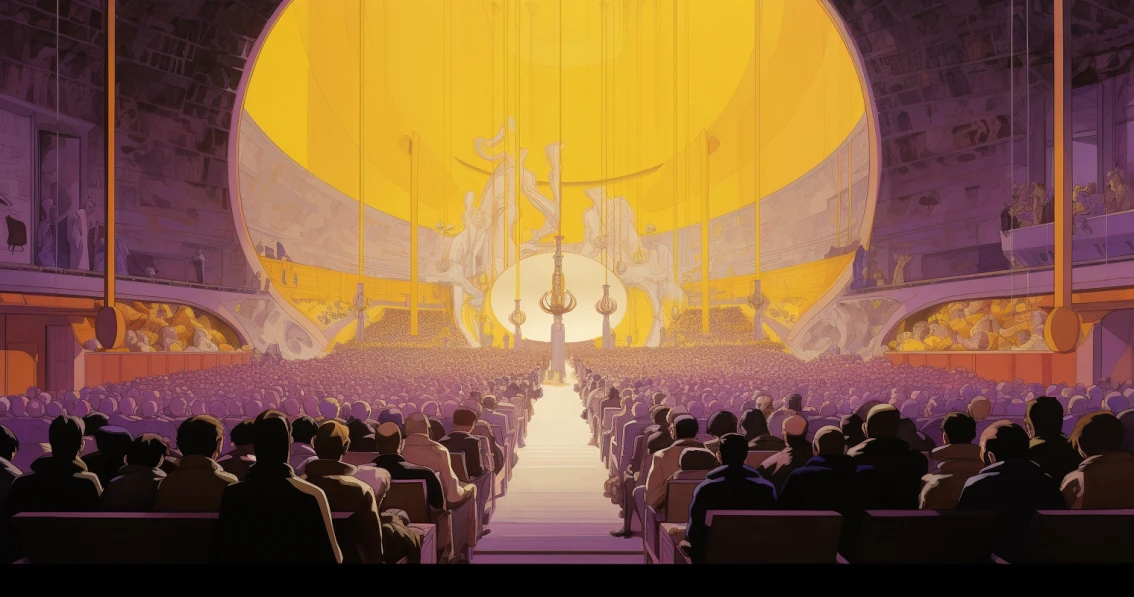Choosing between mobile app development platforms is key to developing a successful app or game.
This article explores the best mobile app development tools that cater to different development needs, from rapid enterprise solutions to frameworks ensuring native app performance.
1. React Native
React Native revolutionizes developing mobile apps by enabling you to use JavaScript and React to develop genuine native applications for both iOS and Android.
Its philosophy—write once, run anywhere—allows for significant code reuse across platforms and drastically cuts down development time without sacrificing performance or the native look and feel users expect.
Originating from Facebook, React Native has quickly become one of the favorite mobile app development platforms among developers for its efficiency and the quality of the user experience it can deliver.
React Native Features
Hot Reloading
This feature refreshes the UI instantly whenever you make changes to the code. It’s a significant boost to productivity because it allows you to see the effects of your changes in real-time without a full rebuild.
Vast Library of React Components
Leverage the extensive library of pre-built React components that can be easily adapted for mobile use. This library accelerates development and makes the app design more consistent.
Strong Community Support
React Native has strong support from both Facebook and a vibrant community of developers. Whether you’re looking for a specific library or need help troubleshooting, chances are there’s already a wealth of resources and experienced developers ready to assist.
Cross-Platform Development with a Single Codebase
Write your app’s code once in JavaScript and publish it on both iOS and Android. This significantly reduces development time and resources but still maintains a consistent user experience across platforms.
Flexible Development Environment
Choose your favorite development tools and environments. React Native doesn’t lock you into a specific IDE, so you can work with what you’re most comfortable with, be it Visual Studio Code, Atom, or something else.
2. Xamarin
Xamarin is a powerful and versatile cross-platform development framework that enables you to build, test, and deploy apps using .NET and C#.
It stands out for allowing developers to share code across platforms, such as iOS, Android, and Windows, which reduces development time.
Xamarin apps are known for their ability to deliver native app performance and a premium user experience.
Xamarin Features
Single Codebase
Xamarin allows you to write your app’s logic once in C# and share it across iOS, Android, and Windows platforms.
Native Performance
Unlike some cross-platform frameworks that rely on web technologies, Xamarin compiles into native code.
Visual Studio Integration
Xamarin works seamlessly with Visual Studio, Microsoft’s IDE, which creates a rich development environment with sophisticated tools for coding, debugging, and testing.
Native UI Support
You can create UIs specific to each platform or use Xamarin.Forms to define UI elements in XAML that are rendered with native controls.
Access to Native APIs
Xamarin offers full access to native APIs and SDKs on each platform.
Xamarin.Essential
A library that provides cross-platform APIs for mobile apps and simplifies access to commonly used features like sensors, file storage, and network connectivity, among others.
Live Reload
The Xamarin Live Reload feature enhances productivity by allowing you to see UI changes in real time during development, without the need for full recompilations.
3. Flutter
Flutter, developed by Google, has emerged as a leading framework for developing high-quality, natively compiled apps across mobile, web, and desktop, from a single codebase.
Developers like it for its fast performance, productivity-enhancing features, and flexibility.
Flutter Features
Cross-Platform Development
Deploy applications to various devices from a single codebase, including mobile, web, desktop, and embedded platforms.
Fast Performance
Compiles to ARM or Intel machine code as well as JavaScript for quick performance across all devices.
Hot Reload
Facilitates rapid development cycles by enabling immediate updates in the app without losing state.
Rich Widget Library
Offers a comprehensive array of customizable widgets to create complex UIs that are expressive and flexible.
Dart Programming Language
Powered by Dart, which is optimized for building fast apps on any platform, enhancing the overall development process.
Strong Ecosystem
Supported by Google and maintained by a global community of developers, ensuring constant updates and a robust package ecosystem.
4. Android Studio
Android Studio is the official Integrated Development Environment (IDE) for Android app development.
It’s built on JetBrains’ IntelliJ IDEA software and offers a set of tools that simplify the development process, from design and coding to testing and publishing
Android Studio supports all Android device types, including phones, tablets, Android Wear, Android TV, and Android Auto. It provides a unified environment to develop apps that can perform across the Android ecosystem.
Android Studio Features
Intelligent Code Editor
The code editor in Android Studio is designed to make your coding as efficient as possible. It features code completion, refactoring, and analysis, which helps you write high-quality code with less effort.
Visual Layout Editor
With this drag-and-drop interface, you can design your app’s UI quickly and intuitively. You can see how your app appears on different Android devices and screen sizes, which is crucial for creating versatile, responsive applications.
APK Analyzer
Understanding the composition of your app’s APK can be vital for optimizing its size and performance. The APK Analyzer shows you exactly what goes into your APK, making it easier to identify and remove unnecessary elements.
Android Emulator
The built-in emulator runs your apps on various Android versions and devices without needing physical hardware. It’s incredibly fast and convenient for testing, especially when you want to simulate different network speeds, GPS locations, and hardware sensors.
Built-in Profilers
Android Studio includes profilers for CPU, memory, and network usage, which gives you detailed insights into your app’s performance. These tools are essential for optimizing your app and ensuring it runs smoothly across all devices.
Gradle-based Build Support
The use of Gradle in Android Studio provides you with a powerful and flexible build system. It also simplifies the process of building your app for different types of Android devices.
Instant Run
This feature dramatically speeds up the iteration cycle by applying changes to the running app without needing a full rebuild or reinstall. It’s a huge time saver.
Version Control Integration
Android Studio supports integration with popular version control systems like Git, SVN, and Mercurial. This integration is key for collaborating on projects and managing changes to your codebase.
5. Sencha
Sencha should be your go-to if you want to build cross-platform mobile apps that don’t compromise on performance or user experience – something that will help with app retention later on.
It’s engineered for those who appreciate efficiency and quality in their development process.
By using HTML5 within Sencha’s ecosystem, you can develop apps that deliver a consistent and engaging user experience across various devices, including smartphones, tablets, and desktops.
This is especially useful when you’re juggling the need to maintain uniformity in your app’s look and functionality without having to rewrite your code for different platforms.
Sencha Features
Ext JS Framework
This is the core of Sencha – it offers you a comprehensive JavaScript framework loaded with pre-built components. From buttons to intricate data grids and charts, these components are performance-optimized and designed to work flawlessly across browsers and devices.
Responsive Design Tools
Sencha helps you build apps that easily adapt to different screen sizes and resolutions. This ensures your app looks and works great, no matter the device it’s on.
Sencha Architect
This drag-and-drop tool is a game changer for simplifying your development process. It allows you to build your app’s UI visually, reducing the time spent on coding the basics and letting you focus on the unique aspects of your app. This feature makes Sencha one of the best mobile app development platforms.
Sencha Test
Testing is non-negotiable, and Sencha Test equips you with the means to conduct comprehensive unit and end-to-end tests. This tool ensures your app’s stability and performance across all devices, which gives you peace of mind before publishing.
IDE Integration
Sencha plays well with top IDEs like Visual Studio and Eclipse, and smooths out your workflow from code to debug. This integration can be a huge time-saver and efficiency booster.
Theming
With Sencha’s theming capabilities, tailoring your app’s appearance to fit your or your client’s brand is straightforward. This feature is invaluable for standing out in a crowded app marketplace.
6. Ionic Framework
Ionic Framework is one of the best mobile app development platforms for building high-quality mobile and desktop apps using web technologies—HTML, CSS, and JavaScript—with a single codebase.
This approach is incredibly efficient and allows you to target multiple platforms without the need for separate codebases for each.
Ionic stands out among app development tools for its focus on the user interface – it has plenty of UI components that are both beautiful and adaptive to different platforms.
Ionic Framework Features
UI Component Library
Ionic provides a comprehensive library of pre-designed components that mimic native UI elements. This library helps you save time and effort in designing your app. Also, it ensures a smooth, native-like experience across all platforms.
Capacitor Integration
Capacitor is Ionic’s official cross-platform app runtime. It enables you to access native functionalities such as the camera, GPS, and notifications with easy-to-use APIs. This integration bridges the gap between web and native.
Ionic CLI
The Ionic Command Line Interface (CLI) is a powerful tool that simplifies your development workflow. With it, you can create, build, and publish your Ionic projects with simple commands. The CLI also supports a range of plugins and integrations.
Ionic Studio
Ionic Studio is a visual development environment that provides a more intuitive way to build apps. While optional, Ionic Studio can speed up your development process by allowing you to drag and drop components to design your UI.
Live Reload
One of the most appreciated features among developers, Live Reload, allows you to see changes in real time as you develop. This feature can significantly speed up your development and testing phases by eliminating the need to manually rebuild your app for every change.
Ionic Framework Integrations
Ionic has extensive integrations with popular frameworks like Angular, React, and Vue.js. This flexibility means you can work within a framework you’re already comfortable with, which is a big reason why this is one of the best mobile app development platforms.
7. NativeScript
With NativeScript, you can develop truly native mobile applications using JavaScript, TypeScript, or even Angular and Vue.js.
It’s designed for those who want to tap into the full potential of native APIs while still enjoying the flexibility and efficiency of using a single codebase across both iOS and Android platforms.
Unlike solutions that render web-based views, NativeScript applications render UI components with native UI elements.
NativeScript Features
Direct Access to Native APIs
One of NativeScript’s standout features is its ability to call directly into native APIs from JavaScript or TypeScript code. This means you can use all the native capabilities of the platform without needing a bridge or wrapper.
Cross-Platform Framework Support
Whether you’re a fan of Angular, Vue.js, or prefer to stick to plain JavaScript or TypeScript, NativeScript supports it. This allows you to utilize existing web development skills and libraries, which makes the transition to mobile development smoother and faster.
Native Performance
Since the apps you build with NativeScript use native UI components, they perform as well as any app built with native SDKs. This is crucial for creating smooth, responsive applications that keep users engaged.
Rich Plugin Ecosystem
The NativeScript community has created a wide array of plugins – you’ll find everything from advanced image handling to Bluetooth connectivity. This ecosystem means you can easily extend the functionality of your app without reinventing the wheel.
CLI and Playground
NativeScript offers a Command Line Interface (CLI) for managing your projects, alongside the NativeScript Playground, a browser-based environment where you can experiment with and share your NativeScript projects. The Playground is particularly useful for quick prototyping and learning.
Hot Module Replacement (HMR)
This feature speeds up your development process by allowing updates to the UI and code logic in real time as you make changes. No need for full rebuilds to see every adjustment.
8. Appery.io
Appery.io is a cloud-based app development platform.
What sets Appery.io apart from other mobile app development platforms is its approach to simplifying the development process.
It’s all about making app creation accessible and manageable, even for those with limited coding experience.
Appery.io simplifies the transition from concept to application by offering a visual development environment along with a suite of integrated backend services and a wide range of prebuilt plugins.
Appery.io Features
Visual Development Environment
Appery.io’s drag-and-drop interface allows you to visually construct your app, from UI design to the integration of backend services. This not only speeds up the development process but also makes it more intuitive.
Cross-Platform Support
Build once and publish your application across multiple platforms, including iOS, Android, and web. With this cross-platform capability, your app will reach the widest possible audience without needing separate projects for each platform.
Integrated Backend Services
Appery.io comes with a range of integrated backend services, such as cloud database, server-side scripting, authentication, and push notifications. These services are ready to use, which means you can add complex functionalities to your app without having to build and manage a backend from scratch.
Prebuilt Plugins
The platform offers a library of prebuilt plugins for popular services and APIs. Whether you need social media integration, payment processing, or any other third-party service, there’s likely a plugin ready to use.
Collaboration Tools
Appery.io supports team collaboration and makes it easy for you to work together with others on your project. Real-time collaboration features mean your team can design, develop, and publish applications as a unified front, regardless of where each member is located.
Cloud-Based Development
Being cloud-based, Appery.io allows you to work on your projects from anywhere, without the need for local installations or setups.
Customizable UI Themes
The platform provides a variety of customizable UI themes and components, which you can use to make your app look professional and engaging.
Direct Deployment
Appery.io simplifies the publishing process with direct publishing options. Once you’re ready, you can publish your app directly to the app stores or as a web app.
9. Mendix
Mendix is a leading low-code app development platform perfect for developing applications with minimal coding. This platform is all about accelerating the app development process without compromising on the sophistication or scalability of the solutions.
It’s designed for businesses looking to publish apps quickly and efficiently and caters to both professional developers and those with less technical expertise.
Here are the features that make Mendix one of the best mobile app development platforms.
Mendix Features
Visual Development Environment
Mendix’s Modeler is a graphical interface for app development. With it, you can drag and drop components to design your application. This visual approach not only speeds up the development process but also makes it more accessible to non-technical team members.
Reusable Components
The platform also has a rich set of pre-built components and widgets which enables you to rapidly assemble apps without starting from scratch. Also, you can create and share your own custom components.
Cross-Platform Support
With Mendix, you can build apps that run smoothly on any device—mobile, tablet, or desktop—right out of the box.
Cloud-Native Architecture
Mendix apps are cloud-native, ready to deploy in virtually any environment, whether it’s on-premises, in the Mendix Cloud, or through other leading cloud providers like AWS, Azure, and Google Cloud Platform.
AI-Assisted Development
Mendix Assist uses AI for next-generation development assistance. You get suggestions for improving your app’s logic which reduces errors.
Extensibility and Integration
Easily connect your Mendix apps with other systems and services. The platform supports REST and SOAP services, OData, and has a marketplace filled with connectors and modules to extend the functionality of your apps.
10. OutSystems
OutSystems is a powerful low-code platform designed to simplify app development.
The platform shines in scenarios where speed, scalability, and adaptability are key.
It’s particularly well-suited for organizations that want to undergo digital transformation or simplify their operations through custom applications.
Let’s check out the features that make it one of the best mobile app development platforms.
OutSystems Features
Visual Development Environment
OutSystems has a drag-and-drop interface for visually designing your application’s UI, logic, and data models. This approach significantly reduces the traditional coding effort.
Real-Time Performance Monitoring
The platform includes built-in tools for monitoring the performance of your apps in real time.
Rapid Integration Capabilities
OutSystems makes it easy to integrate with any external enterprise system, database, or custom backend. With its robust set of connectors and the ability to create custom integrations, you can ensure your apps work harmoniously within your existing IT ecosystem.
Extensive Component Library
You can use a rich library of pre-built templates, UI patterns, and widgets to accelerate your development process. These components are designed to be reusable and customizable.
Advanced Security Features
Security is a top priority, and OutSystems offers many features to protect your mobile apps – from automated vulnerability checks to compliance with industry standards.
Scalability and Cloud Support
Whether you’re starting small or need to scale up to meet growing demands, OutSystems supports both scenarios with ease. It’s cloud-ready, and offers flexibility whether you choose to host on-premises, in the OutSystems cloud, or on other major cloud platforms.
11. Apache Cordova
Apache Cordova is a free, open-source framework that allows you to develop your app once using HTML, CSS, and JavaScript, and then deploy it across multiple platforms without rewriting the code for each one.
Think of it as write once, run anywhere (WORA).
It wraps your web app in a native container that can access the device’s functions like GPS, camera, and accelerometer, which makes your web app feel like a native one.
Many consider it to be the best app development software out there.
Apache Cordova Features
Cross-platform Development
With Apache Cordova, you develop your app once and deploy it across multiple mobile operating systems. This means you can cover iOS, Android, and Windows with a single codebase.
Access to Native Device Features
Through APIs, Cordova bridges the gap between web and native apps. It allows you to use native device features such as the camera, GPS, accelerometer, and more in your web app.
Plugin Architecture
Need more functionality? Cordova’s plugin architecture lets you extend your app with native code and libraries, so you can add virtually any feature your app needs.
Development Freedom
Since it uses HTML, CSS, and JavaScript, you’re not locked into a specific framework or language. You can use whatever web development tools and frameworks you like best.
Community and Support
Being open-source and widely used, Cordova has a big community. You’ll find plenty of plugins, tools, and forums for support, which makes it easier to solve challenges and find best practices.
Adobe Cloud Services Integration
For those who need it, Cordova seamlessly integrates with Adobe’s cloud services. This feature provides you with additional tools for testing, managing, and optimizing your app.
Final Thoughts on Mobile App Development Platforms
The right mobile app development platform can dramatically affect your project’s success, streamline your workflow, and enhance the final product’s quality.
Whether you’re drawn to cross-platform efficiency, rapid development, or enterprise-grade features, selecting a platform that aligns with your goals and skills is crucial for de developing a successful mobile app.