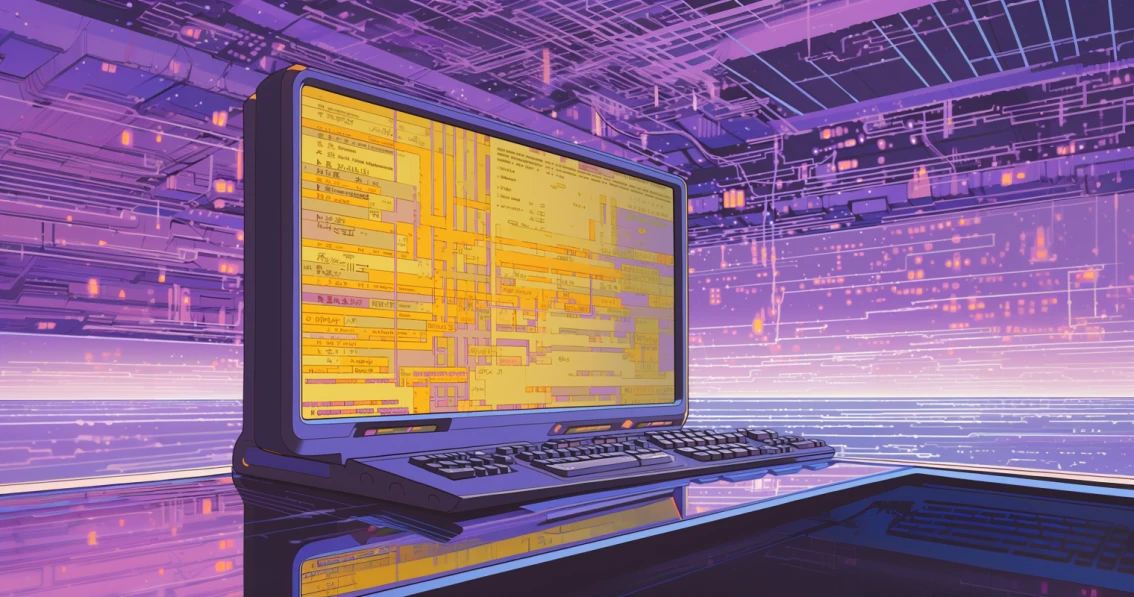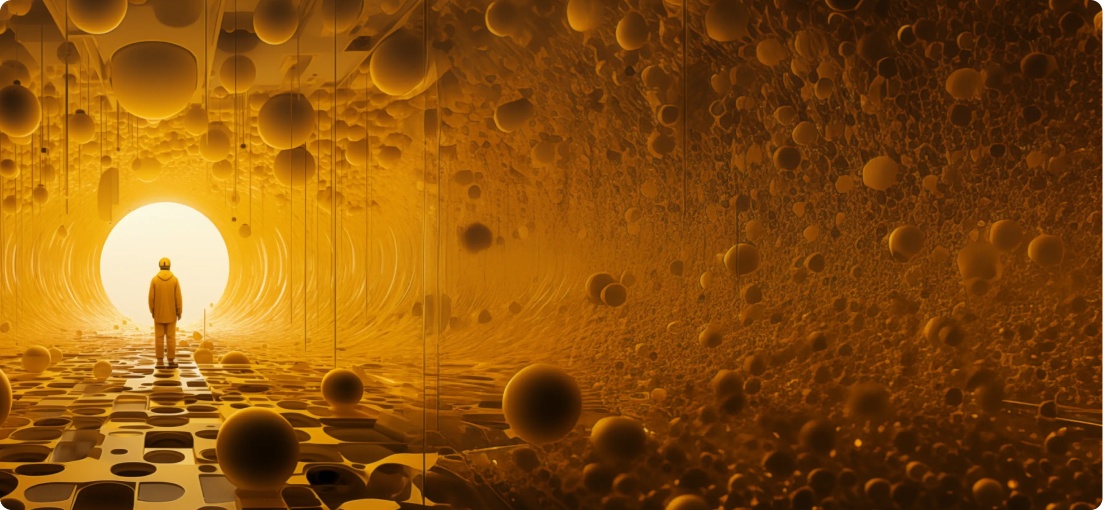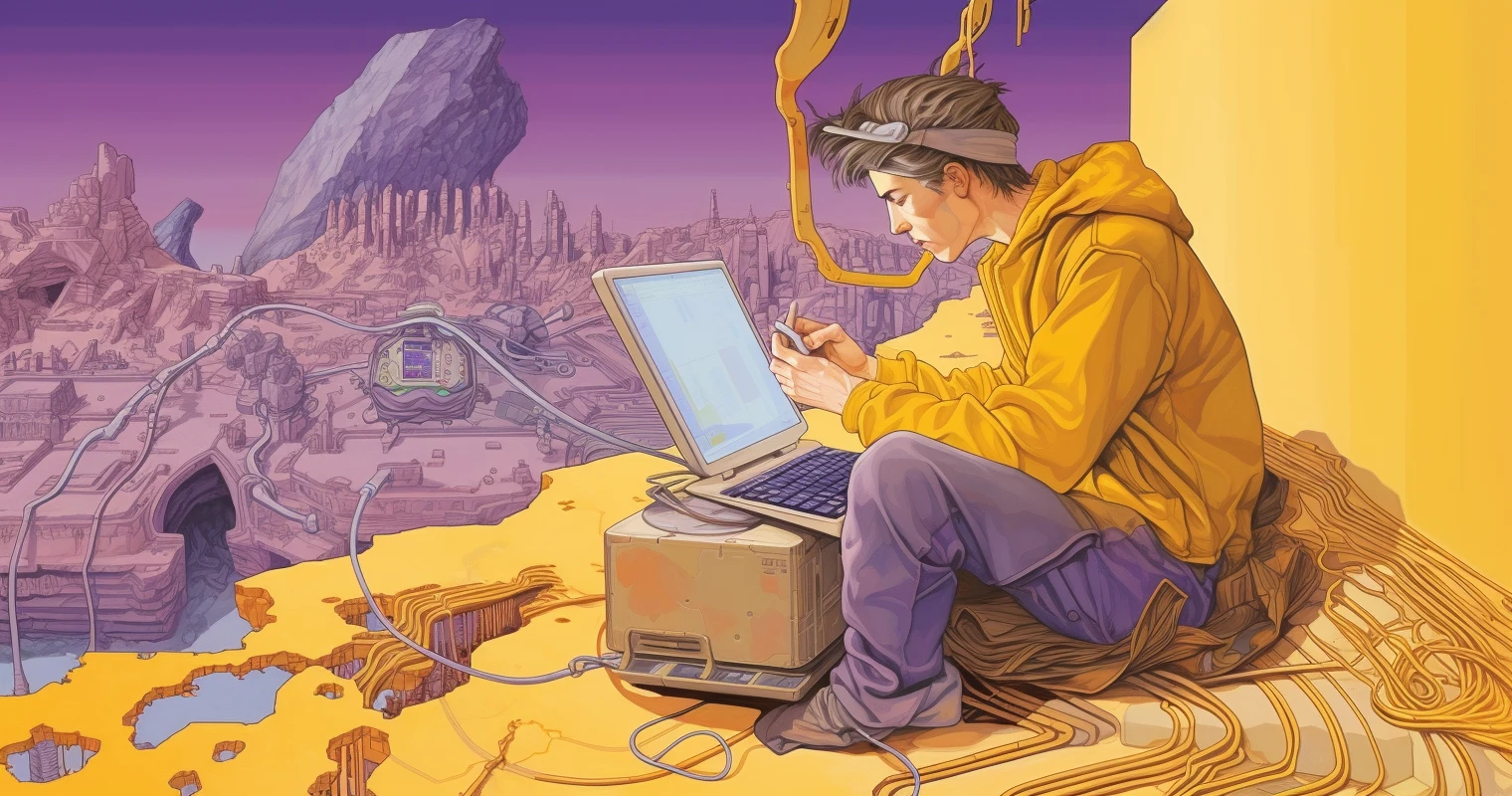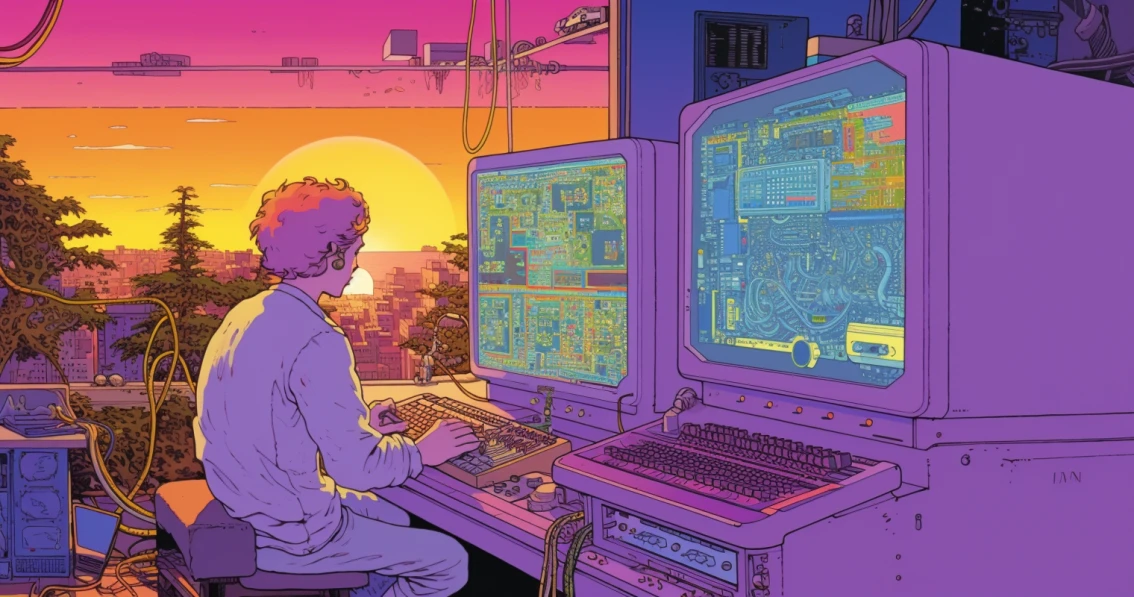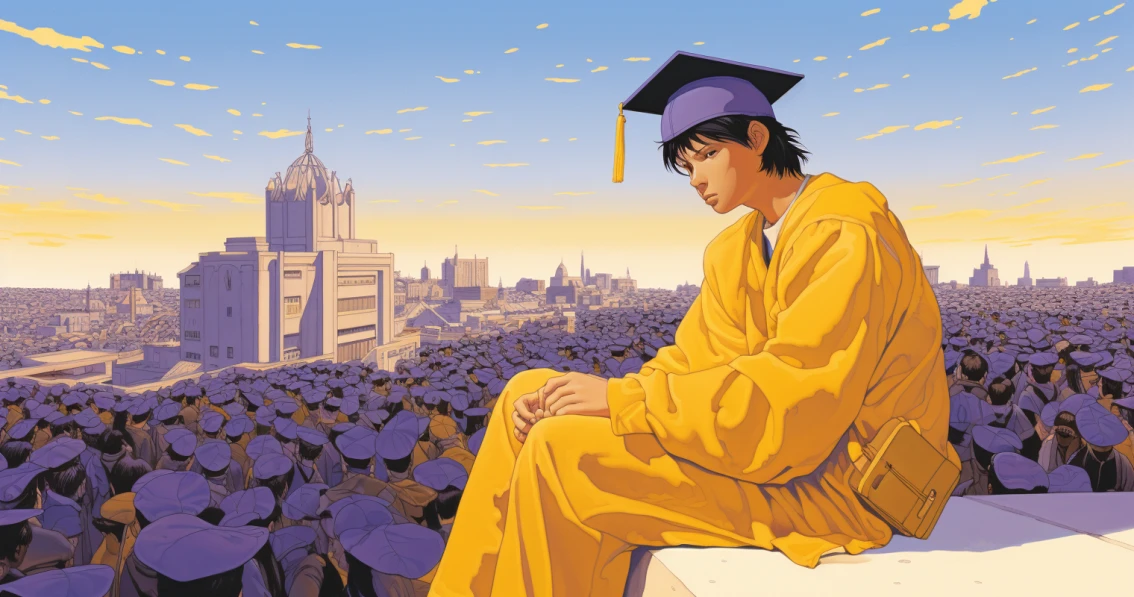In this article, I’ll take you through my top picks for the best game development software available today.
We’ll explore a diverse range of engines—from the versatile Unity and visually stunning Unreal Engine to the open-source flexibility of Godot and the mobile-focused Cocos2d-x.
I’ll provide detailed reviews, highlight key features, and showcase some of the most popular games built with each software.
Each review will help you understand what each game development software offers and how it can fit into your game development journey.
Let’s start!
Unity
For many developers, Unity has become the go-to engine for a broad range of game development projects.
Its versatility and extensive community support make it an ideal choice for both beginners and experienced developers.
Unity’s ease of use, combined with its powerful features, allows for rapid prototyping and production-ready game development. I particularly appreciate its strong integration with C# and the expansive Asset Store, which can significantly speed up the development process by providing pre-made assets and tools.
Unity Features and Capabilities
- User-friendly interface with a gentle learning curve.
- Strong support for 2D and 3D game development.
- Vast Asset Store with a wide array of free and paid assets.
- Powerful cross-platform capabilities.
- Real-time global illumination and advanced rendering features.
- Extensive documentation and a supportive community.
- Integrated services for monetization, analytics, and multiplayer.
Supported Platforms
- Windows, macOS, and Linux (for development).
- Windows, macOS, Linux, iOS, Android, WebGL, PlayStation, Xbox, Nintendo Switch, and more (for deployment).
Supported Languages
- C#
- JavaScript (deprecated but still supported in older projects)
- Boo (deprecated but still supported in older projects)
Popular Games Developed with Unity
- Hollow Knight
- Monument Valley
- Ori and the Blind Forest
- Cuphead
- Among Us
Unity Cost
Unity Subscription Plans
- Unity Personal:
- Free for users with revenue under $200,000/year.
- No Unity splash screen in Unity 6.
- No Runtime Fee
- Unity Pro:
- $2,040/year per seat.
- For users earning above $200,000/year.
- Runtime Fee applies if revenue and installs exceed thresholds
- Unity Enterprise:
- Custom pricing based on business needs.
- Includes enterprise-grade features and support.
- Runtime Fee also applies under the same conditions as Unity Pro
New Runtime Fee (from Unity 6 onwards)
- Applies if a game makes over $1 million/year and has over 1 million installs.
- Fee is 2.5% of monthly revenue or a per-install fee, whichever is lower

Unreal Engine
Unreal Engine has set the benchmark for high-fidelity game development. It’s known for its photorealistic visuals and powerful suite of tools.
This engine is ideal for projects where high-end graphics and performance are crucial.
I find Unreal’s Blueprints Visual Scripting system particularly useful. It allows you to create game logic without needing to write a single line of code, making it accessible for non-programmers as well.
Unreal Engine Features and Capabilities
- Industry-leading graphics rendering with real-time ray tracing.
- Blueprints Visual Scripting for non-coders.
- Comprehensive suite of tools for VR and AR development.
- Advanced physics and simulation capabilities.
- Integrated tools for animation and cinematics.
- High-quality asset store, including free assets from Epic Games.
- Extensive support for multiplayer game development.
Supported Platforms
- Windows, macOS, and Linux (for development).
- Windows, macOS, Linux, iOS, Android, WebGL, PlayStation, Xbox, Nintendo Switch, and more (for deployment).
Supported Languages
- C++
- Blueprints Visual Scripting
- Python (for tool scripting)
Popular Games Developed with Unreal Engine
- Fortnite
- Gears of War series
- Batman: Arkham series
- Borderlands 3
- Final Fantasy VII Remake
Unreal Engine Cost
- Free to use with a royalty model (5% royalty after the first $1 million in revenue).
- For companies in industries other than game development (like film, architecture, and automotive), a new subscription fee of $1,850 per seat per year will apply if their annual gross revenue exceeds $1 million. This subscription includes access to Unreal Engine, Twinmotion, and RealityCapture
- Custom licensing options available for larger projects or studios.

Godot
Godot stands out for its open-source nature and flexible design, capable of both 2D and 3D game development.
It’s perfect for developers looking for an engine that offers complete control and no hidden costs.
What I like the most is how Godot allows for deep customization and comes with a lightweight footprint, which makes it suitable for indie developers and small teams.
Godot Features and Capabilities
- Completely open-source with a permissive MIT license.
- Built-in scene system for efficient game organization.
- Supports both 2D and 3D game development.
- Visual scripting and a unique scripting language, GDScript.
- Node-based architecture for modular and reusable components.
- Integrated development environment (IDE) with built-in editor.
- Lightweight and efficient, ideal for resource-constrained environments.
Supported Platforms
- Windows, macOS, and Linux (for development).
- Windows, macOS, Linux, iOS, Android, HTML5, and more (for deployment).
Supported Languages
- GDScript (a Python-like language tailored for game development)
- C#
- VisualScript (a visual programming language)
- C++
- NativeScript (using C++ or C)
Popular Games Developed with Godot
- Deponia Doomsday
- Kingdoms of the Dump
- The Interactive Adventures of Dog Mendonça & Pizzaboy
- Hyper Light Drifter (parts of the game)
Godot Cost
- Completely free with no royalties or subscription fees.

CryEngine
CryEngine is known for its stunning graphics and real-time capabilities. It’s often chosen for projects that demand high visual fidelity.
Its use in creating photorealistic environments is unmatched, which is why I frequently recommend it for developers focusing on AAA titles or immersive simulations.
CryEngine’s powerful rendering engine can handle complex visual tasks efficiently, though it does come with a steeper learning curve.
CryEngine Features and Capabilities
- High-fidelity graphics rendering with real-time capabilities.
- Powerful particle effects and environmental tools.
- Advanced AI and physics systems.
- Integrated sandbox editor for level design.
- Support for VR and AR development.
- Comprehensive audio toolset for immersive soundscapes.
- CryEngine marketplace for assets and plugins.
Supported Platforms
- Windows (for development and deployment).
- iOS, Android, Linux, PlayStation, Xbox, and Oculus (for deployment).
Supported Languages
- C++
- C#
- Lua (for scripting)
Popular Games Developed with CryEngine
- Far Cry series
- Crysis series
- Ryse: Son of Rome
- Warface
- The Climb
CryEngine Cost
- Free to use for development (5% royalty on gross revenue after the first $5,000 per project annually.)
- Custom enterprise licensing options available.

GameMaker Studio
GameMaker Studio has always been a favorite for 2D game development, especially for those new to the field.
Its drag-and-drop interface and simplified scripting language make it incredibly accessible.
Over the years, I’ve seen many successful indie games emerge from GameMaker Studio, proving that powerful games can be created without complex programming skills.
It’s particularly useful for prototyping and smaller projects.
GameMaker Studio Features and Capabilities
- Drag-and-drop interface for rapid game development.
- Simplified scripting language (GML) for deeper customization.
- Integrated physics engine and 2D animation tools.
- Marketplace for additional assets and extensions.
- Comprehensive debugging and optimization tools.
- Built-in support for monetization and in-app purchases.
- Easy to export to multiple platforms with a single click.
Supported Platforms
- Windows and macOS (for development).
- Windows, macOS, Linux, iOS, Android, HTML5, PlayStation, Xbox, and Nintendo Switch (for deployment).
Supported Languages
- GML (GameMaker Language)
- Drag-and-drop visual scripting
Popular Games Developed with GameMaker Studio
- Undertale
- Hyper Light Drifter
- Hotline Miami
- Spelunky
- Nuclear Throne
GameMaker Studio Cost
In 2024, GameMaker Studio offers several pricing options tailored to different needs:
- Free Plan:
- Cost: Free.
- Usage: Non-commercial projects.
- Features: Exports to Windows, macOS, Linux, HTML5, and mobile platforms (iOS, Android) (GameMaker).
- Professional License:
- Cost: $99.99 (one-time fee).
- Usage: Commercial projects.
- Features: Includes all free features plus commercial use rights

RPG Maker
RPG Maker is a specialized tool for creating role-playing games.
It’s an excellent choice for developers focused on narrative and classic RPG mechanics.
I love how RPG Maker simplifies the creation of complex storylines and character development without requiring extensive programming knowledge.
The extensive library of pre-made assets is a huge plus and it’s perfect for quick project setups.
RPG Maker Features and Capabilities
- Focused on creating traditional RPGs with an easy-to-use interface.
- Extensive library of pre-made assets and tilesets.
- Built-in event system for creating complex interactions and storylines.
- Customizable battle systems and character progression.
- Plugin system to extend engine capabilities.
- Integrated database for managing game data like items, skills, and enemies.
- Map editor with various tile and object layers.
Supported Platforms
- Windows and macOS (for development).
- Windows, macOS, Linux, iOS, Android, and HTML5 (for deployment).
Supported Languages
- Ruby (in older versions like RPG Maker VX Ace)
- JavaScript (in newer versions like RPG Maker MV and MZ)
Popular Games Developed with RPG Maker
- To the Moon
- Lisa: The Painful
- OneShot
- Mad Father
- Corpse Party (original version)
RPG Maker Cost
- Pricing varies by version; typically around $79.99 for the latest version.
- Frequent discounts and bundles available.

Construct
Construct is an impressive game development software designed for 2D game development and is particularly accessible for beginners due to its emphasis on visual programming.
I often recommend it to those just starting with game development or for quick prototyping.
Its user-friendly interface and event-driven logic system make it easy to bring game ideas to life without deep coding skills.
Construct Features and Capabilities
- Drag-and-drop interface with event-driven logic.
- Real-time preview for instant feedback during development.
- Built-in physics and particle systems.
- Extensive library of plugins and behaviors.
- Export options to multiple platforms with minimal configuration.
- Supports multiplayer game development.
- Cloud-based development with Construct 3.
Supported Platforms
- Windows and macOS (for development).
- Windows, macOS, Linux, iOS, Android, HTML5, and more (for deployment).
Supported Languages
- JavaScript (for custom scripting)
- Event-based visual scripting
Popular Games Developed with Construct
- The Next Penelope
- Axiom Verge (prototype phase)
- Mushroom Wars 2 (web version)
- Airscape: The Fall of Gravity
- Cosmos Down
Construct Cost
- Personal Plan: $129.99 per year or $18.99 per month
- Startup Business Plan: $169 per seat annually
- Business Plan: $469 per seat annually
- Educational Plan: $32.99 per seat annually

Defold
Defold is a lightweight yet powerful game development software perfect for mobile gaming and web game development.
Its component-based architecture and Lua scripting make it easy to pick up and versatile enough for various game genres.
What stands out for me is Defold’s efficient resource management and the ability to deploy to multiple platforms without hassle, making it a strong contender for indie developers looking for a no-nonsense engine.
Defold Features and Capabilities
- Component-based architecture for modular development.
- Lua scripting for game logic and customization.
- Lightweight and efficient, ideal for mobile and web games.
- Integrated IDE with scene editor and animation tools.
- Support for 2D and 3D game development.
- Built-in support for multiplayer and networking.
- Free-to-use with optional cloud services.
Supported Platforms
- Windows, macOS, and Linux (for development).
- Windows, macOS, Linux, iOS, Android, HTML5, and more (for deployment).
Supported Languages
- Lua
- JavaScript (for HTML5)
Popular Games Developed with Defold
- Family Island
- King of Thieves
- Blush Blush
- Pine
- Pet Rescue Puzzle Saga
Defold Cost
- Free to use with no royalties.
- Optional cloud services and hosting available.
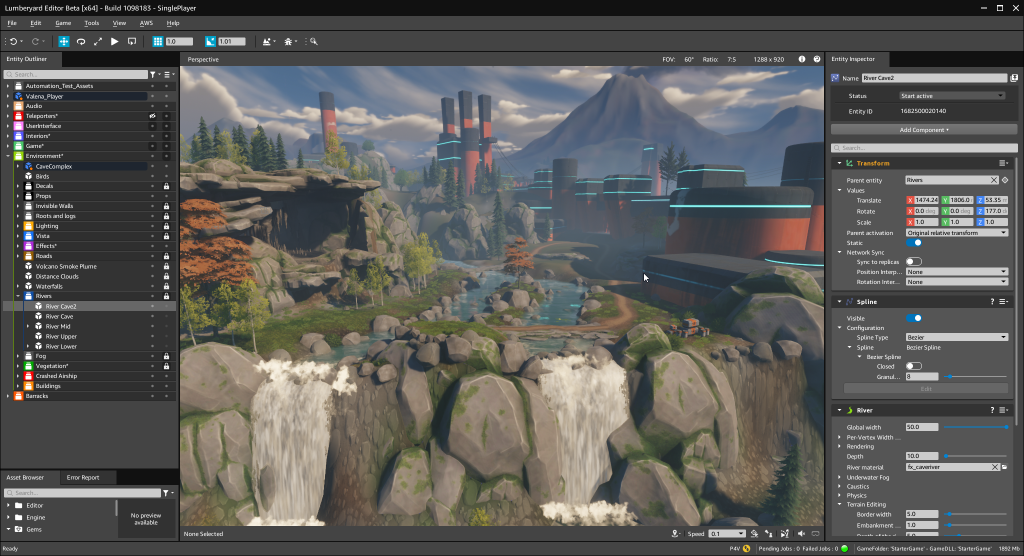
Lumberyard
Lumberyard, developed by Amazon, is a game development software that marries the power of CryEngine with AWS cloud services.
It’s designed for high-quality game development with a focus on cloud connectivity and multiplayer capabilities.
For those looking to leverage Amazon’s vast cloud infrastructure, Lumberyard provides unique advantages, though it does require a significant investment in learning its tools and systems.
Lumberyard Features and Capabilities
- Deep integration with AWS for cloud-based services and multiplayer games.
- Built on CryEngine’s powerful rendering capabilities.
- Script Canvas for visual scripting and game logic.
- Extensive VR and AR development tools.
- Lumberyard Marketplace for assets and plugins.
- Support for live streaming integration with Twitch.
- Comprehensive animation and physics tools.
Supported Platforms
- Windows (for development and deployment).
- iOS, Android, PlayStation, Xbox, and Oculus (for deployment).
Supported Languages
- C++
- Lua
- Visual scripting with Script Canvas
Popular Games Developed with Lumberyard
- The Grand Tour Game
- Star Citizen (parts of development)
- New World (Amazon Game Studios)
Lumberyard Cost
- Free to use with no royalties.
- Charges apply for AWS services if used.
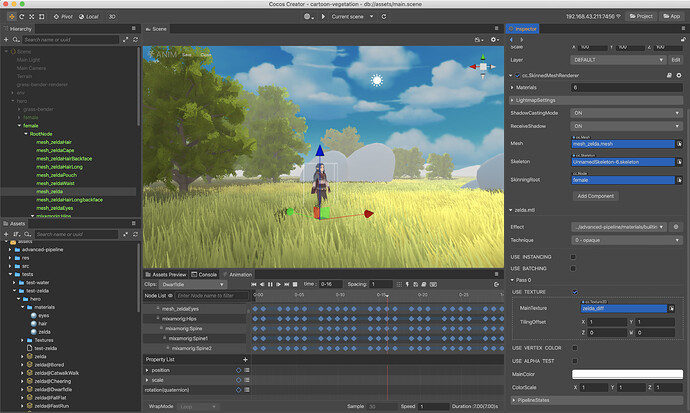
Cocos2d-x
Cocos2d-x is an open-source framework that shines in mobile game development, especially for 2D games.
Its lightweight nature and fast performance make it ideal for mobile platforms.
I often recommend Cocos2d-x for developers looking for a flexible and powerful engine that provides complete control over their projects without the overhead of a full-fledged game engine.
Cocos2d-x Features and Capabilities
- Open-source with a permissive MIT license.
- Optimized for performance on mobile devices.
- Comprehensive support for 2D game development.
- Scene management and physics integration.
- Extensive community and third-party libraries.
- Flexible and modular architecture.
- Lightweight and highly customizable.
Supported Platforms
- Windows, macOS, and Linux (for development).
- Windows, macOS, Linux, iOS, Android, HTML5, and more (for deployment).
Supported Languages
- C++
- Lua
- JavaScript
Popular Games Developed with Cocos2d-x
- Clash of Kings
- Angry Birds Fight!
- Final Fantasy Record Keeper
- Badland
- Dragon City
Cocos2d-x Cost
- Free with no royalties or subscription fees.
Best Game Development Software: Final Thoughts
Now I want to hear from you.
Which game development software do you think is the best one? Let me know in the comments!