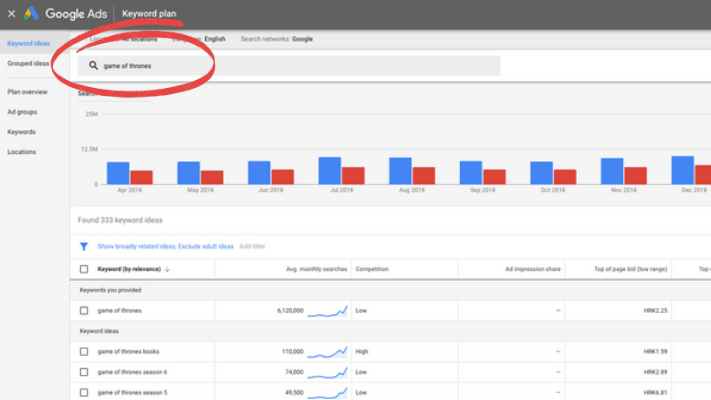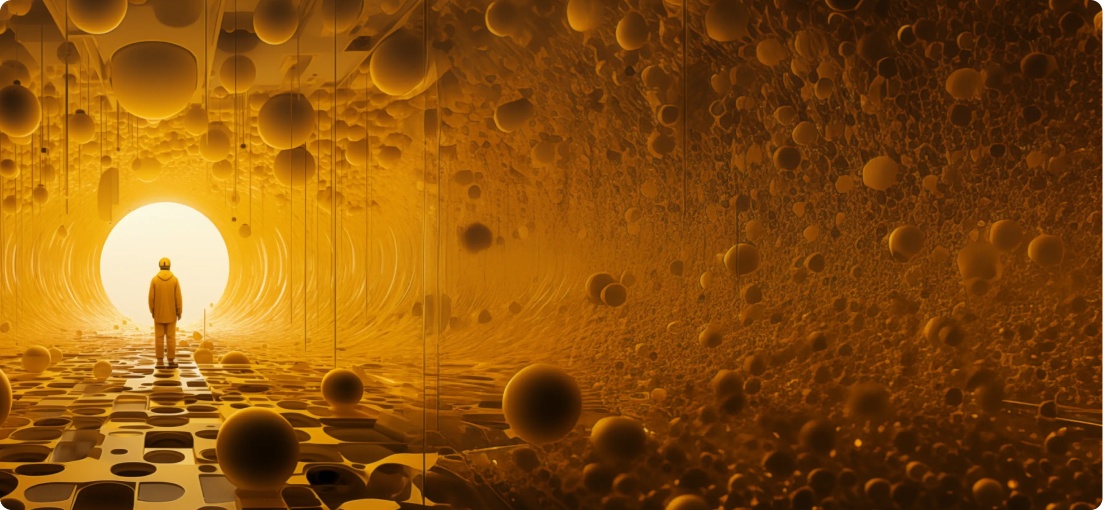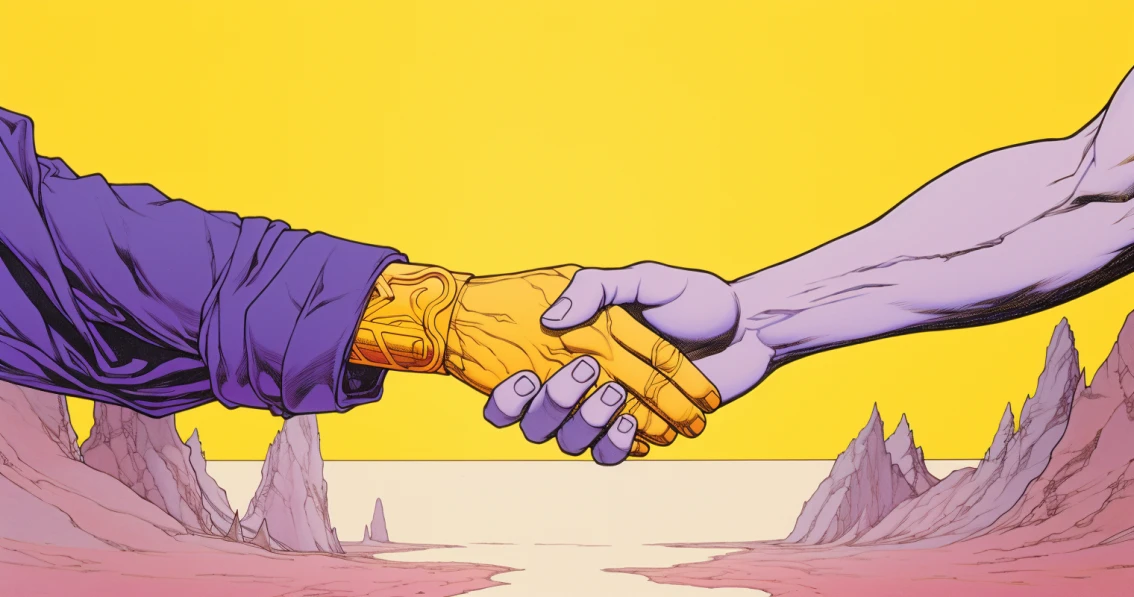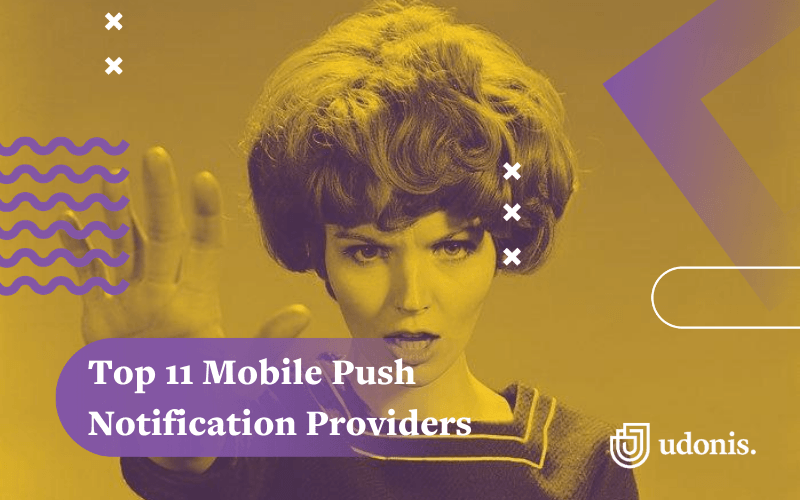Google is huge! 🌍 We don’t need to state the obvious. There is a Google tool for pretty much anything you might need to analyze, advertise, or research.
With each acquisition, Google obtained a valuable technology or a tool. It is great that you have access to many of those tools for free, and Google Keywords Planner is one of them. With this tool, you’ll be able to perform keyword research, get ahead of your competitors, and optimize your content.
Keywords Are the Key
Pun intended. 😂 Keywords define your content, keywords help Google determine which content is more relevant.
Many businesses developed their product around keywords. Keyword research can be conducted with many tools (Soovle, Jaaxy, Ahrefs…), but considering that the key is to rank higher on Google, the logical first step would be to use Google Keyword Planner.
With Google Keyword Planner you basically get access to a massive keyword database that comes straight from Google. Even though it is designed around the needs of advertisers on Google, you can still use it to get plenty of ideas on which keywords to use.
Feature “top of page bid” will tell you an average of how much people are spending to be on top of the search results. You can also see how big the (advertising) competition is for that specific keyword – more exactly; how many people are advertising for that specific topic.
Data in Google Keyword Planner is the most reliable, but considering that’s used for ads, you’ll still need to optimize it.
Should You Start Your Keyword Research with Google Keyword Planner?
It’s Free
If you’re just starting, many of the paid options might be out of your reach. Subscriptions can go up to a few hundred dollars.
You’ll get plenty of data straight from the Google Keyword Planner while saving money and not having to deal with annoying monthly subscriptions.
Although it’s free, you will need to have active campaigns in your Google Ads account to see exact numbers. If you are not running any ads, you will get volume estimations. That’s tricky because everyone would like to know the exact numbers.
Multiple Functions
Not only can you use Google Keyword Planner for your SEO keyword research you can also use it for PPC marketing purposes. Not only you’ll get plenty of keyword ideas you’ll also have an idea how much it cost to advertise on that specific keyword.
Average Monthly Searches
This tool shows you monthly search numbers for certain keywords. You may think of a keyword that perfectly describes your product. However, if no one is searching for it, there is no point.
At the same time, you don’t want to target keywords with an enormous search volume either, especially if you’re new to the market. You should aim to find words that are somewhere in the middle. Ideally, you will find long-tail keywords with a substantial number of monthly searches.
Find High-Value Keywords
Not every keyword your potential users are searching for is equally important. For example, if your goal is to sell something, you should focus on keywords with high commercial intent.
Thanks to the Planner’s filtering feature, you can filter out the most useful results. For instance, you can use the “top of page big” filter to find the best keywords your competitors have paid for in the past.
This data allows you to compare your strategy with the ones from your competitors, and you can see if you can do better.
Recognize Where Users Are Coming From
One of the things you can discover from Google Keyword Planner is the devices your audience is using. For example, if your target audience prefers to use a smartphone to look for keywords, you may use that to your advantage.
Analyze Seasonal Patterns
By using the Google Keyword Planner for keyword research, you can get insights into seasonal trends. The data can show you how the users’ interests vary and change from month to month.
With this data in mind, you can adapt your strategy right before peak seasons for your product or service. It also shows you which seasons of the year you should focus on, based on the users’ searches.
Naturally, this also gives you the opportunity to offer special benefits for users during this time. For example, seasonal discounts or special seasonal features.
Competition Insights
You can enter a URL straight into the Google Keyword Planner, and you’ll be able to take a look into the keywords they’re bidding on.
If you know who your competitors are, it will be useful to find out what keywords are they bidding on (you might be surprised!). With this data, you can get some ideas to improve your app or site visibility.
You’ll Create Ads with Ease
Keyword research is one of the key steps for creating Google Ads Campaigns. When creating these campaigns, you need in-depth keyword research. If you’ve already done the research, you’ll just add the keywords to your ads.
A Step-by-Step Guide to Google Keyword Planner
First, you’ll need to log in to your Google Ads account. After you’ve logged in, click on the small wrench icon in the top right corner, named “Tools”. Under the “Tools” tab, you’ll find the Keyword Planner.

After you’ve accessed the Keyword Planner, you have two options. You can use it to “Find new keywords” or to “Get search volume and forecast”.
Find New Keywords

Use this option if you need help finding keywords to add to a new campaign, or if you’re searching for new keywords to add to an existing campaign. You can search for keywords based on terms relevant to your product, you can enter a website URL or a specific term.
Once you’ve entered the wanted searches, you can hit that “GET STARTED” button to get your results.
Get Search Volume and Forecast
This feature will help you decide which keywords to use and when to use them. Some keywords perform the same over the course of a year, while some are highly seasonal. It all depends on your product or service.
Seasonality is also a huge factor in PPC and paid social advertising. Trending topics and seasonal keywords can vary a lot depending on the time of the year. With Google Keyword Planner you can compare keyword search volume across two time periods.
It can be very useful if you’re in a seasonal business. You won’t necessarily get more keyword ideas, but you’ll be able to filter through the ones that are seasonal or trending.
Bonus Tip
You can enter multiple words/phrases with the bulk insert option.
How to Use the “Find New Keywords” Page?

We already mentioned the main functions of this page, but now we’ll go through all the features. This tool will list all the keywords connected to your search in a specific period.
At the top, you’ll have an option to specify the period of time on which you wish to focus your search. You can set the search for the last 12 months or you can set the specific dates.
In the plan settings, you can set the location for the search, language, and search networks from which you want to retrieve keywords. You can narrow your search with filters. Filters can be applied to keyword text, competition, top page bid…
The first thing you’ll see are blue and red bars, representing total search volume and mobile search volume. In the past few years, Google made it clear how important mobile traffic is, and here you can also see how much of the search of your keyword is made over mobile devices.
Search Volume Trends
If you click on Search volume trends, in the drop-down menu you’ll also have 2 more options.
- Breakdown by platforms will give show you the mobile percentage of searches as well as desktop and tablet.
- Breakdown by locations to see which locations get the most traffic.
Under your search term, you’ll find a list of ideas. You can download the keyword ideas to filter them through even more.
If you hover over the average monthly searches, you’ll see how the keyword performed over a given period of time.
The competition will roughly give you an idea about the competition on the specific keyword. You’ll see that it can be “low, medium or high”. Low competition would mean that there is not a lot of advertisers on a specific topic, while the high competition would mean there is a lot of advertisers using that specific keyword.
Top of the page bid (low range) and Top of the page bid (high range) you can skip if you’re only researching keywords for SEO, but they’re extremely useful if you’re searching for keywords to advertise on.
Pro Keyword Planner Tip:
Use the download keyword ideas function to download a spreadsheet with all the results. Then you can insert all the results in one Google Spreadsheet on your Drive to filter the results and decide which are the most relevant.
After you’ve downloaded the data, you can import the file with the option “replace the data at selected cell”. That way, you’ll list all the keywords in one spreadsheet.
How to Use the “Get Search Volume and Forecasts” Page?
In this section, you’ll be able to explore a specific keyword. You can enter or simply paste your keywords. Just remember to either put each keyword or phrase per line or separate them by commas.
Plan overview
If you’ve chosen to add a keyword to your keyword plan, you’ll find it in the Plan Overview section. That way, you’ll be able to compare the keywords and find them in one simple report.

Google Keyword Planner Hacks
We’re sure a lot of people don’t know about these options. So here are some hacks, as a bonus for staying with us for so long.
Find Profitable Keywords by Looking at Suggested Bid
How do you know which are worthy of your business? By looking at the suggested bid columns.

Those metrics are related to PPC, but that doesn’t mean this can’t help you. If people are willing to pay a lot of money for just a single click, imagine what would be like to have top organic results for those keywords.
To separate this column, just click the column header. Make sure it’s sorted high to low as that way, the most profitable keywords will lift to the top.
People Are Asking Questions
This trend has been on the rise for years, and here is how you can find questions in Keyword Planner.
Filter > Keyword text > contains > enter one of the following: who, what, why, when, where, how – or some other question you can think about.

Given how popular Answer the Public has become a paid tool, filters within the Keyword Planner could become a hit.
See Which Devices People Are Using
Smartphones, tablets, computers. Each of these has different screen sizes, which means it’s complicated to entirely optimize your site for all of them.

To do this, attach a keyword to your plan and go to the Plan Overview. Look at the Devices section, namely the Impressions bar. Rollover this and it will tell you what percentage of impressions come from each device category.
How to Use Google Keyword Planner for ASO Keyword Research?
Just like for SEO, choosing the right keywords is an important part of ASO. Since the Google Play store doesn’t have a specific field for keywords, you can optimize through the text in the store listing. That includes the title, short description, and description.
With the description field being the longest one (4000 characters), this is where you should input the majority of keywords you find.
In order to create a list of keywords for your app listing, you can use Google Keyword Planner.
Even though the Google Keyword Planner Tool itself doesn’t provide Play Store search data, it is far from useless.
Here, you can find out which keywords related to your app have the highest search volume. Furthermore, when you perform a search in the Google Keyword Planner, you will get a bunch of keyword suggestions. When you find them, do your research. Take a look at how many big competitors are bidding on it, as well as how popular the search query is in the app store.
Not only can you see a list of keywords, but also the number of average monthly searches. However, keep in mind that this number refers to web searches and not the app store search volume.
What you should consider are the “Ad group ideas” This section will help you expand your initial keyword list.
Pay special attention to long-tail keywords. Even though longer phrases don’t necessarily have high search volume, they typically have a higher CTR and that’s what you should aim for.
The final thing to consider when picking out keywords is their quantity. Google will recognize and penalize all forms of keyword stuffing. The same goes for using keywords that are irrelevant to your app.
Key to Success with Google Keyword Planner
If you’ve come so far, you certainly understand the Google Keyword tool better than you did before. Even if you’re just starting and you haven’t used it before, we summed pretty much all the important functions so you can start finding the best keywords.
Knowing how big Google is, this data can’t be undermined. If you take your time, prepare and research the topics, you’ll increase the chances of building a strong foundation for your content and campaigns. You’ll also decrease the chances of making a mistake.
Sundar Pichai, CEO of Google said: “Google is all about information. So the notion of using and presenting information at the right point at the right time to users is what, in essence, describes Google.”
It’s up to you to make the most of the information and turn them to your advantage.