If you’re planning an advertising campaign on TikTok, understanding the TikTok ad specs for each format is essential. From in-feed videos to branded hashtag challenges and interactive playable ads, every placement comes with unique requirements.
Following these specifications ensures your ad creatives display correctly, load smoothly, and deliver the performance you expect. In this guide, we’ll walk through every major TikTok ad type, explain where each placement appears, and outline the official ad specs you need to know.
TikTok In-Feed Ads
TikTok In-Feed Ads are native video ads that appear in the For You feed between organic content. They look and feel like regular TikTok posts, with a small “Sponsored” tag, and allow users to interact just like they would with any other video – by liking, sharing, commenting, or following.
Advertisers can also add a call-to-action button that links directly to a website, app store, or product page.
Placements
In-Feed Ads primarily appear in the For You feed, but they can also run across TikTok’s extended network through automatic placements. If run as Spark Ads, they double as organic posts, meaning they can also live on a profile, be discoverable, and accumulate organic engagement.
Specs and Requirements
To run effectively, TikTok In-Feed Ads need to follow these technical guidelines:
- Video Duration: 5 to 60 seconds supported; 9–15 seconds recommended for engagement.
- Aspect Ratio & Dimensions: Vertical (9:16) recommended. Also supports 1:1 (square) and 16:9 (horizontal).
- Minimum resolutions: 540×960 (vertical), 640×640 (square), 960×540 (horizontal).
- File Type: .mp4, .mov, .mpeg, .3gp, or .avi.
- File Size: Up to 500 MB.
- Bitrate: At least 516 kbps.
- Safe Zone: Keep text, logos, and key visuals within safe margins to avoid overlap with TikTok’s UI elements.
- Captions: 12–100 characters for non-Spark ads. Spark Ads inherit the caption from the original post.
- Profile Image (non-Spark): 98×98 px, max 50 KB, formats .jpg/.jpeg/.png. Spark Ads use the creator’s profile image.
- Other Requirements: No watermarks (including TikTok’s own). Avoid imitating TikTok UI elements within the creative.

TikTok TopView Ads
TikTok TopView Ads are premium video ads that take over the screen the moment a user opens the TikTok app. They are designed for maximum visibility and brand impact, showing as the very first piece of content a user sees.
The ad runs in two stages: first as a full-screen takeover for the opening seconds, and then as a standard in-feed video with TikTok’s usual interface elements. This makes TopView both highly immersive and interactive.
Placements
TopView Ads appear immediately at app open, before any organic content is displayed. After the takeover phase, the ad transitions seamlessly into the For You feed, where users can engage with it just like they would with any other TikTok video.
Advertisers can run TopView Ads as both Spark and non-Spark creatives, meaning they can either boost an existing post or run a custom video asset.
Specs and Requirements
To ensure high quality and compliance, TopView Ads need to meet the following specifications:
- Video Duration: 5 to 60 seconds supported; 9–15 seconds recommended for best engagement.
- Aspect Ratio: 9:16 vertical only. Horizontal or square formats are not typically allowed.
- Resolution: Minimum 540×960 px. Higher resolutions (up to 1080p) are strongly recommended.
- File Types: .mp4, .mov, .mpeg, .3gp, or .avi.
- File Size: Up to 500 MB.
- Bitrate: At least 2,500 kbps to ensure crisp quality during the takeover phase.
- Safe Zones: Creatives must respect both open-screen safe zones (for the takeover stage, where no UI overlays exist) and in-feed safe zones (where captions, buttons, and engagement icons appear). Logos, text, and CTAs should stay within these safe zones.
- Transition Behavior: After the first 3 seconds of the full-screen takeover, the ad automatically transitions into an in-feed video. Creatives should be designed to work in both stages without losing key messaging.
- Other Requirements: Avoid imitating TikTok UI elements in the creative. Ensure branding and calls to action are visible in both takeover and feed phases.

TikTok Brand Takeover Ads
TikTok Brand Takeover Ads are high-impact, full-screen ads that appear the moment a user opens the app. Unlike in-feed ads, these take over the entire screen for a few seconds, ensuring that the brand is the very first thing the user sees.
Creatives can be static images, GIFs, or short videos, making this one of TikTok’s most versatile and visually dominant formats. Because only one brand takeover per category is shown to a user each day, the format offers exclusivity and guaranteed visibility.
Placements
Brand Takeover Ads are displayed immediately on app launch, before any organic TikToks appear. During the takeover, the user sees only the ad, no competing content. The ad can be fully clickable, directing users either to an external landing page or to an internal TikTok destination such as a profile or branded hashtag challenge.
Specs and Requirements
To ensure quality and proper delivery, Brand Takeover Ads need to follow these specifications:
- Video Duration: 3–5 seconds for video versions.
- Static Options: Can use static images or GIFs instead of video.
- Aspect Ratios: Supports vertical (9:16), square (1:1), and horizontal (16:9).
- Resolution: Recommended sizes include 1080×1920 px (vertical), 1080×1080 px (square), and 1920×1080 px (horizontal).
- File Types: Video formats include .mp4, .mov, .mpeg, .3gp, and .avi. Image formats include .jpg and .png. Animated GIFs are also supported.
- File Size: Videos up to 500 MB; image assets typically capped around 50 KB.
- Captions: Text descriptions are not supported, unlike in-feed ads.
- Safe Zones: The takeover is initially full-screen without UI interference, but creatives should still keep key visuals away from edges in case of transitions or overlays in certain placements.
- Exclusivity: Only one Brand Takeover ad per category per day is shown to a user, giving the brand complete share of voice for that slot.
- Click Behavior: The entire screen functions as a clickable link, directing users to external websites or in-app destinations like a hashtag challenge page.
TikTok Spark Ads
TikTok Spark Ads allow brands to promote existing organic TikTok posts, either from their own account or from creators who grant authorization.
Unlike traditional in-feed ads, Spark Ads keep all of the organic engagement, including likes, shares, comments, and follows, while gaining the reach and targeting power of paid advertising.
This makes them one of the most authentic-feeling ad formats on TikTok, since they look exactly like regular posts.
Placements
Spark Ads primarily appear in the For You feed, blending seamlessly with other content. In some campaigns, they can also be used in TopView placements. Because Spark Ads are based on organic posts, the original account’s username, profile image, caption, and sound all carry over.
Users can still engage with the content through likes, shares, comments, Duets, and Stitches, just as they would with any normal TikTok video.
Specs and Requirements
Since Spark Ads are based on organic posts, they are more flexible than standard in-feed ads, but they still follow certain rules:
- Video Duration: Up to 10 minutes supported, though shorter videos (9–15 seconds) perform best for engagement.
- Aspect Ratio: Inherits from the original post. Vertical (9:16) is most common and recommended.
- Resolution & File Type: Inherits from the original upload, typically .mp4 or .mov.
- File Size: Based on TikTok’s upload limits; videos can be up to 500 MB.
- Captions: Pulled directly from the original post and cannot be edited once authorized.
- Account Display: The ad uses the original creator’s username and profile photo. Brands can run Spark Ads from their own account or through authorized creators.
- Safe Zones: As with all in-feed videos, keep text and logos within safe margins to avoid overlap with TikTok’s UI elements.
Other Rules:
-
- The video must remain public for the entire campaign.
- The original caption cannot be changed.
- A creator’s video must be authorized before being used in Spark Ads.
- The same post can be promoted in multiple campaigns, but it cannot be deleted while running as an ad.

TikTok Branded Hashtag Challenges
Branded Hashtag Challenges are TikTok campaigns that encourage users to create and share videos around a specific branded hashtag. The brand defines the theme or challenge, often a dance, transformation, or creative prompt, and promotes it across TikTok to drive participation.
Because these campaigns combine paid promotion with organic user-generated content, they can deliver viral reach and deep engagement. TikTok reports median engagement rates of over 17% for hashtag challenge campaigns, making them one of the platform’s most interactive ad formats.
Placements
Branded Hashtag Challenges appear on the Discover tab through banners or featured spots, making them highly visible when users explore trending content.
They are also supported by other ad formats like in-feed ads or TopView, which direct users to the challenge page. On the challenge page, users see instructions, example videos, and a feed of submissions. From there, they can record and upload their own video using the branded hashtag.
Specs and Requirements
Running a Branded Hashtag Challenge involves creating both the hashtag itself and supporting creative assets:
- Hashtag Length: Up to 70 characters allowed, but TikTok recommends keeping it within 18 characters so it fits neatly on one line. No spaces, emojis, or punctuation.
- Intro Video Duration: 9–60 seconds supported; best performance often comes from 21–34 seconds.
- Aspect Ratio: Vertical 9:16 recommended.
- Resolution: Minimum 540×960 px; recommended 720×1280 px or higher.
- File Types: .mp4, .mov, .mpeg, .3gp, or .avi.
- File Size: Up to 500 MB.
- Captions: The hashtag must appear in the caption of the challenge’s intro video.
- Safe Zones: Keep key visuals and CTAs away from the edges to avoid overlap with TikTok UI elements.
- Challenge Page Features: Includes a description, rules, prize details (if any), and pinned “featured videos” that highlight top submissions.
- Campaign Duration: Typically runs for 3–6 days, though some campaigns may extend longer.
- Other Rules: The brand must upload example videos 12 hours to 7 days before launch, and all participant content must comply with TikTok’s community guidelines.

TikTok Branded Effects
Branded Effects are custom AR filters, stickers, and interactive visuals that let users incorporate a brand directly into their TikTok content.
Unlike standard community effects, these are designed for advertisers and can feature brand logos, products, or campaign-specific creative.
By allowing users to “play” with a brand through interactive overlays, they turn ads into engaging experiences. Branded Effects often work best when combined with other ad types like Branded Hashtag Challenges or TopView to encourage mass participation.
Placements
Branded Effects live in TikTok’s Effects panel, where users can discover and apply them while creating videos. Any video made with a Branded Effect can appear in the For You feed like regular content, extending organic reach.
Each effect also has its own detail page inside TikTok, featuring a description, usage guidelines, and up to six featured videos created with the effect. Brands can also promote their effects through in-feed ads, TopView, or hashtag challenges to amplify visibility.
Specs and Requirements
Because Branded Effects are interactive, they follow different design rules than standard video ads:
- Logo Placement: Only one logo allowed per effect. Must fit within 150 × 130 px.
- Product Display Area: Also limited to 150 × 130 px per item.
- Slogan / Theme Text: Up to 300 × 130 px display area.
- Character / Spokesperson Assets: Max 480 × 270 px display area.
- Effect Name: Up to 30 characters, but TikTok recommends fewer than 18 for best display. No emojis, hashtags, or special symbols.
- Effect Icon: Canvas 162 × 162 px, safe area 144 × 144 px, rounded corners, PNG under 60 KB.
- Hint Text (in Creation Panel): Up to 48 characters; no emojis or special characters.
- Clickable Areas: Max 200 × 200 px for face/hand overlays, 250 × 540 px for foreground elements.
- Pop-up Icons: PNG, 64 × 64 px (safe area 46 × 46 px), under 100 KB. Pop-up text up to 40 characters.
- Preview Hints: Max 20 characters.
- File Types: PNG for icons; AR effects follow TikTok Effect House standards.
- Safe Zones: All logos, text, and interactive elements must remain inside safe margins to avoid overlap with TikTok’s UI.
- Linking / CTA: Supported – users can tap elements within the effect to visit external websites or in-app destinations.

TikTok Collection / Shopping Ads
Collection Ads, also known as TikTok Shopping or Video Shopping Ads, are designed for e-commerce. They combine video content with clickable product tiles that let users explore a brand’s offerings without leaving TikTok.
When users tap a featured product, they open an Instant Gallery Page – a fast-loading, native storefront within the app – where they can browse, learn more, and proceed to purchase. This format helps bridge entertainment and shopping, making it ideal for brands that want to convert attention into sales.
Placements
Collection Ads appear primarily in the For You feed as standard in-feed videos enhanced with product cards. Once tapped, the product cards lead to the Instant Gallery Page, which serves as a TikTok-native browsing experience.
In addition, TikTok Shopping Ads can appear inside the Shop Tab, showing up in Recommendations, Search results, or product listings. This gives brands multiple touchpoints within both the content and shopping environments of TikTok.
Specs and Requirements
To run effectively, Collection Ads must follow both video ad and product catalog guidelines:
- Video Duration: 5–16 seconds recommended.
- Aspect Ratio: Vertical 9:16 preferred; also supports 1:1 and 16:9.
- Resolution: At least 720×1280 px (vertical), 640×640 px (square), 1280×720 px (horizontal).
- File Types: .mp4, .mov, .mpeg, or .avi.
- File Size: Up to 500 MB.
- Product Cards: Up to 8 product tiles can be displayed within the ad.
- Catalog Setup: Requires a product catalog in TikTok Ads Manager with images, product details, and links.
- Instant Gallery: Optimized for fast loading, ensuring a smooth shopping experience inside the app.
TikTok Carousel Ads
Carousel Ads let brands showcase multiple images within a single ad placement, allowing users to swipe through a series of cards. This format works well for highlighting different products, telling a story step by step, or showing multiple angles of the same item. TikTok also offers a commerce version of carousel ads, where each card is tied to a product in a catalog and can direct users to specific product pages.
Placements
Carousel Ads appear in the For You feed like standard in-feed ads, but instead of a single video, they give users a swipeable gallery. Each carousel includes one caption and call-to-action button that applies across all cards.
In the standard version, every image directs to the same landing page. In the commerce variant, individual cards can link to different products in a connected catalog, giving more flexibility for e-commerce campaigns.
Specs and Requirements
Carousel Ads have their own creative rules to ensure smooth playback and user experience:
- Number of Images: Minimum of 2, maximum of 35 for standard carousels. Commerce carousels often cap at 20.
- Image File Types: JPG, JPEG, or PNG.
- Image Resolutions: 1200×628 px (horizontal), 640×640 px (square), or 720×1280 px (vertical).
- File Size: Each image should be under 100 KB.
- Music / Audio: Required. Must loop continuously across the carousel. Accepted formats include .mp3, .wav, .m4a, and .flac. Minimum duration 2 seconds; maximum file size ~10 MB.
- Caption / CTA: One caption and call-to-action button applies across all cards in a carousel.
- Links: Standard carousels use one destination URL for all cards. In commerce carousels, each card can link to a unique product page.
- Safe Zones: Keep logos, text, and important visuals within safe margins so they aren’t clipped or overlapped by TikTok’s UI.
- Other Notes: The first image card is especially important since it’s what users see first. Strong visuals here improve swipe-through and engagement.

TikTok Playable Ads
Playable Ads are interactive TikTok ads that allow users to try out a lightweight, demo-like version of an app or game directly inside the ad. Instead of only watching a video, users can tap, swipe, or play within the ad itself. This “try before you download” format gives potential users a taste of the app experience, making it especially effective for gaming and app install campaigns.
Because of the added interactivity, Playable Ads often achieve higher click-through and conversion rates compared to standard video ads.
Placements
Playable Ads appear in the For You feed and initially behave like regular in-feed videos. Once a user engages, the ad expands into an interactive experience.
At any point during the interaction, users can tap a call-to-action button that redirects them to download the app or visit a landing page. This makes Playable Ads a strong choice for app install objectives, where direct conversions are the goal.
Specs and Requirements
Playable Ads have unique technical requirements compared to standard video ads:
- File Format: Submitted as a .zip package containing the interactive playable assets and resources.
- Interactivity: Must allow user engagement, such as tapping, swiping, or simple gameplay.
- Video + Playable Transition: Ads usually begin as a video preview and then shift seamlessly into interactive mode.
- CTA / Redirect: At any point, users should be able to click a button to download the app or visit a landing page.
- Performance Optimization: Assets must be lightweight and optimized to run smoothly across devices, including lower-end smartphones.
- Size & Memory Constraints: Must follow TikTok’s package size and performance guidelines to avoid lag or rejection.
- Review Process: Because of the complexity, Playable Ads undergo stricter review and testing before approval.
TikTok Search Ads
TikTok Search Ads allow brands to reach users when they are actively searching for content, products, or solutions inside the app.
These ads appear alongside organic results on TikTok’s search results page and blend into the search feed experience. Advertisers can run search campaigns with keyword targeting or extend existing in-feed campaigns into search via automatic placement.
Because users are already expressing intent through their search queries, Search Ads are a powerful way to capture interest and drive traffic or conversions.
Placements
Search Ads appear directly on the Search Results Page (SRP) and within the search feed as users scroll through results. Video ads autoplay in the feed, while image carousels appear as swipeable cards.
Ads are clearly labeled as “Sponsored” to distinguish them from organic content. Placement priority is determined by relevance, bidding, and TikTok’s algorithm, meaning ads can appear at the top or further down the results list.
Specs and Requirements
TikTok Search Ads follow the same creative rules as in-feed campaigns with some unique constraints:
- Supported Formats: Video ads (in-feed style) and carousel image ads.
- Creative Use: Ads can reuse existing in-feed creatives or upload unique assets for search campaigns.
- Video Autoplay: Video ads autoplay as users scroll through search results.
- Image Behavior: Carousel image ads are static and count impressions only (no view metrics).
- Creative Variations: Multiple creatives can be uploaded per ad group, with TikTok choosing the best option to match a search query.
- Negative Keywords: Advertisers can exclude specific keywords to prevent ads from appearing under irrelevant searches.
- Objectives Supported: Traffic and Web Conversion objectives are available for Search Ads campaigns.
- Creative Limitations: Some add-ons like interactive stickers or advanced effects are not supported in search placements.
TikTok Pangle / Audience Network Placements
Pangle, TikTok’s audience network, extends TikTok ads beyond the app itself into a wide range of third-party mobile apps. This placement gives advertisers additional reach by serving ads in contexts like games, utilities, and other apps that partner with TikTok.
Through Pangle, advertisers can run a variety of ad formats, including video, banner, native, interstitial, rewarded, and even playable ads. It’s a way to amplify campaign reach while keeping creative assets consistent across environments.
Placements
Ads placed through Pangle can appear in several contexts depending on the host app. Common placements include:
- Interstitial Ads: Full-screen ads shown during app transitions, such as between levels or screens.
- Rewarded Ads: Opt-in ads that users watch in exchange for in-app rewards, especially popular in gaming apps.
- App Open Ads: Shown when a user first opens a third-party app.
- Native Ads: Integrated into the layout of the app so they blend with surrounding content.
- Banner Ads: Smaller rectangular placements at the top, bottom, or within app content.
- Playable Ads: Interactive mini-game or demo-style ads, offering a hands-on preview.
- Dynamic Showcase Ads: For e-commerce campaigns, tied to product catalogs to display shopping content across apps.
Specs and Requirements
Because Pangle supports multiple formats, asset specifications vary:
Video Ads:
-
- Resolutions: 1280×720, 720×1280, 720×720.
- File Types: .mp4, .mov, .mpeg, .avi.
- Max File Size: 500 MB.
- Duration: Up to 10 minutes, though shorter videos perform better.
Image Ads (Interstitial, Native, Banner):
-
- Resolutions: 1200×628, 640×640, 720×1280.
- Banner-specific sizes: 600×500, 640×200, 640×100.
- File Types: .jpg, .jpeg, .png.
- Max File Size: 100 MB.
Carousel Ads:
-
- Same image specs as above.
- File Types: .jpg, .jpeg, .png.
- Max File Size: 100 MB per image.
Playable Ads:
-
- Resolutions: 1280×720, 720×1280.
- File Type: Packaged as .zip.
- Max File Size: 5 MB.
Other notes: advertisers can upload a thumbnail or cover image for videos, or the system will automatically use the first frame. Assets should be optimized for horizontal, vertical, and square orientations to adapt across different app placements.
TikTok Dynamic Showcase Ads
Dynamic Showcase Ads (DSA) are catalog-driven ads that automatically generate creatives using product data from a brand’s feed. Instead of designing a separate ad for each product, advertisers create a video template that pulls in details like product images, names, and prices.
TikTok then dynamically assembles these into personalized ads tailored to each user’s behavior. This format is particularly effective for e-commerce brands with large inventories, as it allows for scalable, automated, and highly relevant product promotion.
Placements
Dynamic Showcase Ads often appear through Pangle placements, extending beyond TikTok into third-party apps. They also integrate with TikTok’s shopping ecosystem, where users can discover products inside the feed or via shopping modules. Each ad links directly to individual product detail pages, creating a seamless flow from discovery to purchase.
Because DSAs are dynamic, they adapt in real time to user behavior, such as previously viewed items or similar products, making them highly personalized.
Specs and Requirements
DSAs rely on both creative templates and product feed setup. Key specifications include:
- Video Template Duration: 5–16 seconds.
- Aspect Ratios: 9:16 vertical, 1:1 square, or 16:9 horizontal supported.
- Resolution: 720×1280 px (vertical), 640×640 px (square), 1280×720 px (horizontal).
- File Types: .mp4, .mov, .mpeg, or .avi.
- File Size: Up to 500 MB.
- Product Feed: Requires an uploaded product catalog in TikTok Ads Manager with images, product details, and live availability.
- Tracking: TikTok Pixel or SDK integration is needed to enable personalization and retargeting based on user activity.
- Destination: Each showcased product links directly to its product page or detail page.
- Personalization: Ads dynamically adjust to user interests, showing relevant products based on browsing or engagement history.
Final Thoughts on TikTok Ad Specs
Getting your creatives right starts with the fundamentals: meeting the official TikTok ad specs. Whether you’re running simple in-feed videos, premium TopView takeovers, or catalog-driven Dynamic Showcase Ads, each format has specific rules.
By designing within these guidelines, you maximize your campaign’s chances of approval and performance. Use this guide as your go-to reference before launching, and you’ll spend less time troubleshooting and more time scaling results.
References
- TikTok Business Help Center. About TopView Ads.
- TikTok Business Help Center. TikTok Reservation In-Feed Ads: Reach & Frequency.
- TikTok Business Help Center. TikTok Auction In-Feed Ads.
- TikTok Business Help Center. Spark Ads.
- TikTok Business Help Center. Spark Ads Creation Guide.
- TikTok Business Help Center. Branded Hashtag Challenge – Best Practices.
- TikTok Business Help Center. TikTok Standard Hashtag Challenge.
- TikTok Business Blog. Branded Effect: Place Your Brand Center Stage.
- TikTok Business Help Center. TikTok Branded Effect Asset Commercial Benefits & Specs.
- TikTok Business Help Center. Create Collection Ads.
- TikTok Business Help Center. About Onsite Shopping Placements.
- TikTok Business Help Center. Specifications for Carousel Ads.
- TikTok Business Help Center. Playable Ads.
- TikTok Business Help Center. About Automatic Search Placement.
- TikTok Business Help Center. About Search Ads Campaign.
- TikTok Business Blog. Introducing Search Ads Campaign.
- TikTok Business Help Center. Pangle Placement.
- TikTok Business Help Center. Available Ad Formats for Pangle.
- TikTok Business Help Center. Specifications for Pangle Ad Assets.
- TikTok Business Help Center. Create Dynamic Showcase Ads.
- TikTok Business Help Center. Dynamic Showcase Ads Video Tutorials.
- TikTok Business Help Center. Create Dynamic Showcase Ads (Pangle Placements).
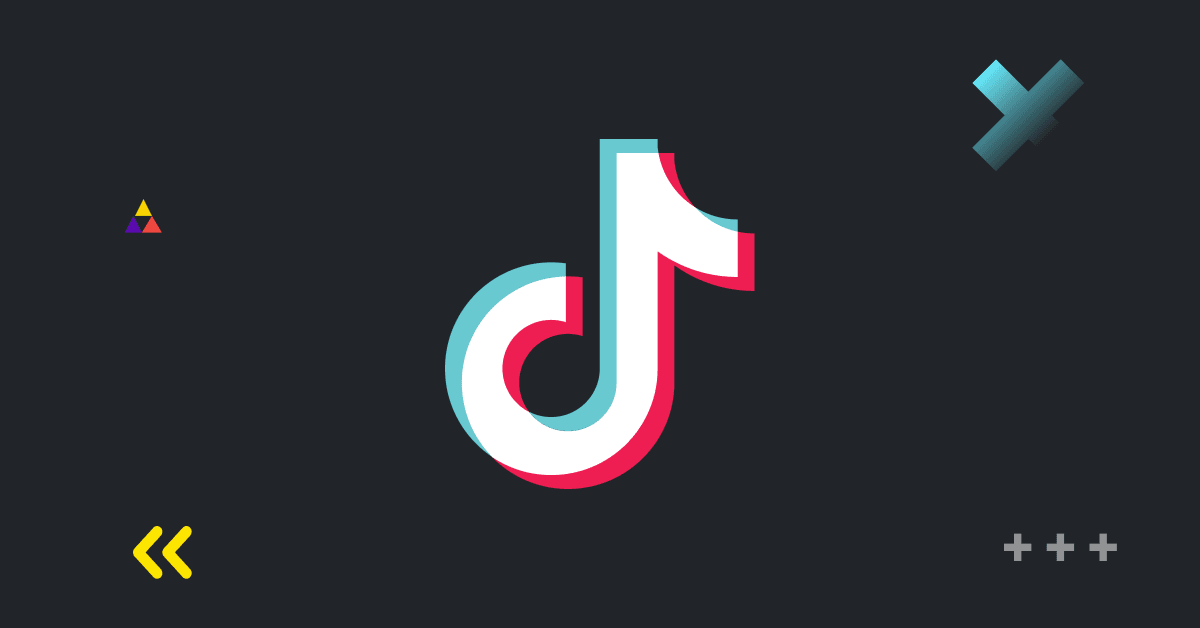

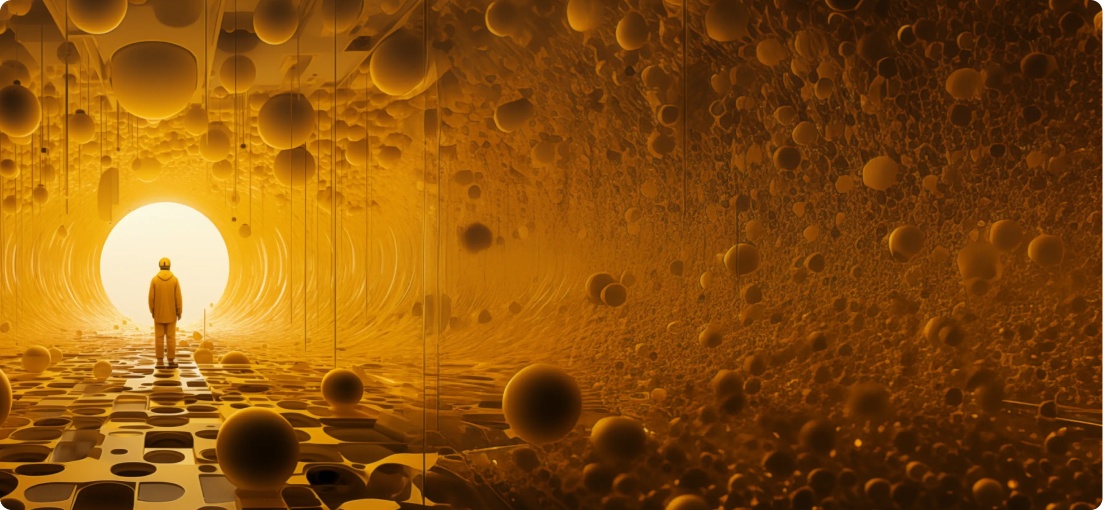
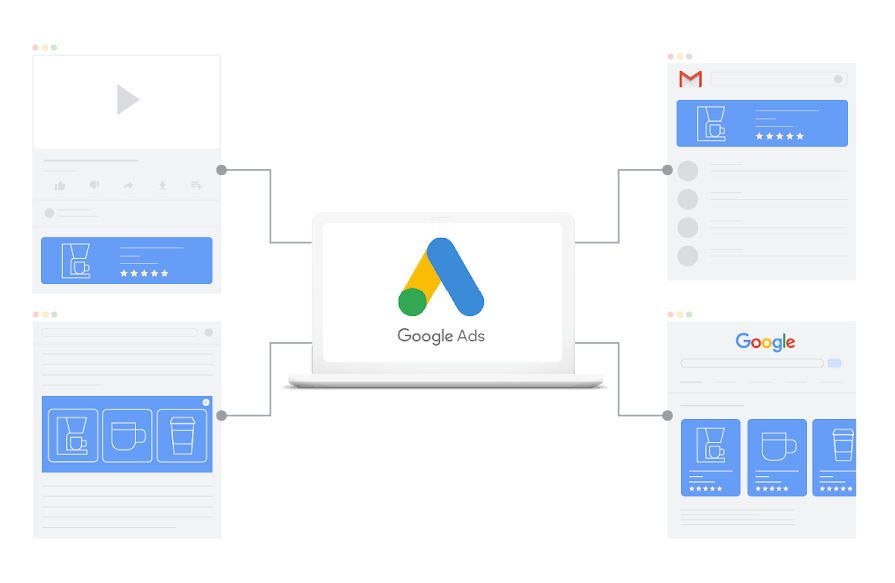


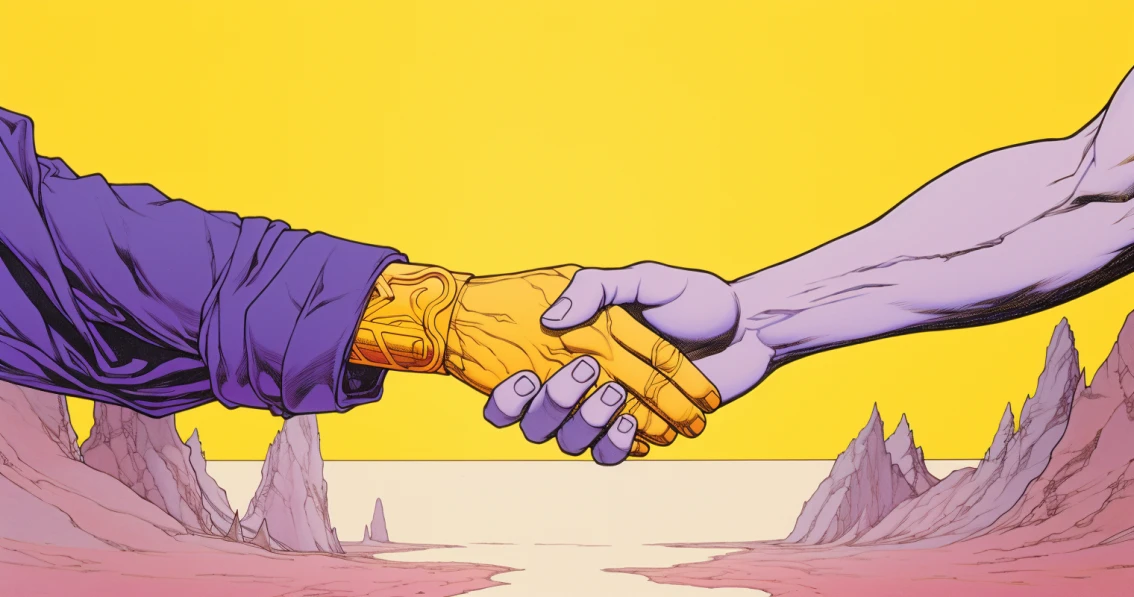
Comments