Your Facebook ads aren’t delivering? Not spending at all? Or they’re spending a small chunk (10–15%) of the daily budget?
If your company advertises on Facebook, you’ve encountered this problem at least once (that’s why you’re reading this). Ads aren’t running, sales aren’t coming in…
Facebook’s support is giving you lousy solutions. Your rep can’t explain what’s happening. Maybe you don’t even have a rep yet.
Here are the 14 most common reasons why your Facebook ads aren’t delivering (and how to fix them).
Facebook Ads Aren’t Delivering – Diagnosis
1 — Too Many Ads
You’ve just finished some online tutoring about FB Ads. You feel ready to start spending some money, and you create a lot of ads. Two days later nothing happened.
Then you start to question yourself why is that. We’ll tell you: YOU CREATED A HIGH NUMBER OF ADS
And they are all probably on a small budget. Be simple, start small, and then expand it.
How to fix it?
If you are just starting, create just two or three ads. In a short period, you’ll see which ad is running better. You can then upload a new one, and shut down a low-performing one.
2 — Payment Method
Have you recently changed the payment method on the ad account? Your ads started spending less than 50% of the daily budget?
The reason could be the limit on your new payment method, which is decided by the bank or company which provides it.
Because of the limit, Facebook charges you for every $20–30 spent. These small bills may stop ads from running normally. If that’s the case, try switching back to your old payment method or add a different one.
Note: Facebook sometimes doesn’t offer an option to manage the billing threshold if you’re using online banking on non-US ad accounts.
How to fix it?
Easy. In the Ads Manager go to your Payment Settings. In the Payment Method section, click Edit next to the payment you want to update. Make your changes and click Save. After that, your payment method will be updated.
3 — Billing Threshold Too Low
On most payment methods, Facebook offers an option to manage your billing threshold. The usual starting threshold is $25 (for US-based accounts).
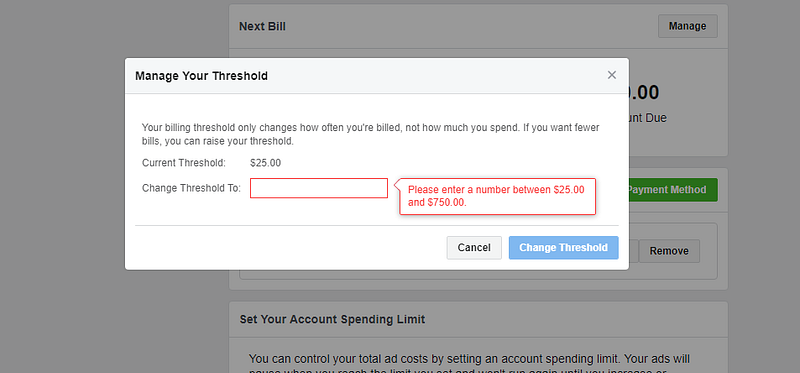
For higher billing thresholds, you’ll need to manually submit a request to Facebook. This is usually resolved within 1 business day.
When to increase the billing threshold? The best practice is to increase it when the daily ad spend comes close to 50% of the billing threshold.
How to fix it?
If your Facebook ads aren’t delivering or spending up to the daily budget, try to increase the billing threshold. Facebook will offer you to increase the billing threshold to $250 to $750.
4 — Spending Limit Reached
You might see that Facebook ads aren’t delivering because you have reached the account spending limit. Facebook will notify you when you’re about to cap the account spending limit. Although, this notification often gets overlooked.
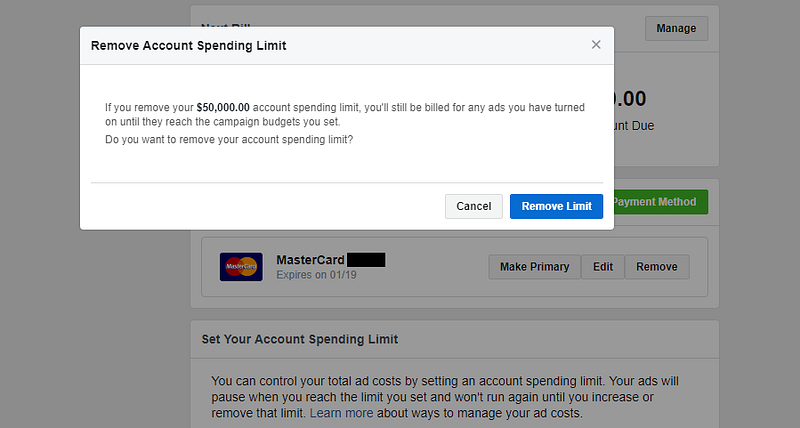
How to fix it?
Fixing this can’t be more simple — adjust the account spending limit or completely remove it.
5 — Disapproved Ads
Getting your ads approved on Facebook can sometimes be a nightmare, even if your ads are 100% compliant.
Most of the ad reviews on Facebook are automatic (done by FB’s AI ). They scan your ads to see if you’re breaking the FB’s ad policy (like adult content, drugs, weapons, violence, etc…).
Users play a big role as well. If many users report your ad FB is going to take it down without a review.
If your Facebook ads aren’t delivering for that reason, time after time, your account is going to be marked as “suspicious”. Facebook then conducts a manual review of every ad that you launch. This means that you’ll have to wait for 6–48 hours before your ads start running. Delivery will be slow.
How to fix it?
You can make an appeal and ask for a manual review. It usually takes 24–72 hours before they make a decision.
In a case like this, the best practice is to reach out to Facebook support and ask for a manual review for every ad. Once you get them approved, start small and be careful not to get disapproved again. It will take some time, but your ad account can recover from this.
6 — Too Much Text in the Image
Facebook partially removed the 20% text rule back in the spring of 2016.
This means that you’re allowed to have more than 20% of the text in the image, but some restrictions on delivery may apply.
Facebook should notify you if the ad has more text than it should — so try to adjust until it delivers normally.
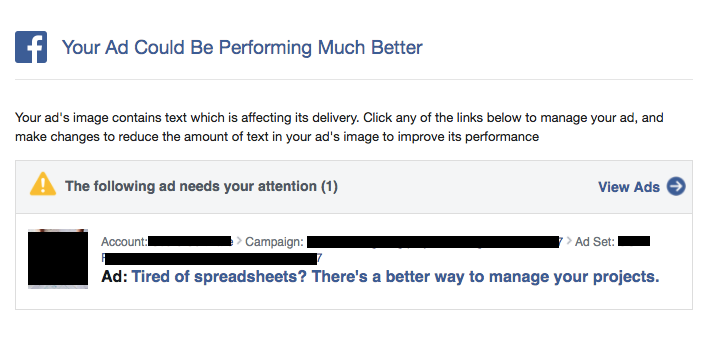
How to fix it?
Before you create an ad, make a check using FB Text Overlay Tool. This tool is designed to make it quick and easy to determine whether your image will pass image ratio requirements. Also, you can focus on more quality pictures that will grab your audience’s attention. The third option is to think more about videos.
You can also check out full Facebook ad specs here.
7 — Too Small Audience
Some say that size doesn’t matter. But on Facebook, we have to say: SIZE DOES MATTER.
If your Facebook ads aren’t delivering, sometimes it’s because you are targeting a super small audience. If you want to target a small audience with a low bid, then there’s your problem. With that small audience, your ad delivery will suffer.
How to fix it?
Simply. Increase your audience size. In some cases, people will not be online. Try to give it a day or two to see if that’s an issue.
8 — Deduping Problem
“Deduping problem” is described as having your ads in competition with each other. This problem occurs when you have multiple ad sets aimed at a small audience.
How to fix it?
The answer is to turn off every ad set that targets that audience. Then duplicate a few of the best-performing ad sets and let them run.
9 — Bid Too Low
Since Facebook’s ad exchange runs as an auction, you’re in constant competition with 1000s of different ads.
Facebook takes 3 major factors into the count:
- Bid price
- Estimated action rates*
- Relevance score
Then it decides which ads will be shown and which won’t.
Two major bidding options
Automatic bidding (Lowest cost) is the default option, by which you’re allowing Facebook to bid for you. Most advertisers go with this option because it ensures your bid price will never be too low.
Manual bidding (Target cost) tells Facebook how much you’re willing to pay per the desired action.
That has a downside as well. You might find that Facebook ads aren’t delivering if the bid is too low.
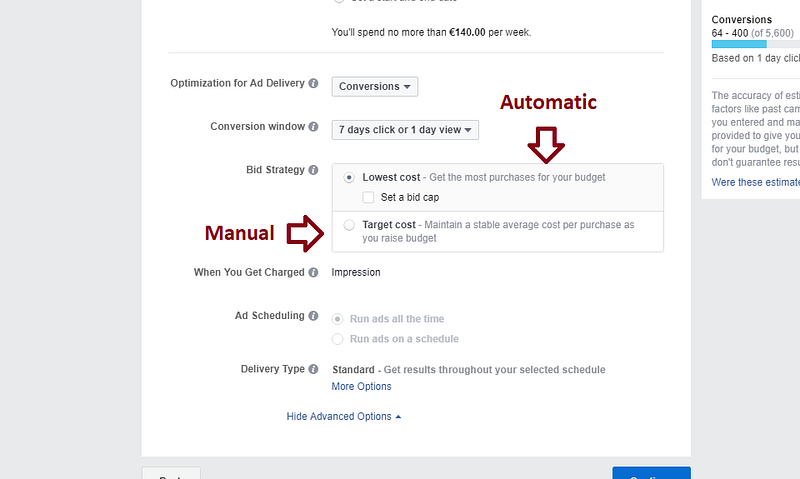
How to fix it?
The solution to this problem is simple — Switch to automatic bidding or increase the manual bid.
10 — Optimization Goal Can’t Be Reached
The first step to creating a campaign on FB is to choose the optimization goal. Optimization goal tells Facebook what type of action you’re looking to get from the audience.
This helps Facebook to serve your ads more precisely towards your desired audience.
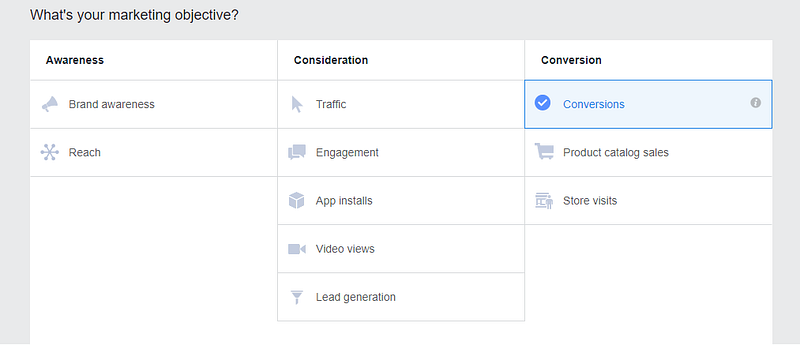
The most popular optimization is definitely conversions. This option allows advertisers to go straight for the sale. But sometimes going straight for conversions might cause the “Facebook ads aren’t delivering” message.
This problem usually occurs with new ad accounts (new pixels) which didn’t collect much data yet. In this scenario, Facebook usually isn’t delivering because it doesn’t yet know who is the right person to see it.
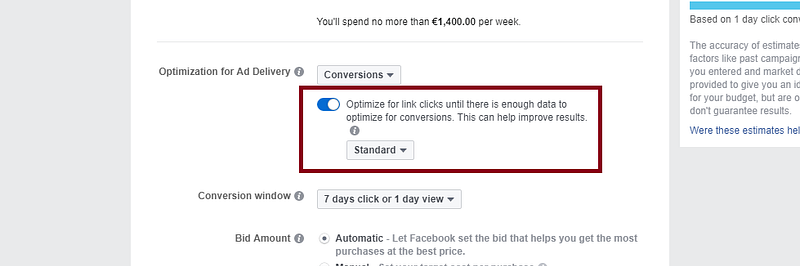
How to fix it?
A good way to handle this is to optimize for link clicks until you get a few hundred conversions. No matter if we’re talking about sales, leads, or acquiring users, the same principles apply.
Option number 2 is to settle for another optimization goal. Like video views or traffic — until you get the critical amount of data through the pixel.
11 — Ad Set Budget to Low
We get it. You don’t have a large budget for your FB Ads or you are just cost-conscious. Not everyone has money out of his pocket ready to be thrown into ads. Small budgets can be really effective.
But some principles apply to all advertisers, big or small. Budgeting is set at the ad set level. Your minimum budget largely depends on two things: bidding type and time frame.
How to fix it?
Well, you’ll need to raise your budget a bit. If you’ve set your bid low enough, you shouldn’t have to worry about spending the entire budget.
12 — Choosing Manual Placements for a New Campaign
Your ads can run in different placements on Facebook – Facebook feed, Instagram feed, Facebook messenger inbox, etc.
You may think to yourself: “I think these should work, so I’ll manually pick them”. If your ad campaign is completely new, don’t rely on Manual placements. There is a great chance you will waste your budget.
How to fix it?
Choose Automatic placements and let Facebook’s algorithm find you the best users. This should help you get the most out of your budget.
Only once your campaign has been live for three to five days or you spent approx. $100 on it, you can switch to Manual placements. At this point, you should have enough data to be able to identify the best placements for your ads.
13 — Choosing the Wrong Creatives
Creatives make or break your ads. They make the users want to interact with your ads.
One of the reasons your creatives may not be delivering is because you’re not testing them. Testing ads is the only way to know if they are effective and why.
Another common mistake is thinking that if you don’t like a creative, users won’t like it either. You are not your target audience, and not everybody has the same taste as you.
Moreover, you can’t ignore the power of localization. If you translate your creatives to local languages, this can broaden its reach and improve its performance.
Finally, you may be choosing the wrong ad formats.
For example, if your product is a mobile app or game, the best choice are video ads.
How to fix it?
Test your ads, ignore your assumptions, localize, and carefully pick ad formats. It will pay off.
14 – Ad Fatigue
Ad fatigue is what happens when your target audience sees your ads too frequently. As a result, they get bored of your ads and are much less likely to engage with them.
Consequently, your ad campaigns drop in performance, making your advertising efforts ineffective and expensive. There are several metrics that indicate your audience is suffering from ad fatigue:
- Increased ad frequency
- Lower CTR
- Higher CPC
Having a big budget will not help you here. In fact, if you have a big budget and a small number of creatives, this will only make ad fatigue appear faster!
How to fix it?
There are a couple of things that can help you fight ad fatigue. The first and most important one is producing new creatives. Besides that, you can expand your target audience, optimize ad delivery and ad placements.


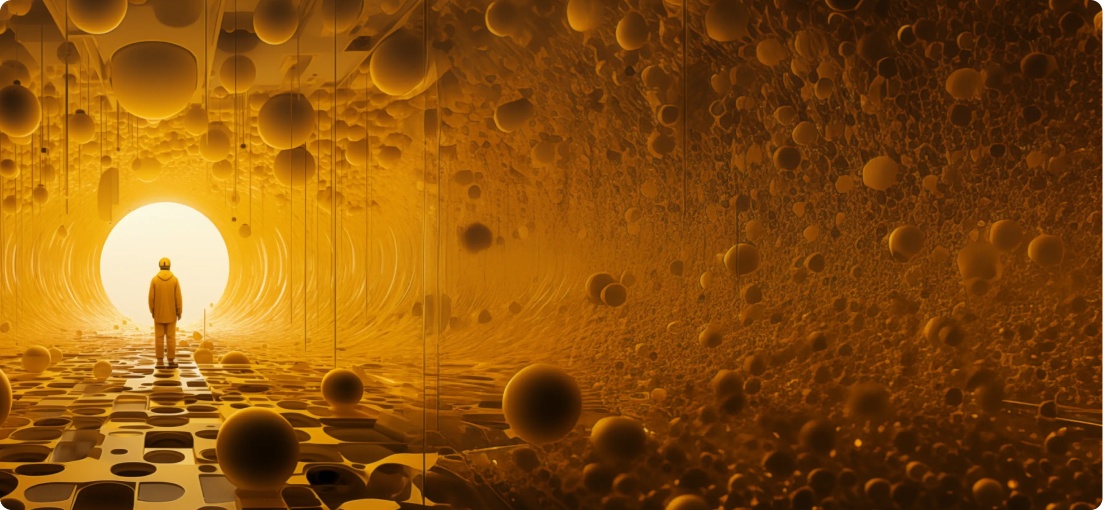

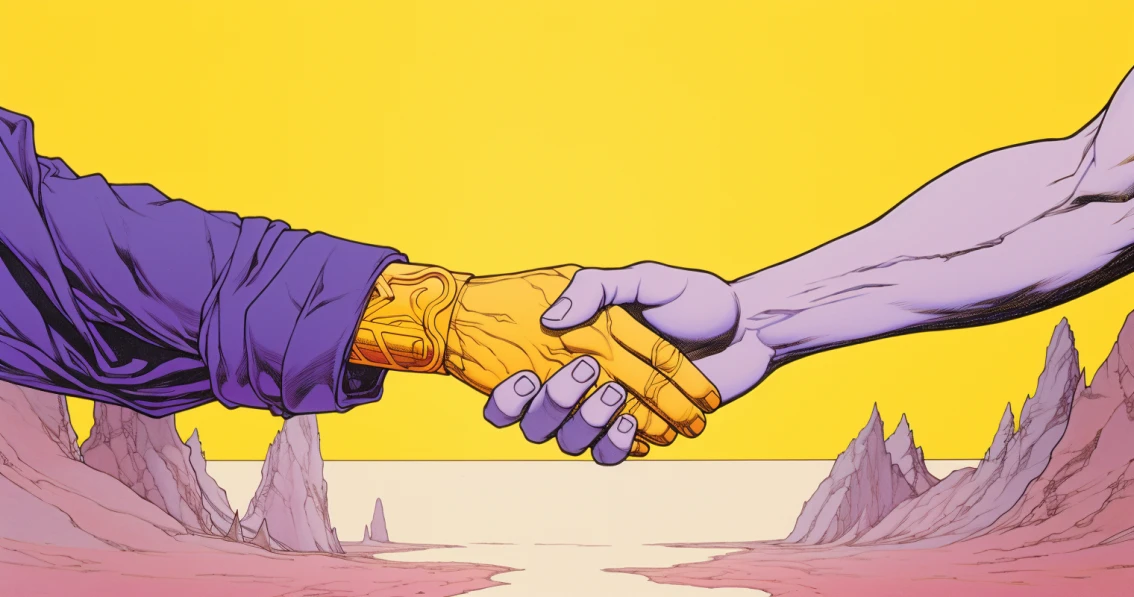
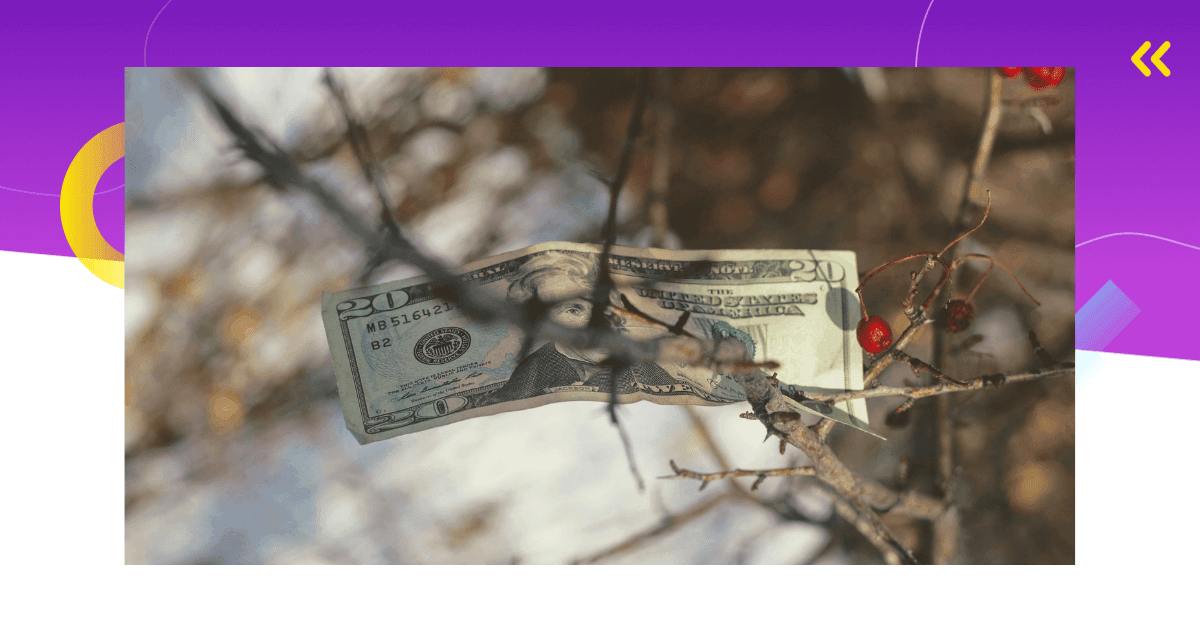

Comments