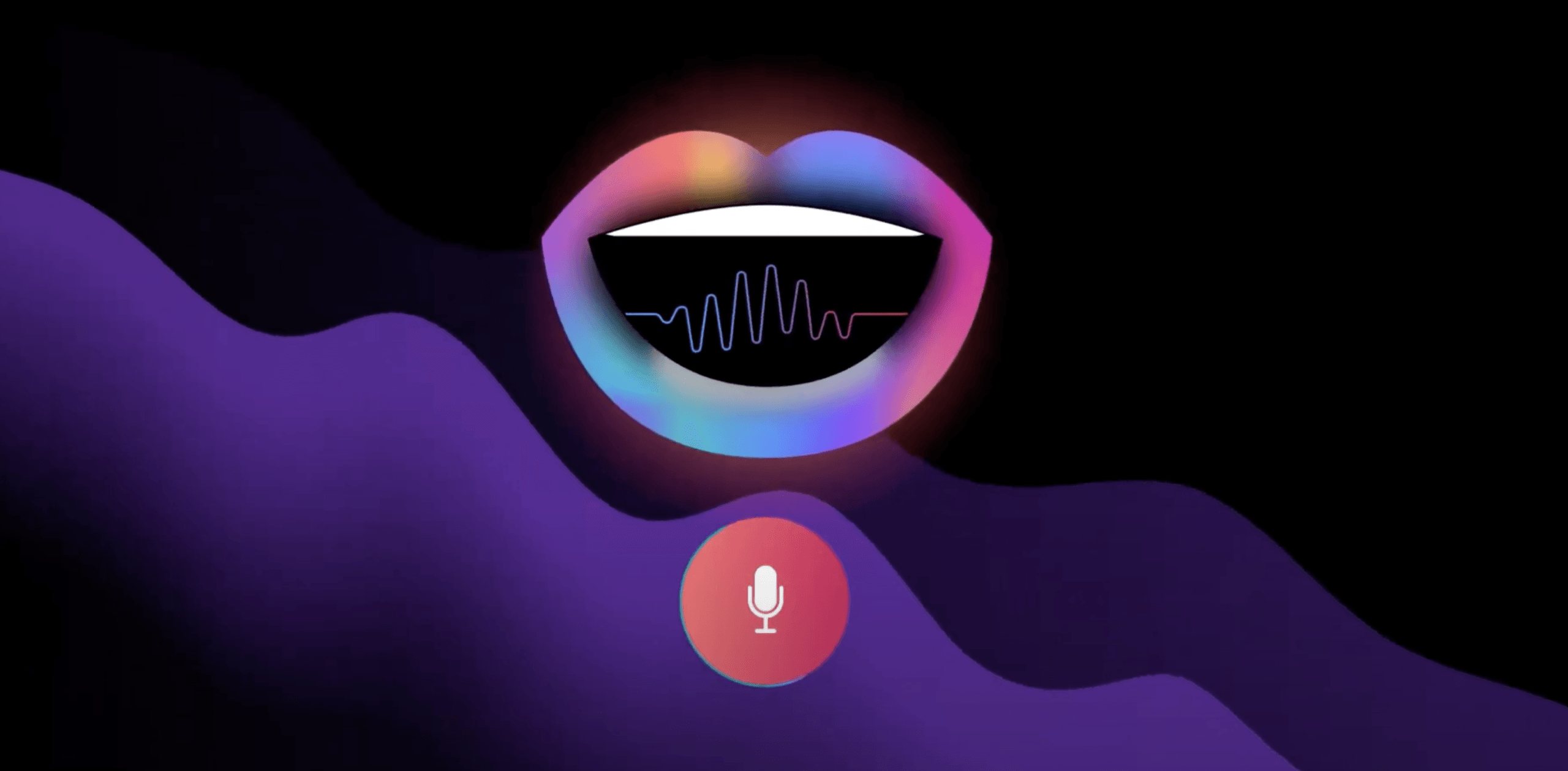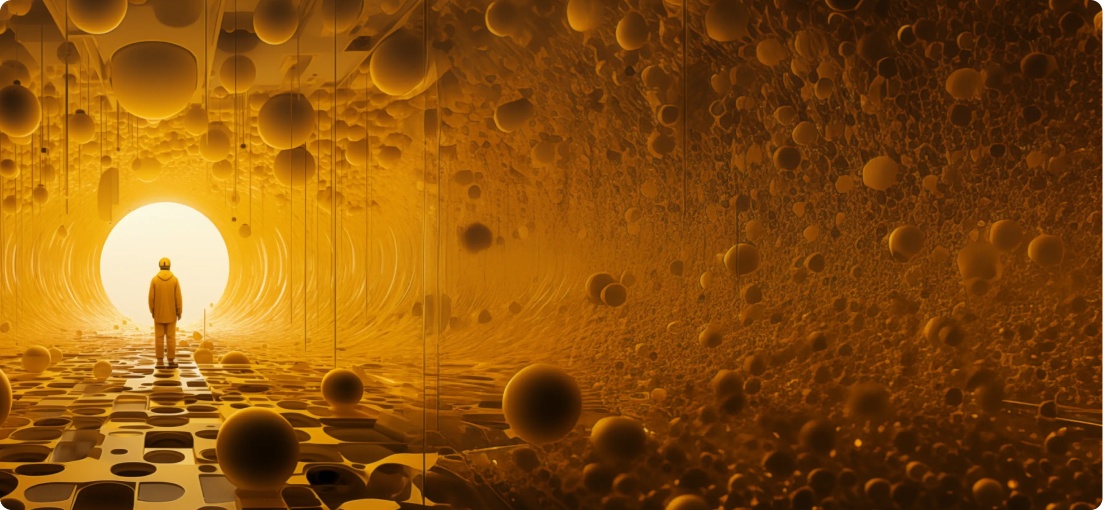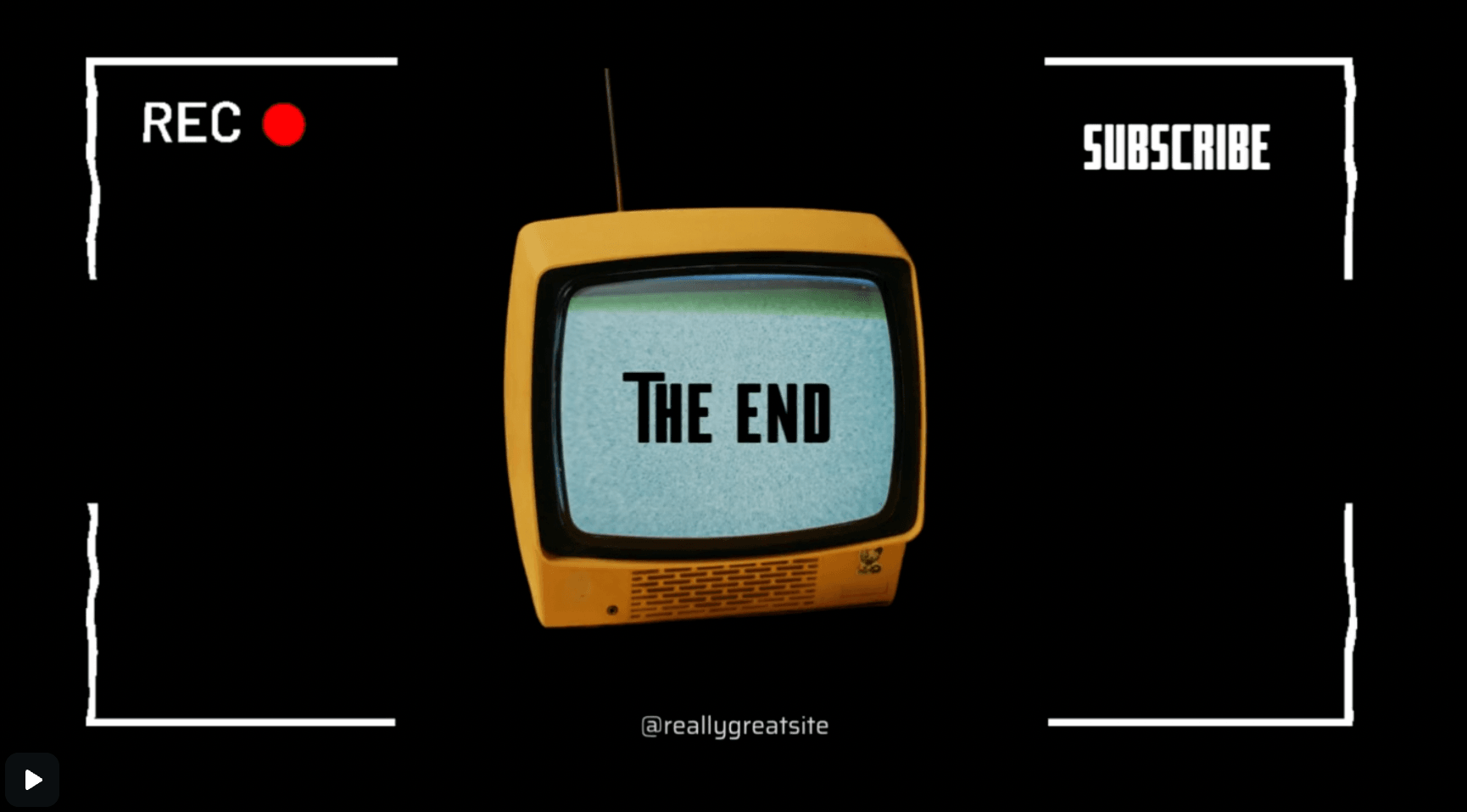If you’ve ever watched a short, animated video that made a complicated product instantly click, you’ve seen an animated explainer video in action.
And there’s a reason they’re everywhere in 2025.
Animated explainer videos are one of the most effective tools for breaking down complex ideas, introducing new products, and grabbing attention online. Whether you’re launching a SaaS tool, app, or a mobile game, these videos help you connect with your audience in seconds, without overwhelming them.
They’re fast, clear, customizable, and proven to convert.
In this guide, we’ll walk you through what animated explainer videos are, why they work so well, the different styles you can use, how the video production process works, how much they typically cost, and where to use them to get the most value.
Let’s get started.
What Are Animated Explainer Videos?
Animated explainer videos are short videos that use animation to explain what a product, service, or concept does – and why it matters.
Instead of showing real people or footage, these videos rely on motion graphics, illustrated characters, icons, and text to get the message across. They’re usually 60 to 90 seconds long, and they follow a simple format: present a problem, introduce the solution, explain how it works, and end with a clear call to action.
You’ve probably seen them on homepages, landing pages, YouTube ads, or even inside apps. They’re clean, easy to follow, and work well across industries – especially when you need to simplify something complex or abstract.
Because everything is animated, you’re not limited by physical settings or camera work. You can create a product demo without filming anything. You can bring abstract ideas to life with custom visuals. And you can match your brand perfectly, from colors and fonts to tone and pacing.
Why Animated Explainer Videos Work
Animated explainer videos aren’t just popular because they look good – thousands of businesses use them because they work.
They help you explain complex topics, capture attention in seconds, and convert viewers into customers – all without needing a camera crew or on-site shoot. Here’s why they continue to be one of the most effective content formats in 2025.
They Make Complex Ideas Easy to Understand
If your product is technical, abstract, or unfamiliar, animation is your best friend.
With animation, you can visualize things that are hard to film. You can show data flowing, app features working, or pain points resolving in a way that’s clear and focused.
That’s why 94% of marketers say video has helped increase user understanding of their product or service (Wyzowl, 2025).
They Grab Attention – and Hold It
People scroll fast. Animation helps you stand out.
Bright colors, movement, text on screen, and visual storytelling all work together to keep viewers engaged longer than static content.
Social videos with animated motion graphics see up to 37% higher completion rates compared to traditional videos (HubSpot Video Trends Report, 2024).
They’re Fully Customizable
Need a video that matches your brand exactly? Want to use humor, show characters, or highlight a product feature step-by-step?
With animation, you have total control. Every frame can be designed to reflect your voice, your audience, and your goals, without needing actors, props, or locations.
They Work Everywhere
Animated explainer videos are incredibly versatile. Once you create one, you can use it on:
- Your homepage
- App/game landing pages
- YouTube and social ads
- Product demos
- Email campaigns
- Sales decks and investor pitches
And because they’re not tied to specific faces or places, they tend to age well and are easier to repurpose.
They Improve Conversions
According to Wyzowl’s 2025 data, 88% of people say they’ve been convinced to buy a product or service after watching an explainer video.
A strong animated video builds trust, removes confusion, and gives people a clear path forward – whether that’s signing up, installing, or booking a demo.
Types of Animated Explainer Videos
Not all animated explainer videos look – or feel – the same.
From clean 2D graphics to fast-paced app demos, each style has its own strengths. The right format depends on your brand, your message, and how much you need to show vs. tell.
Here are the most common types of animated explainer videos in 2025 – and when to use them.
1. 2D Motion Graphics
This is the go-to style for most businesses. It uses flat graphics, icons, text, and transitions to explain your message in a clean, modern way.
It’s perfect for:
- SaaS platforms
- B2B tools
- Financial services
- Educational content
Why it works: it feels professional, polished, and easy to follow, without distracting visuals or characters. You can quickly show how something works, without overwhelming your viewer.
2. Whiteboard Animation
This style mimics a hand drawing out visuals on a whiteboard as the story unfolds. It’s straightforward and tends to feel educational or instructional.
Best for:
- Internal training videos
- Healthcare or compliance topics
- Explaining processes or workflows
While it’s not as trendy as it once was, whiteboard animation is still used where clarity is more important than aesthetics.
3. Character Animation
This style features animated characters who act out scenarios or tell stories. It’s great for building empathy and making abstract topics more human.
Best for:
- HR, culture, or onboarding videos
- Brand and corporate storytelling
- Explaining customer problems and solutions
Character animation works well when you want to connect emotionally with your audience, or add a touch of humor.
4. Kinetic Typography (Text-Driven Animation)
These are fast-paced videos driven by animated text, often with bold fonts, color, and music.
Best for:
- Social ads
- Product launches
- High-impact messages
- B2B marketing where visual assets are limited
They’re affordable to produce, get straight to the point, and perform well in platforms where people scroll quickly.
5. Mobile App & Game Demo Animations
This format is designed specifically for mobile-first products, especially apps and games that need to show how it works in a matter of seconds.
What they include:
- App walkthroughs with animated screen mockups
- Tap/click simulations
- Reward systems, level progressions, or feature highlights
- Real gameplay footage layered with animation/text
Why it matters: if you’re promoting an app or mobile game, your audience expects to see the experience. Static images or talking-head promos just won’t cut it.
At Udonis, we specialize in animated explainers for mobile apps and games, where attention spans are short and performance matters.
Animated Explainer Video Production Process
Creating an animated explainer video is about telling a story that’s clear, focused, and actually gets people to take action.
Here’s how the production process usually works, from start to finish.
1. Set the Goal and Know Your Audience
Before anything else, you need to get specific.
What do you want the video to accomplish? Are you trying to:
- Increase app installs?
- Drive sign-ups?
- Improve product onboarding?
- Explain a new feature or process?
Also, who’s watching this? What do they already know – and what’s going to matter most to them?
This step shapes everything that follows, from the tone of voice to how much detail to include.
2. Write a Script That Does the Heavy Lifting
The best animated explainer videos start with great scripts, not great visuals.
A strong script follows a clear structure:
- Hook: grabs attention in the first few seconds
- Problem: describes the issue your audience is facing
- Solution: introduces your product or service
- How it works: explains the core features or process
- CTA: tells the viewer what to do next
And it does all that in under 90 seconds.
The goal isn’t to say everything – it’s to say the right things, clearly and quickly.
3. Create a Storyboard or Visual Plan
Once the script is approved, it’s time to visualize it.
A storyboard is a scene-by-scene sketch of the video. It maps out what will be shown on screen during each line of the script. For teams working remotely or across departments, this keeps everyone aligned.
If you’re skipping a full storyboard, at least define a style frame or visual direction – so the motion designer knows how the final video should look and feel.
4. Record the Voiceover
The voiceover sets the pace for everything else.
Most explainer videos use a professional narrator, either male or female, depending on tone and audience. The voice should match your brand – calm and clear for tech, energetic and upbeat for gaming, friendly and warm for onboarding.
Recording is usually done after the script is final, so the animation can be timed perfectly to the voice.
5. Animate the Video
Now the visuals come to life.
This step includes:
- Designing characters or scenes
- Creating motion graphics
- Syncing visuals to voiceover
- Adding transitions, text overlays, icons, and branding
The complexity depends on the style – simple 2D explainer videos can take 1–2 weeks, while more detailed character animation might need longer.
6. Add Music, Sound Effects, and Branding
Sound brings the video to life.
Music sets the tone. Sound effects highlight actions or transitions. And subtle brand elements – like your color palette, logo, and typography – keep everything cohesive.
Don’t skip this step. Audio is half the experience.
7. Review, Revise, and Deliver
After animation and sound are done, you’ll review the video for pacing, clarity, and flow. Most teams go through one to two rounds of revisions to fine-tune timing or swap visuals.
Once finalized, the video is exported in multiple formats – horizontal for web, square or vertical for social, and compressed versions for mobile or email use.
How Much Do Animated Explainer Videos Cost?
Animated explainer videos come in all shapes, styles, and budgets – and so do the prices.
Whether you’re building something simple or going all-in on a custom campaign, here’s what you can expect in 2025.
DIY Tools or Template-Based Videos: $0 – $1,000
If you’re just starting out or testing ideas, you can create your own animated explainer using platforms like:
- Canva
- Animaker
- Powtoon
- Vyond
These tools offer pre-made templates, drag-and-drop assets, and basic animation tools. You’ll still need to write your own script, handle voiceover, and do the editing.
It works well for internal videos or early-stage startups – but keep in mind, you’ll likely sacrifice polish and originality.
Freelancers or Boutique Creators: $1,000 – $5,000
Freelancers can offer solid value, especially for shorter 2D motion graphic videos or whiteboard animations. You’ll find solo creators on platforms like Upwork or Fiverr Pro offering full packages that include:
- Script assistance
- Voiceover
- Simple custom animations
- Background music and sound effects
The quality varies depending on their experience, style, and process. You’ll also need to manage communication and timelines yourself.
Agencies and Studios: $3,000 – $15,000+
Working with a video production agency gives you a full team handling everything from strategy to final delivery. That includes:
- Messaging and creative direction
- Professional scriptwriting
- Storyboarding
- Custom animation
- Voiceover, audio design, and platform-ready exports
The cost depends on:
- Length of the video (shorter is usually more affordable)
- Animation style (simple 2D vs. detailed character work or 3D)
- Project timeline (rush projects usually cost more)
- Volume (bundling multiple videos often reduces per-video cost)
An explainer video agency is often the most efficient and scalable route for campaign-quality animated explainers, especially if they need to work across paid ads, landing pages, and app stores.
Other Cost Factors to Consider
- Script quality: a strong script is the foundation. Don’t cut corners here.
- Voiceover: using pro voice talent can make a big difference in tone and clarity.
- Sound design: custom music and sound effects add energy and professionalism.
- Cutdowns and edits: creating multiple versions for different platforms adds cost, but also boosts ROI.
The bottom line? You don’t need a massive budget to get a solid explainer video, but investing in the right process and creative team makes a big difference when you need results.
Where to Use Animated Explainer Videos
One of the biggest advantages of animated explainer videos? They’re not a one-and-done asset.
Once your video is finished, you can use it across dozens of touchpoints to educate your audience, boost conversions, and support your marketing or product strategy.
Here’s where animated explainer videos perform best:
1. Website Homepages
This is one of the most popular placements.
A well-placed explainer video can instantly tell new visitors what your product does – and why it matters – without forcing them to read blocks of text. It helps reduce bounce rates and keeps people engaged longer.
Place it above the fold with a clear headline and CTA nearby.
2. Landing Pages
Explainer videos are a natural fit for high-converting landing pages, especially for app installs, sign-ups, or lead generation.
They help answer common questions and reduce friction during the decision-making process. In many cases, adding a short video can increase conversion rates by 20% or more.
3. App Store Previews (Google Play & Apple App Store)
If you’re launching or marketing a mobile app or game, your video can be featured directly in your app listing.
This is often the first thing people watch before deciding to install. Animated explainers that showcase UI, features, or gameplay can significantly boost conversion rates from store views to downloads.
4. Paid Ads (YouTube, Meta, TikTok, LinkedIn)
Shorter versions of your explainer (think 15–30 seconds) work great in ad campaigns. These videos are eye-catching, easy to digest, and ideal for stopping the scroll.
They perform especially well when used for retargeting people who’ve already shown interest in your product.
5. Email Campaigns
Adding a video to an onboarding sequence or product announcement email makes your message more engaging – and can boost click-through rates.
Even just linking to your explainer with a thumbnail image and play button can increase opens and clicks.
6. Sales & Investor Pitches
Explainer videos aren’t just for marketing – they’re a powerful asset in sales conversations too.
Use them in pitch decks, demos, or investor presentations to quickly explain what you do and why it matters, especially if your product is technical or abstract.
7. Onboarding and Customer Support
Use animated videos to help new users get started, walk through key features, or answer common support questions.
These videos don’t just save your team time – they improve the customer experience and increase retention.
8. Social Media & Content Marketing
Break your full explainer into bite-sized clips, highlight specific features, or create teaser versions to post across platforms. This extends the life of your content and helps build awareness without recreating from scratch.
Who Should Use Animated Explainer Videos?
The short answer? Almost anyone.
Animated explainer videos are incredibly versatile. They work for startups and enterprise brands, B2B and B2C, digital products and physical ones. But they’re especially useful when your offering isn’t instantly obvious – or when you need to communicate a lot in very little time.
Here’s who benefits the most from animated explainer videos:
Mobile Apps and Mobile Games
If you’re marketing a mobile app or game, animation is often the fastest way to show exactly what it does, without relying on live footage or screenshots that fall flat.
You can animate the full user experience: how the app works, what problem it solves, and why it’s worth installing. For games, you can showcase rewards, progression, or special features in a way that feels exciting and polished.
And since these videos can be used in app store previews, ads, and social content, they’re also one of the most efficient ways to drive installs.
SaaS and B2B Tools
When your product lives in a dashboard or has a lot of moving parts, it’s tough to explain in plain text.
Animated videos help visualize workflows, connect features to real benefits, and make complex tools feel approachable. They’re perfect for landing pages, onboarding, and sales outreach.
Fintech, Healthcare, and EdTech
These industries often deal with abstract or sensitive topics. Animation can make financial tools feel friendlier, healthcare services easier to understand, or educational content more engaging.
Plus, it gives you full control over tone, visual language, and clarity.
Startups Launching Something New
If you’re building something innovative – or even totally unfamiliar – an animated explainer helps introduce your product without overwhelming people.
It also builds credibility. A clear, well-produced video signals that you’ve thought things through and know how to communicate value.
Internal Teams and HR Departments
Explainers aren’t just for customers. Companies use them internally to roll out new tools, processes, or values. Animation keeps things simple and scalable, especially for remote teams.
Final Thoughts on Animated Explainer Videos
Animated explainer videos are more than just eye-catching content – they’re one of the most effective tools for turning complex ideas into clear, memorable messages.
They work because they’re easy to watch, easy to understand, and easy to use across your entire funnel – from awareness and acquisition to onboarding and retention. Whether you’re launching a new product, boosting app installs, or just trying to explain what your company actually does, a strong animated video can make all the difference.
And if you’re in the mobile space – especially apps or games – animation isn’t just a nice-to-have. It’s essential. Your audience expects fast, engaging content that shows value immediately, and animated explainers are built for exactly that.
At Udonis, we specialize in animated explainer videos for mobile apps and games, designed to drive installs, increase engagement, and tell your story in under 90 seconds.
If you’re ready to create a video that actually performs, not just looks good, we’d love to hear from you.