Gameplay video ads are among the most common and effective types of ads for marketing games.
Why?
Gameplay footage is the best and most truthful representation of a game. Moreover, you have full control of what your game looks like with these mobile game ads. When done right, gameplay video ads have the power to convince people to download or buy a game. Plus, they’re fairly easy and cheap to make.
However, it’s not enough to merely capture some random gameplay footage and call it a day. There’s a lot more that goes into video production.
Here are the most useful tips that will help game developers, marketers, video editors, and capture artists make better gameplay video ads.
Tips for Creating Gameplay Video Ads
Gameplay ads consist of game capture, i.e., video footage of the game.
When capturing gameplay footage for ads, the goal is to:
- Have a clear message and communicate effectively
- Make each shot understandable and attractive
- Make it aesthetically pleasing
- Highlight the best features of the game
- Present the game in the most flattering way
- Target specific groups of players
Here’s how to accomplish that.

1. Consider Your Target Audience
When planning your gameplay video ad for your user acquisition campaign, you need to take into account your target audience. Their demographics, interests, and reasons for playing games should influence the content and style of your ad.
For example, if you’re targeting a younger audience that enjoys competition and beating other players, capturing exciting PvP combat footage for the ad would be a good idea.
Audience familiarity is another important factor. Ask yourself, are you targeting people who might be familiar with your brand? Another important question is whether they’re familiar with the genre.
If your target audience has some base knowledge, capturing gameplay footage and creating the ad will be much easier. On the other hand, if you have a MOBA game, like League of Legends for example, and you’re targeting people who are not familiar with the genre, you’ll have a tougher time creating an ad that will make sense to this audience.

2. Come Up with the Concept and Create a Storyboard
Doing some prep work and planning before you start creating gameplay video ads makes the whole process smoother.
Now that you’ve defined who your target audience is, decide on the concept for your ad. It is also very helpful to write a script and create a storyboard.
Make sure to decide which aspects of the gameplay you want to focus on and why. Besides highlighting the game’s unique strengths, you also need to tell a story and introduce game characters.
Moreover, think about what type of gameplay footage you need to capture to achieve these goals. It helps to plan out how you want your shots to look and what would make them aesthetically pleasing.
This brings me to my next point – capturing gameplay footage should follow filmmaking principles.

3. Approach Capturing Gameplay Like Filmmaking
The most important advice for creating gameplay video ads is to approach it like filmmaking. Many tips in this article are based on this approach.
Here’s what I mean by that.
Capturing gameplay is not just recording yourself playing the game and hoping you get some cool scenes.
To get great shots, you need to juggle several roles. You need to become a director, camera operator, and actor, and do all of that at the same time.
Your tasks will include:
- Coming up with the ad concept
- Creating scenes that have a specific purpose
- Framing the shots in an appealing way
- Deciding how the characters move in the shot
- Controlling the camera
- Giving a stellar performance through your avatar
Good composition is at the core of good filmmaking – learn the basics in the following section.

4. Create a Good Composition
In this case, composition refers to the arrangement of all game elements and objects in the frame.
When capturing gameplay footage, the composition will depend on the default game camera and how it frames the game.
For example, most third-person games are center framed, i.e., the focus of the shot is in the center. That creates symmetry and is one of the basic rules for framing and composition.
This is a safe way to create a decent shot because it creates balance, and can help a character stand out. However, it can be a bit basic and boring, especially when overused.
Instead, I suggest you rely on the rule of thirds, which is a surefire way to create stellar shots.
Here’s how you do it.
Rule of Thirds
Put simply, the rule of thirds consists of dividing the shot into a 3×3 grid and creating a composition where the main subject or point of interest is at the left or right third of the frame.
It’s the best way of composing video footage. It results in a balanced shot that’s aesthetically pleasing and visually arresting. Plus, the shot is more dynamic than when using symmetry and centering the frame.
While most cameras have a 3×3 grid built into them, your monitor or smartphone doesn’t. However, you can get crafty and create it by using thin tape on your screen or something similar.

5. Make Scenes Easy to Understand
This tip is also related to composition. However, it has more to do with arranging your shot so that it’s clear and easy to understand.
Primarily, clarity depends on how many objects are in the shot (including the subject, all other characters/enemies, game effects, environment, etc.).
I get that you want to showcase as much of the game as possible and make it seem exciting and dynamic. But if there are too many things going on and the objects are too crowded, your shot won’t be readable. That means ad viewers won’t understand what’s going on and it’ll be impossible for them to remember what they just saw.
Instead, focus on one thing at a time – it will make the footage look more refined and improve readability.
Sometimes it might be enough to rotate the camera so that the background is simpler and contains fewer objects. Or you can try zooming in to capture only the most important characters.

6. Deliver a Great Performance
As I mentioned before, when capturing gameplay footage, you’re not only the director and cameraman, but you’re also the lead actor.
The first thing you need to decide on is whether you’re capturing game footage as the character or as the player. With the former, it’s expected that you put on an impressive and seamless performance. With the latter, the goal is to achieve natural movements that aren’t perfect.
Both work great. Which one you choose depends on your game and your specific goals.

7. Bring Out the Character’s Personality
When performing as the character, you might think that the goal is to become the best action hero and show off all the character’s impressive skills. While it’s important to demonstrate cool and exciting features in the game, you should also express the character’s personality, as this is what ad viewers will connect with the most, especially in role-playing games.
Accomplishing that by performing as a character in a game is not easy, but it’s not impossible.
Furthermore, how the character you’re performing as is perceived by the audience largely depends on how you as the character interact with the game environment and objects in it. Thus, when recording gameplay footage, be mindful of your avatar’s behavior and strategically interact with the game world.
Here are some examples.
Imagine footage of a game character slowly approaching an object and carefully examining it before interacting with it. How would you perceive them? Probably as cautious, pragmatic, and measured.
On the other hand, if you see gameplay footage of a character speeding in a car, hitting other cars and people in its way, you’d probably think of the character as being reckless, frantic, and savage.
Another way to express a character’s personality, as well as present the game world in the best light is through camera movement.
More on that in the following section!

8. Communicate Through Camera Movement
When recording gameplay footage, you essentially need to perform as a character and operate the camera at the same time. That makes it tricky to get a great shot.
To simplify this process, focus on shooting one idea at a time and make sure you’re satisfied with both character performance and camera movements.
Here are some tips that might help you:
- Study fundamental camera movements like camera pan, tilt shot, zoom, etc.
- Keep the camera on the action
- Utilize both slower and faster camera movement
- Don’t forget about framing and composition

9. Edit Gameplay Footage
Once you’re happy with the gameplay footage you’ve captured, it’s time to edit everything together and put the final touches on your ad.
You’ll probably have tons of footage, so don’t get overwhelmed. Choose only the most successful shots with perfect framing, camera movement, and performance.
If you completed step #2 and planned out your gameplay ad beforehand, the editing process will be much simpler as you’ll know the order of each shot and how you want the end result to look.
Once you’ve put all the shots together, you’ll need to make some tight cuts to remove all unnecessary footage and make the gameplay ad more dynamic. Remember that gameplay video ads should be short – up to 30 seconds – so you’ll probably need to cut a lot of material out.
Furthermore, make sure your cuts have a good rhythm and pacing and match the tone and atmosphere you want to achieve. For example, if your goal was to create an adrenaline-pumping ad for an exciting action game, the tempo should be quick.
To make your video ad stand out, choose appropriate music and sound effects that emphasize character movement and game effects.
Achieve Good Eyetrace
When editing gameplay footage, you also need to make sure it’s easy to keep track of the action with natural eye movement. This is particularly important for games where there’s a lot of character movement and action.
Put yourself in your audience’s shoes and watch the edit while being aware of your eye movements.
You might notice that when one scene transitions into another, your eyes need to transition from one side of the screen to the other to follow the action. That puts strain on the viewer and makes the ad hard to watch, especially when it’s happening in multiple scenes, so make sure to avoid it.

10. Highlight a CTA in Gameplay Video Ads
Finally, every game ad should end with a clear call to action. Which CTA you use depends on the type of game and the particular goals for the ad.
For example, for a free-to-play mobile game, CTA’s like “Install now” and “Download for free” work great. Or perhaps it’s a PC game that’s going to be released soon. In this case, you can use something like “Wishlist now” or “Coming Summer 2026”.
You get the point.
However, make sure to avoid making the ad seem too pushy or too salesy.
Best Capture Software for Desktop and Mobile
It’s impossible to create a stellar gameplay ad without the right tools. To make your life easier, I’ve put together a list of the best and most important tools for capturing footage for gameplay video ads.
Here are my recommendations.
Desktop
Nvidia Shadowplay
Nvidia Shadowplay is one of the best capture tools around. It lets you record high-quality gameplay footage at up to 8K HDR at 30 FPS or up to 4K HDR at 60 FPS. Furthermore, it uses the GPU instead of the CPU.
However, as you might expect, this software requires an Nvidia graphics card.
Besides capturing video, you can use this tool for creating high-quality gifs, screenshots, and for broadcasting.
The best thing about Nvidia Shadowplay? It’s free.
Bandicam
Bandicam is another superb screen recorder that comes in two versions – free and paid.
Its game recording mode is designed with gameplay capture in mind. It allows you to record without any lag and displays frames per second while recording.
Overall, Bandicam is extremely simple to use and gets the job done.
Fraps
Fraps is one of the best game capture tools out there. According to its website, Fraps can “capture audio and video up to 7680×4800 with custom frame rates from 1 to 120 frames per second!”
The main downside of Fraps is that it’s not free – it costs $37.
OBS
Open Broadcaster Software or OBS is another great free option. This open-source software not only lets you capture screen footage, but you can also use your camera as input.
It’s incredibly simple to use and you can set up screen recording in no time.
Mobile Apps
For capturing mobile games, use these screen capture apps.
AZ Screen Recorder
With AZ Screen Recorder, you can capture both video and audio in high-quality. Captured footage is saved directly to your phone’s storage.
It is popular among Android users who gave it 4.5 stars on Google Play.
XRecorder
XRecored is another popular screen recorder with more than 100 million downloads. It allows you to capture smooth video and clear internal audio. There are no recording time limits.
Mobizen
Mobizen is another great choice when it comes to screen recorder apps. It’s super easy to use and supports Full HD and Quad HD recording. Maximum quality is 1440p resolution and 60fps frame rate.

Best Video Editing Tools
Once you’ve captured gameplay footage, you need to edit it. Here are the best tools for that.
For a full list of video editing tools for ads, check out my article on video ad tools and resources.
Adobe Premiere Pro
If you’re looking for professional, yet fairly simple-to-use video editing software, Adobe Premiere is the best choice.
You can easily import all your captured footage and edit it in a visual timeline. There are also basic video and audio effects you can easily drag and drop to make your video look more polished.
If you need more advanced effects and video manipulation capabilities, use Adobe After Effects in addition to Premiere – they complement each other well.
Adobe Premiere Pro Pricing Plan
- Free 7-day trial
- Annual monthly plan – $20.99/month
- Annual prepaid plan – $239.88/year
- Monthly plan – $31.49/month
- Business plan – $33.99/per month
- All Creative Cloud apps – $52.99/month
- All Creative Cloud apps for businesses – US$79.99/month
Final Cut Pro
If you’re an Apple enthusiast, Final Cut Pro is probably the best solution for you. This video editing tool is highly respected and widely used in the video editing industry.
What’s great about this software is that it’s very user-friendly, even though it’s a professional tool. Furthermore, it has an array of useful features like intelligent color balancing, high dynamic range, media Organization, customizable effects, 360° editing, multi-cam editing, and integrated audio editing.
Pricing Plan
One-time fee – $299.99
Vegas Pro
Vegas Pro is another popular video editing tool. It comes with a fast and intuitive interface where you can find many tools and features for your video editing projects. That includes adding subtitles, effects, filters, and optimizing images.
However, you can use this powerful tool beyond simple editing – it’s also great for advanced stuff like color grading and special effects.
Pricing Plan
- Vegas Pro 18 Edit – One-time $399 fee
- Vegas Pro 18 – One-time $599 fee
- Vegas Pro 18 Suite – One-time $700 fee
- Vegas Pro 365 – $19.99/month
DaVinci Resolve
If your budget is tight and you’re looking for free video editing software, DaVinci Resolve is the best one out there – nearly all features are available in the free version.
This software is divided into different pages, each of which contains a workspace and tools for a particular task. For example, media, cut, edit, fusion, color, etc. That makes it very easy to use throughout the editing process.
It works on both Mac and Windows, which is another plus.
Pricing Plan
- DaVinci Resolve 16 – Free
- DaVinci Resolve Studio 16 – $299
Wondershare Filmora
If professional video editing tools seem too complicated to you, try out Filmora. It’s an incredibly simple software you can master in just a couple of hours. Moreover, it has all the basic features you need to edit a video ad.
While Filmora X is perfect for quick and easy video editing, FilmoraPro version is much more suitable for complex and more advanced video creation.
Pricing Plan
- Subscription Plan – $39.99/year
- Perpetual Plan – $69.99/year
- Bundle Subscription Plan – $99.87/year


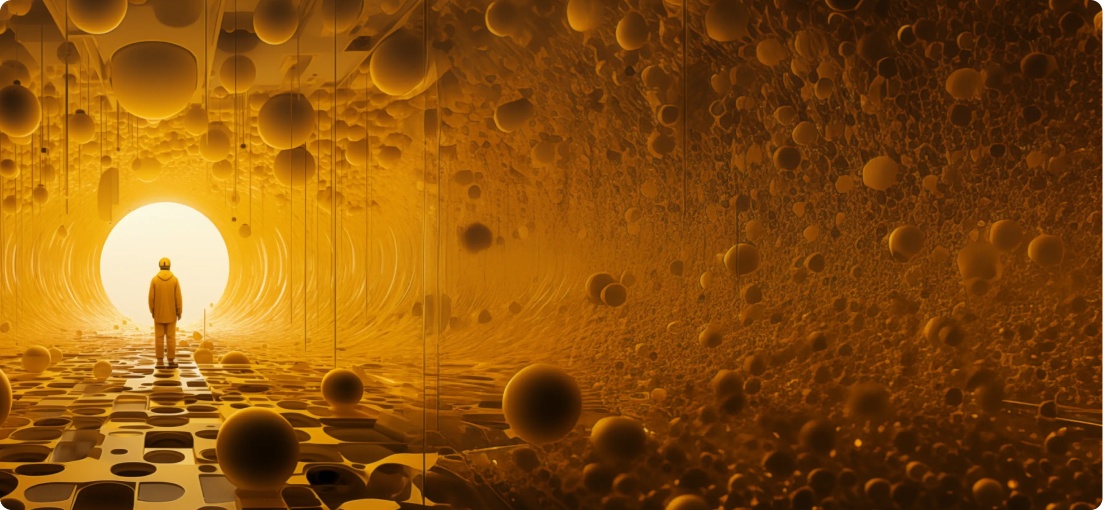
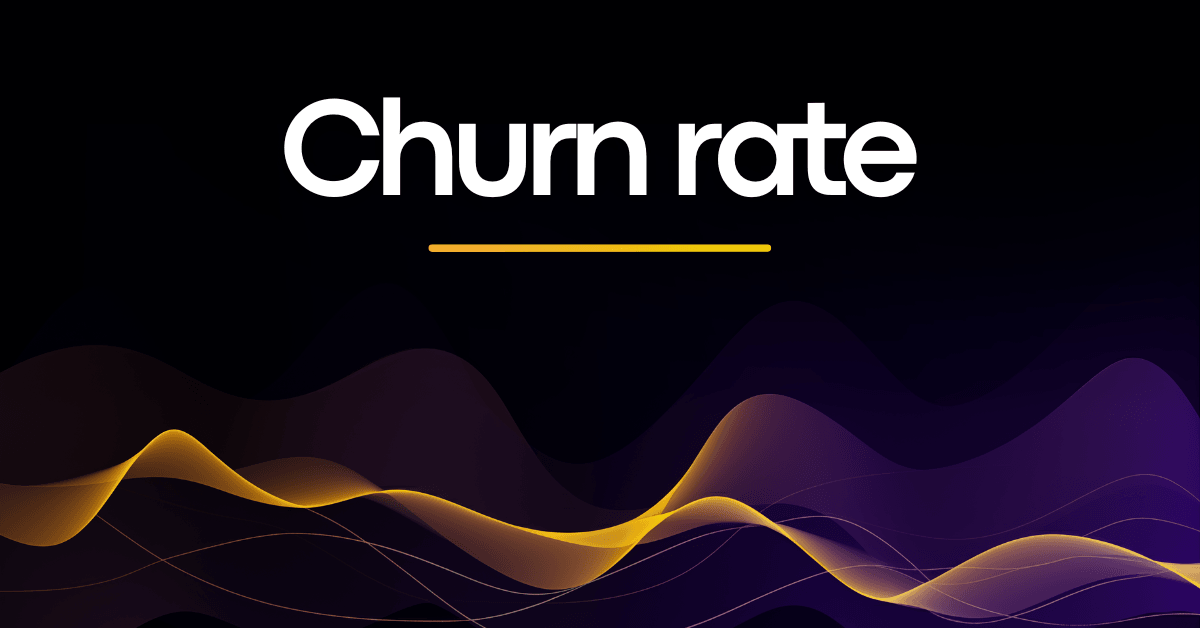


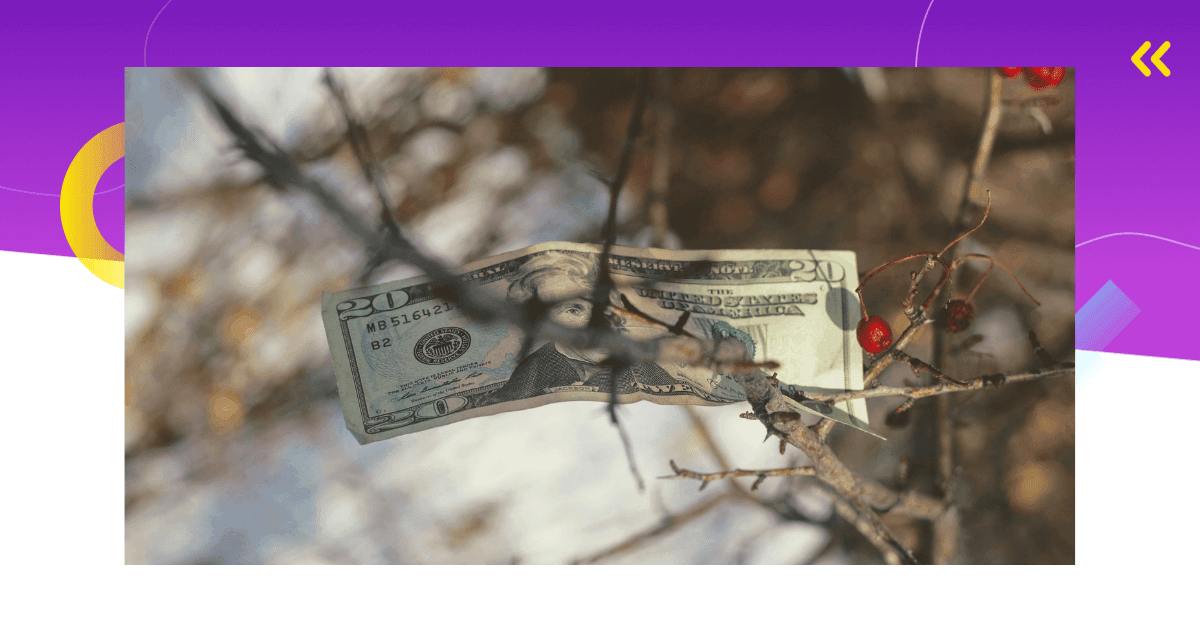
Comments