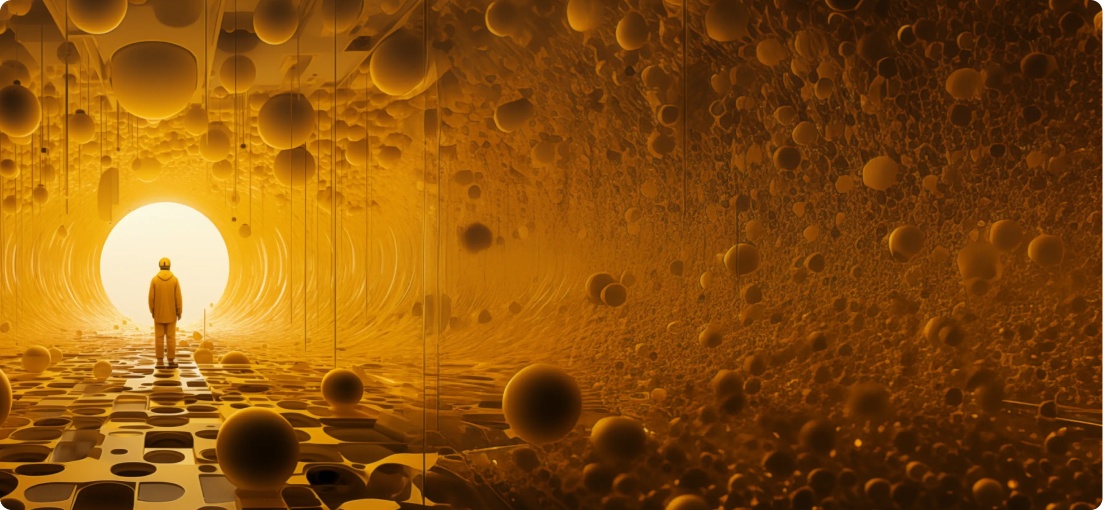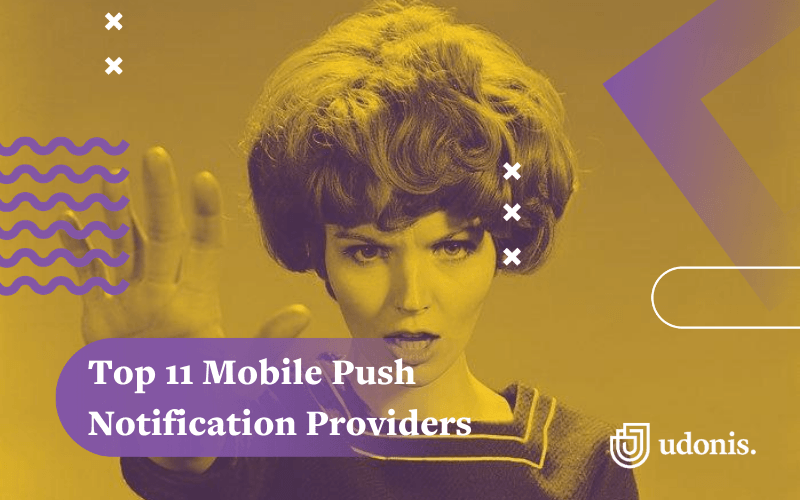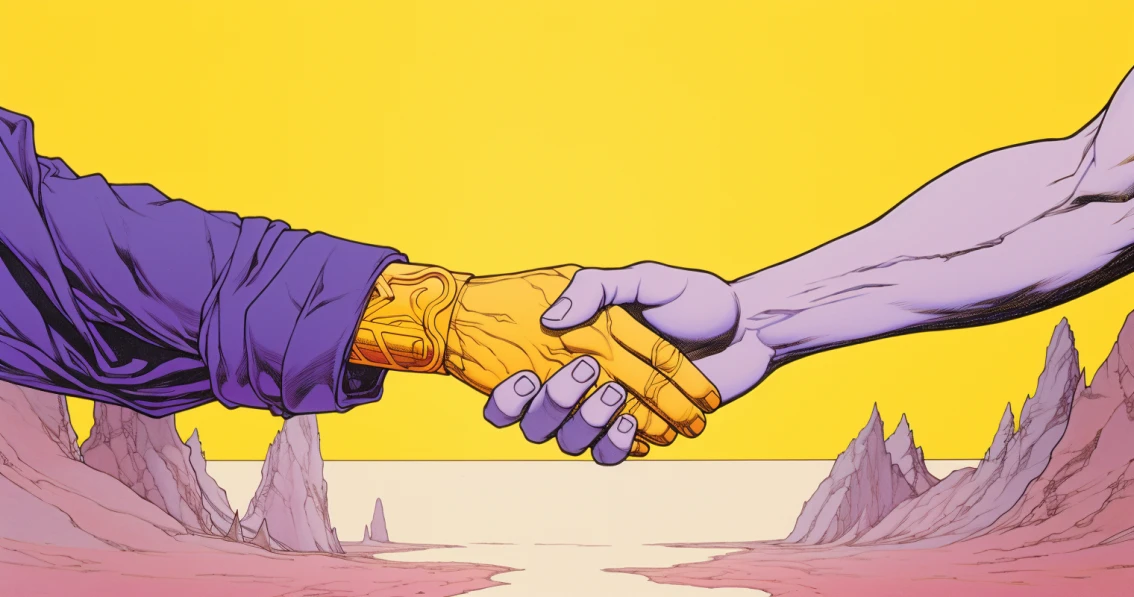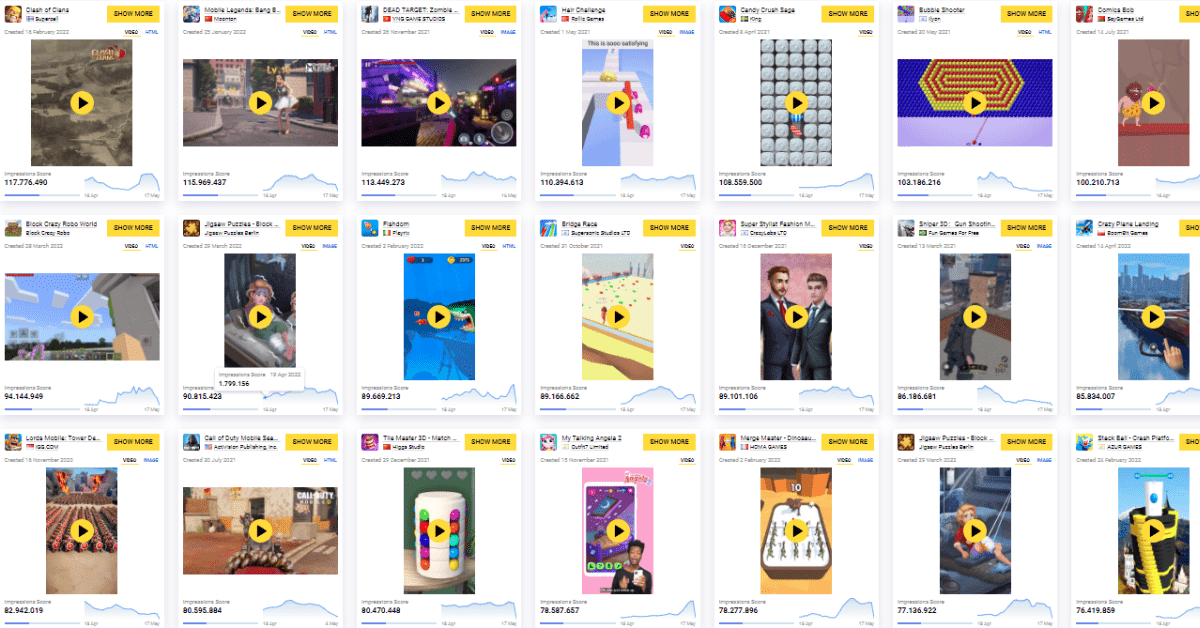App Store Optimization – often called ASO – is essentially SEO for apps and mobile games. It’s the process of improving your app’s visibility within app stores (like Apple’s App Store and Google Play) and increasing conversion rates so that more people find and install your app.
In simple terms, ASO helps make sure your app gets noticed and downloaded by the right users. It’s usually part of a greater user acquisition and marketing strategy.
This guide will walk you through everything you need for ASO, from basic concepts to advanced strategies, real-world case studies, common mistakes to avoid, and emerging trends.
By the end, you’ll understand how to optimize your app or game’s store listing like a pro.
Why Does ASO Matter?
The vast majority of users discover new apps through app store searches and browsing, not just through ads or word-of-mouth.
For example, 70% of App Store visitors use search to find new apps, and 65% of downloads occur right after a search. (Eltima Software, 2025)
That means if your app isn’t showing up when people search relevant keywords, you’re missing out on a huge audience.
At the same time, competition is fierce – there are more than 1.9 million apps on the Apple App Store and it has over 38 billion downloads per year. Google Play offers more than 1.6 million apps and saw about 25.6 billion app downloads in just Q1 2024 (Statista, 2025).
With millions of apps fighting for attention, effective App Store Optimization is often the make-or-break factor that determines whether your app gets discovered or remains invisible in a crowded marketplace.
In short, ASO is critical for app growth.
A well-optimized app listing means: when someone searches for an app like yours, they’re far more likely to see your app. And once they land on your page, they’re more likely to be impressed by what they see and install it.
ASO drives organic (free) installs continually, reducing your reliance on costly ads. It’s also an ongoing process – app store algorithms and user behaviors change, so continuous optimization and updates are key to sustaining and improving your app’s performance in the rankings.
Now, let’s dive into the core components of App Store Optimization and how to nail each one.
Keyword Research: Laying the Foundation
Keyword research is the foundation of App Store Optimization. Just like on the web, users find apps by typing in keywords (search queries) in the App Store or Google Play.
ASO keyword research is about identifying what terms your target users are searching for and optimizing your app’s metadata to match those searches. The goal is to rank high for relevant, high-traffic keywords so that users discover your app organically.
When starting ASO, brainstorm keywords that relate to your app’s core functionality, purpose, and problem it solves. Think of words or phrases a friend might use to search for an app like yours.
Then, use ASO tools (free or paid) to expand and refine that list. Modern ASO tools can provide data on search volume (how many people search that term), keyword difficulty or competition (how hard it is to rank), and relevance to your app. Aim for keywords that have a good search volume and tightly match what your app does – those will drive the most qualified traffic.

Quality over quantity
It’s important to target keywords that truly reflect your app’s features and user intent. Both Apple’s and Google’s algorithms reward relevancy – showing users the apps that best answer their search.
In fact, keywords are the most crucial aspect of ranking on Google Play and the App Store” and the algorithms try to show the most relevant results for each query.
If you try to rank for unrelated popular keywords, users won’t engage (no one downloads a flashlight app just because it ranked for “games”), and that lack of engagement will hurt your rankings in the long run.
Focus on keywords that describe your app accurately.
Types of ASO Keywords
When researching, consider different types of keywords:
- Head terms: 1-2 word basic terms (e.g. “budget app”, “calorie counter”). These often have high volume but also high competition.
- Long-tail keywords: Phrases of 3+ words (e.g. “budget app for college students”, “calorie counter keto diet”). These have lower volume individually but often convert better and are easier to rank for. Don’t ignore long-tails – especially on Google Play, where you have more room in descriptions to include them. Capturing many niche searches can add up to a lot of organic traffic.

How to Do ASO Keyword Research?
Use App Store search suggestions as a starting point: type a word and see what the store autocompletes – those are popular searches.
Also analyze your competitors: what keywords are their apps targeting?
Look at their titles, subtitles, descriptions, and use ASO tools to see what they rank for. The idea is to compile a master list of potential keywords, then prioritize them.
Key factors to prioritize keywords include: Search volume, Relevance, and Competition.
A highly searched keyword is only valuable if your app is relevant to it. And if a keyword is extremely competitive (dominated by giants), you might get more traction targeting a slightly more specific term. For example, instead of just “photo editor” (dominated by popular apps like Lightroom, and those with the keyword already in the name), you might target “photo editor for selfies” or “cartoon photo editor” if that fits your niche.
Most importantly, periodically revisit and update your keyword strategy.
User search trends can change, and new keywords can emerge (e.g. a new slang or technology). ASO is iterative: track how your app ranks for your chosen keywords and how much traffic they bring. If certain keywords aren’t performing or your app has evolved, adjust and experiment with new keywords.
Pro tip: On Apple App Store, you have a 100-character “keywords” field (in App Store Connect) to list keywords (separated by commas) that aren’t visible to users but are indexed for search.
This is in addition to the title and subtitle.
On Google Play, there is no hidden keywords field – instead, Google indexes the visible description text heavily. We’ll cover those differences below, but keep platform differences in mind during keyword research.
Many ASO practitioners maintain separate keyword lists for iOS and Android, since what works on one store might differ on the other.

App Name & Title: Your First Impression
Your app’s name (title) is the most visible and most impactful piece of metadata for ASO. It’s the first thing users see in search results and it carries significant weight in the store’s search algorithm.
In fact, keywords in the app title carry the strongest weight for ASO indexation on both App Store and Google Play.
This means having a clear, keyword-rich title can directly boost your search rankings and visibility.
Choose a Title That Blends Branding with Keywords
Ideally, your app’s name should include your brand name and a brief descriptor or keywords that explain what the app does.
For example, “Calm – Meditation and Sleep Stories” or “Duolingo: Language Lessons”.
The brand alone (“Calm” or “Duolingo”) might not immediately convey the app’s function to someone who finds it in search, so adding a few words helps keyword indexing and user clarity.
In practice, many top apps do this.
A study found that about 41% of top iOS apps and 47% of top Android apps include additional generic keywords in their titles (beyond the brand name). (AppTweak, 2025) This suggests that a large portion of successful apps take advantage of the title space to improve search discovery.
However, there’s a balance to strike.
Both Apple and Google limit the title length (currently 30 characters max on each). This forces you to be concise.
Cramming too many keywords can make your title look spammy or get cut off. Apple, in particular, introduced strict guidelines in 2021 – titles over 30 characters or stuffed with unnecessary keywords may result in rejection or lower visibility. Google Play has similar rules.
So, avoid keyword stuffing and don’t include things like “#1 best app” in your title – it can do more harm than good.
Tips for Optimizing the App Name/Title
Here are some tips for getting your app title just right.
Make It Clear and Descriptive
Users should instantly understand your app’s purpose from the title. E.g. if your app is called “Spark”, consider a subtitle (on iOS) or extension like “Spark Email – Fast Mail App” to indicate it’s an email client.
Use Relevant Keywords Naturally
If you have a keyword that defines your app, put it in the title if possible.
For instance, if you have a workout app called “FitStar”, a title FitStar Workout Tracker” includes the keyword “workout” which can help you rank for workout-related searches.
On Google Play especially, having the keyword in the title can significantly boost ranking for that term.
Don’t overdo it though – one or two strong keywords is enough. Remember, the title needs to read well.
Keep It Short & Readable
Brevity is key.
A shorter name is easier to remember and won’t get truncated in listings.
If your app’s brand name is unique but not descriptive, pair it with a short descriptor after a dash or colon.
Example: “TodoMaster – Task List & Reminders”. Capitalize words normally (Title Case) and avoid ALL-CAPS unless it’s your brand (and avoid special characters unless brand-relevant).
If you have a website or existing brand, keep the app name consistent to avoid confusing users. But you can still use the subtitle/description area for keywords (we’ll get to that next).
App Title: Apple App Store vs Google Play
There are slight differences between Apple and Google when it comes to title, subtitle and keyword fields, as well as which one is the most important ranking factors.
Here’s what to look out for.
Apple App Store Title Tips
On Apple App Store, you actually have three text fields that contribute to search discoverability: the App Name (title), the Subtitle, and the Keywords field.
The Subtitle (up to 30 characters) appears below your title on the store listing and in search results, and is a great place to put a catchy slogan or additional keywords.
For ASO purposes, you want to distribute important keywords between your title and subtitle without duplication (Apple will only count a keyword once, so don’t repeat the same term in title and subtitle).
For example, your title might have “Meditation App” and subtitle “Mindfulness & Sleep Sounds” to cover multiple relevant terms.
The 100-character keywords field is unseen by users – fill it with a comma-separated list of other relevant search terms (including synonyms, alternate spellings, related concepts not in your title). This field is very valuable for ranking on those terms without cluttering your public-facing text.
Google Play Title Tips
On Google Play, there’s no separate subtitle or keywords field.
Google primarily indexes the app title, the short description, and the long description for keywords (more on those next).
So for Android, the title is even more crucial to include your most important keywords.
Google’s weighting is Title > Short Desc > Long Desc in terms of keyword influence.
If you have a multi-word keyword or phrase that’s core to your app, try to place it in the title or at least split between title and short desc.
App Descriptions: Short & Long
App descriptions provide important information to users and, especially on Google Play, to the search algorithm. There are two types of description to consider:
- Short Description (Google Play only) – a brief summary up to 80 characters.
- Long Description – the main body of text (up to 4,000 characters on Google Play and App Store.
Let’s break down how to optimize each:
Short Description (Google Play)
On Google Play, the short description is the text snippet users see above the fold, right below the screenshots, before they have to tap “Read more.”
In many ways, it acts like an app subtitle or tagline.
Its importance in ASO is two-fold: it’s indexed for search ranking and it influences conversion.
This means you should incorporate a couple of your most important keywords or phrases here (especially ones that couldn’t fit in the title) – but do it in a natural, persuasive sentence that quickly tells users what’s great about your app.
For example, a short description for a budgeting app might be: “Manage money effortlessly – budget tracker, expense planner & bill reminders.”
In 1 sentence, it conveys the core value (manage money effortlessly) and sneaks in keywords like “budget tracker” and “expense planner” in a readable way.
The short description text is more important than ever for keyword targeting since Google tightened title lengths. Also, a compelling short description can boost conversion rates, because it might be the only text a user reads.
Always test different short descriptions to achieve better install conversion – for instance, highlight a feature vs. highlight an award or use case, etc. Google Play Experiments (built-in A/B testing) lets you test short description variants easily (we’ll talk about A/B testing later).
It’s worth noting that Apple’s App Store does not have an explicit “short description” field – Apple uses the Subtitle (which is 30 chars) to serve that purpose of a quick summary on the listing. For cross-platform consistency, you might use similar phrasing in your Google short desc and your Apple subtitle, adjusted for length
The Long Description
On the App Store, there’s simply the app description and is primarily for user information and conversion – Apple’s search algorithm does not index the long description for keywords (so stuffing keywords here won’t directly improve search ranking on iOS).
On Google Play, the long description is indexed for search, but with less weight than the short description.
That said, it’s still important to include relevant keywords throughout your long description on Google Play, because the algorithm will scan it to understand your app.
Tips for Writing a Long Description for App Stores
A well-optimized long description should:
- Clearly explain what your app does and its key features or benefits, in a friendly tone. Think of it as your sales pitch or brochure to the user who clicked “read more.”
- Be easy to read and scan – use short paragraphs, bullet points, or line breaks to avoid a wall of text. Many users will just skim. Use formatting (Google Play allows simple HTML formatting like bold or bullet lists) to highlight important points.
- Incorporate your target keywords naturally throughout (for Google Play). Repeating a keyword a few times can reinforce relevance, but avoid over-stuffing. Google’s algorithm is smart enough to detect unnatural repetition and could consider it spam.
- Highlight updates or new features: It’s common to put a “What’s New” section at the top of the description on Apple.
- Include a call-to-action or invitation at the end, like “Download now to start your journey!” – a gentle prompt can sometimes nudge indecisive users.
- Keep it up-to-date. Review your description periodically and update it if your app has evolved. Remove references to old features that no longer exist; add new selling points as you add features.
For Google Play ASO specifically, remember that the long description is where you can fit in those longer-tail keywords that didn’t fit in the title or short description.
You have up to 4,000 characters – use them wisely.
One caveat: avoid any disallowed content in descriptions.
Google and Apple both forbid certain things in app descriptions, such as mentions of rival platforms or excessive promotional language. Google, for instance, updated metadata policies to ban phrases like “#1 best app” or emoji clutter in descriptions.
![]()
App Icon: Design Tips for Maximum Conversions
Your app icon is the visual icon of your brand on the app store and has a huge impact on conversion rate – i.e., whether someon
Humans are very visual, and react to interesting visual elements they encounter.
A compelling icon can boost click-through and install rates, while a poor or confusing icon can drive users away even if your app ranks well.
Think about when you search for an app – you see a list of app names and small icons. Subconsciously, you’re drawn to certain icons. Perhaps they look professional, attractive, or clearly related to what you’re looking for.
Users often make a snap judgment about quality based on the icon.
In fact, A/B tests have shown that icon changes alone can measurably change conversion.
For example, our internal testing found that a new icon design increased conversions by +32% and another reported a +10% higher install rate just by using a more key-themed icon variant.
These numbers illustrate that the icon isn’t just a pretty picture – it directly affects your ASO success by influencing user behavior.
Characteristics of a Good App Icon
Here’s what makes a good app icon.
Simplicity
The icon should be recognizable at a glance, even at small sizes.
Avoid cramming too many details or tiny text into the icon. Most users will see your icon at a small scale (especially on smaller phone screens in the store or on their home screen).
Use a simple shape or symbol that captures the essence of your app.
Many top apps use a single graphic or letter that’s bold and easy to identify. For example, the pin drop for Google Maps, or the bird for Twitter. If your logo is complex, consider simplifying it or using a part of it for the app icon.
Relevance
The icon should hint at the app’s purpose or category if possible.
It doesn’t have to be super literal (e.g., not every finance app needs a dollar sign), but it should feel appropriate.
For games, the icon might feature a main character or element of the game; for utility apps, it might be a representative symbol (like a lock for a security app, a camera for a photo app).
If nothing else, use imagery that evokes the app’s theme or mood (a calm blue icon for a meditation app, a vibrant action shot for a racing game, etc.).
Consistency with Branding
If you have a brand color scheme or style, the icon should reflect that for a cohesive feel. Brand recognition can improve trust – users might recall seeing your icon elsewhere (ads, website, a friend’s phone) and that familiarity can increase the chance of install.
Professional Polish
Your icon artwork should be high quality – not pixelated, not off-center, etc.
Use the correct resolution and follow the store guidelines for icon assets (Apple requires 1024x1024px PNG for the store, no transparency; Google Play similar 512x512px).
Make sure it looks good on both light and dark backgrounds (for instance, users might see it against the App Store’s white background or their phone’s dark mode backgrounds). Test how the icon looks in various contexts.
Stand Out from Competitors
Look at the top results for your main keyword – what do their icons look like? You want to differentiate. If all the top finance apps are green with dollar signs, maybe your finance app can use a different color or symbol to catch the eye while still conveying finance. Being unique can attract attention, but don’t be misleading – your icon should still reflect your app.
![]()
Tips for Optimizing App Store Icons
A/B Testing
When optimizing your icon, A/B testing is your friend.
Google Play Console’s store listing experiments allow you to test different icon designs (you can upload alternate icons and Google will show version A to some users and version B to others, measuring which yields a higher install rate).
Apple’s App Store doesn’t have built-in A/B testing for icons, but you can use third-party services like SplitMetrics or StoreMaven to simulate tests, or run a “creative test” ad campaign to gauge which icon people click more.
Keep an Eye on Trends
There are trends in icon design (flat design, minimalist, gradients, etc.). Following modern design principles is good – an outdated-looking icon can signal an outdated app.
However, also consider app store trends.
For example, many puzzle games use similar color schemes or expressions on characters – sometimes deviating from that can either help you stand out or make you look out-of-place. It’s a fine line. Generally, clarity and appeal trump everything.
A timeless, clean design will serve you longer than a fad.
Screenshots & App Promo Videos: Show, Don’t Tell
Once a user clicks on your app, they’ll next be greeted by your screenshots (and possibly an app promo video). These visuals are critical for converting store visitors into installers.
Screenshots and videos essentially show off your app’s UI, features, and experience, helping users visualize what it’s like to use the app.
Good screenshots can dramatically improve conversion rates by highlighting your app’s best qualities and convincing users that this is exactly what they need.

Screenshots for App Store Optimization
Both Apple and Google allow you to upload multiple screenshots (Apple lets you upload up to 10 per device type, Google up to 8, though usually the first 3–5 are most important as they’re immediately visible).
Here’s how to make your screenshots effective:
Use High-Quality Images
Screenshots should be clear, not pixelated, and ideally taken directly from the app (or a simulator) at the highest resolution. Blurry or distorted screenshots scream “low effort” and will turn users away.
Tell a Story Across the Screenshot Gallery
Don’t just randomly throw in screen grabs. Think of the sequence as a visual narrative of your app’s main value propositions.
The first screenshot is the most crucial – it should showcase either the main screen or a key feature with a punchy headline.
Many apps add overlay text or graphics on screenshots to explain features (e.g., a screenshot of a calorie tracker with the text “Track your meals & macros” on top). This combination of actual UI plus explanatory text is very effective.
The first 2–3 screenshots should cover your app’s core value. Subsequent screenshots can delve into secondary features or more detailed aspects.
Focus On Benefits, Not Just Features
It’s good to highlight features, but frame them in terms of what benefit the user gets.
For example, instead of a bland “50 filters available” caption on a photo app screenshot, say “50+ gorgeous filters to enhance your photos.” Instead of “Workout playlists” say “Stay motivated with curated workout playlists.”
This subtle shift makes the screenshots more compelling by speaking to the user’s desire.
Design for Scroll-Stopping Appeal
On many devices, especially on Google Play, users will see a carousel of your screenshots that they can swipe through.
On Apple’s App Store, on the search results page, the first 3 screenshots may display (in some cases, Apple shows a preview of them right in search results for relevant searches).
You want those first few images to grab attention. Use vibrant colors, or a consistent style.
Some developers create one continuous image split into screenshot frames (so when you swipe, it’s like one panorama or connected design). This looks really cool if done right.
Localize Screenshots
Localize screenshots for different languages/regions. Both Apple and Google allow you to upload separate screenshot sets per language.
If you’re targeting international markets, it’s absolutely worth translating the text on your screenshots (and possibly using region-specific imagery if applicable).
For instance, a finance app might show different currency in screenshots for the US vs. Europe. Or simply translate the feature callouts to Spanish, Japanese, etc. Users are far more likely to download if they see their native language and context.
(We’ll talk more about localization later, but screenshots are a big part of localizing your store listing.)
Show Unique or Differentiating Features
If your app has something special that competitors don’t, make sure one of the screenshots illustrates that. Users often compare apps by flicking through screenshots.
You want to silently convey “we have X feature” or “our design is cleaner” via these images.
Also, demonstrate use cases.
For example, a travel booking app might have one screenshot for “Browse flights”, another for “Easy hotel reservations”, another for “Track itineraries in one place.” This covers the breadth of what the app offers.
App Promo Video for App Stores
A promo video can be a powerful ASO asset. It doesn’t directly affect search rankings, but it can boost conversions by giving users a dynamic look at your app or game.
Apple calls them App Previews; Google Play calls them Promo Videos and usually they’re just YouTube links displayed on the store.
Some key points for videos:
- On Apple’s App Store, you can have up to 3 preview videos, up to 30 seconds each. They autoplay (muted) when a user lands on your page.
- On Google Play, you can have a YouTube video (often a 30s to 2 min trailer) that users can tap to play. Google’s video doesn’t autoplay in most cases, but a compelling thumbnail can entice clicks.
- Keep it short and engaging from the first second. Users are impatient – if the first few seconds of your video are boring (like a long logo animation), they’ll skip it.
- Jump straight into showing the most exciting or essential aspect of your app. For a game: show gameplay and cool visuals upfront. For an app: show the app interface in action solving a problem or delivering a result (like a before/after for a photo editing app, or the output of a meditation app – calm mind, etc.).
- Add captions or text because many users watch muted (especially on Apple where it autoplays muted). You need on-screen text or graphics to explain what’s happening.
- Match the style to your app. If it’s a casual fun app, maybe use upbeat music (even if muted by default, users might tap sound). If it’s a serious productivity app, keep the tone professional and clear.

Localization: Reach Users in Every Language
Localization is the process of adapting your app store listing (and the app itself) to different languages and regions. It’s a huge opportunity in ASO because not everyone searches in English, and even those who do might prefer apps that speak their language.
By localizing your app’s metadata (title, keywords, description, screenshots, etc.) for different locales, you can dramatically expand your app’s reach and download numbers without additional ad spend – you’re tapping into new markets organically.
Consider this: if your app is only in English but there are millions of potential users in Latin America, Europe, Asia, etc., who search in Spanish, French, German, Japanese, etc., you’re invisible to them right now.
But with localization, an app that’s say “Fitness Tracker” in English can appear as “トレーニング記録” in Japanese searches or “Seguimiento de fitness” in Spanish searches, etc.
You basically get to do ASO in multiple languages, capturing search traffic in each.
Key benefits of ASO localization:
- Higher visibility in local search
- Better conversion for local users
- Less competition in some markets
What to localize for App Store Optimization?
Here’s which elements you should localize for ASO.
App Name/Title and Subtitle/Short Description
Translate or adapt these to local languages, including relevant keywords for that market. Sometimes a direct translation isn’t ideal; you might choose a different phrasing that locals would search.
It’s valuable to do separate keyword research per language (an ASO tool or a native-speaking marketer can help).
For example, an American app called “Calorie Counter” might localize to “Contador de Calorías” in Spanish for Latin America, but in Spain maybe users more commonly search simply “Dieta App”.
Understanding nuances matters.
Keywords Field (for iOS)
As mentioned before, you get a separate 100-char keywords field for many locales – use it fully with local language terms (don’t duplicate words between title and keywords field, use it to cover more terms).
Also consider including English keywords in non-English locales if relevant – many users search in English even in non-English countries for certain terms (e.g., tech terms or game genres). But prioritize native language.
Description
On Google Play, definitely translate the full description. Include local examples or cultural references if suitable.
On App Store, description isn’t indexed, but translating it can improve conversion (users see you support their language). If you have any region-specific features or content, mention them in that locale’s description.
Screenshots & Video
Ideally, localize text within screenshots for major languages.
For example, for your German listing, use screenshots with German captions. You can reuse the same imagery but swap out the text. Apple and Google allow uploading separate screenshot sets per localization.
This extra effort can make a difference in conversion – it shows you really cater to that market.
If you have an app preview video, consider adding subtitles or callouts in the appropriate language (or create region-specific videos if you have resources). At minimum, ensure your first few screenshots have localized captions.
In-App Content Mention
If your app has localization in the app itself (e.g., the app UI is translated to Spanish, Chinese, etc.), definitely state that in your description or even subtitle (e.g., “Available in 10 languages”).
Users will look for that info.
Let’s say the app is not fully localized, but you want speakers of other languages to still use it (maybe it’s language-agnostic like a game). You can still localize the store listing to draw them in and clarify any language limitations in the description.

Ratings & Reviews: The Social Proof
In the app stores, ratings and reviews are the social proof that can make a huge difference in both visibility and user trust.
We all tend to check an app’s star rating or skim reviews before downloading, especially if it’s not a well-known brand.
From an ASO perspective, ratings and reviews matter in two big ways:
Conversion & Trust
A higher rating significantly increases installs. It tells users, “Others like this app.” On the flip side, a low rating or negative reviews can be a dealbreaker. Surveys show that around 90% of users check reviews before downloading (Apptentive, 2024). Many won’t even consider apps rated below 4.0.
Search Ranking Signal
Both Apple and Google factor ratings into their algorithms. While the exact formula is unclear, it’s well known that apps with higher ratings and strong engagement tend to rank better and are more likely to be featured. Volume matters too—10,000 recent ratings will usually beat 50, assuming they’re mostly positive.
How to Improve Your Ratings & Reviews
Ask at the Right Time
Use in-app prompts (like SKStoreReviewController) after positive moments—when users complete a task or level up. Never interrupt early or ask when they’re frustrated. And never offer rewards—it violates store policies.
Respond to Negative Feedback
On Google Play and the App Store, reply to reviews professionally. Address real issues and fix bugs quickly. Users often appreciate it—and may even update their review.
Highlight Praise
You can’t edit reviews, but you can use quotes in your description or screenshots. For example:
“‘Helped me save money easily’ – 5★ App Store review.”
That kind of social proof works wonders.
Boost Review Volume
Don’t rely only on extreme feedback. Ask your broader user base to rate the app. A large number of honest, positive ratings creates a more accurate—and usually higher—average.
Maintain a Strong Current Version Rating
A bad update can tank your score. Fix issues fast, and if needed, use Apple’s rating reset feature (with caution). It’s a chance to start fresh after a major improvement.
Deal With Fake Reviews
If a review is clearly spammy or unfair, report it through Apple or Google’s developer consoles. It’s not always successful, but worth trying.
Better ratings don’t just help with search—they also impact charts and featured placements. Google and Apple both prioritize apps that users genuinely enjoy. Going from 3.5 to 4.2 stars can open doors to organic visibility you didn’t have before.
One last tip: replying to reviews (especially on Google Play, where replies are public) doesn’t just help that user—it shows everyone else that you care.
It builds trust. And trust turns into downloads.
App Updates & ASO: Freshness Counts
Regular app updates aren’t just about adding features or fixing bugs – they also play a role in App Store Optimization. Both users and app store algorithms appreciate apps that are actively maintained.
Let’s explore why updating frequently (with purpose) can benefit your ASO:
Algorithm Boost from Freshness
Apple and Google reward apps that stay current. While not officially confirmed, there’s a strong consensus that recent updates signal quality.
Google even requires apps to target recent Android versions. Apple features a “Recently Updated” filter, which some users browse. Updating also helps you fix bugs and maintain high engagement—both of which influence ranking.
Improved User Trust
When users see “Updated 1 week ago,” it builds confidence. It shows your app is still supported.
Seeing “Last updated 2 years ago”? That’s a red flag.
Regular updates can improve conversion rates simply by looking active.
Chance to Refine Your ASO
Each update is a chance to test and improve your ASO elements—like keywords, descriptions, and screenshots. Make small, strategic changes based on performance data. Just avoid constant identity shifts. Iteration works best over time.
Release Notes as a Marketing Tool
Your update notes show up in the store listing—make them count. Instead of “bug fixes,” say what’s actually new.
A note like “Now with offline mode and new dashboard” tells users the app is improving. It also encourages positive sentiment and helps with reviews.
Smart Update Cadence
You don’t need to update weekly, but every 2–4 weeks is a solid target.
Games or social apps may update more often. Just avoid pushing updates with no real improvements—users will notice. Quality matters more than frequency, but consistency helps.
ASO + Feature Updates = Keyword Wins
New features open the door for new keywords. If you add a collage feature to a photo app, add “collage maker” to your keyword set and screenshots.
Updates should align with how people are searching.
Short-Term Boosts After Updates
There’s a theory—especially with Google Play—that new versions may briefly surface in “New & Updated” sections. Make sure your ASO is solid at launch to take advantage of this temporary visibility.
Don’t Game Versioning
Avoid adding version numbers or years to your app title (like “AppName 2026”). It’s against Play Store guidelines and looks spammy.
Stick to the proper version field.
Better Retention Through Updates
While ASO focuses on acquisition, updates help with retention.
New features or seasonal events (like Black Friday content or holiday themes) keep users engaged and coming back. That means higher ratings, better reviews, and more organic growth over time.
Now that we’ve covered the core components of App Store Optimization, let’s move into some advanced ASO strategies that can give you an extra edge, as well as common mistakes to avoid, and the latest trends shaping ASO in 2026.
Advanced App Store Optimization (ASO) Strategies & Pro Tips
Beyond the basics of keywords, visuals, and localization, you can try several advanced strategies and newer app store features.
Let’s explore some of these:
A/B Testing and Store Listing Experiments
One of the most powerful ways to optimize your app store presence is through A/B testing – trying out variations of your assets (icons, screenshots, descriptions, etc.) and seeing which performs better.
Google Play makes this easy with Store Listing Experiments built into the Play Console.
You can create experiments to test different versions of your icon, screenshots, short description, or long description (or a combination) on a subset of your traffic.
For example, you might test Icon A vs Icon B on 50/50 of new visitors and see which variant yields a higher install conversion rate.These data-driven tests take the guesswork out of ASO decisions. Instead of debating which screenshot might be better, you can let users’ actions decide.
Google’s experiments will tell you with statistical confidence which variant led to more installs. It’s wise to test one element at a time (otherwise you won’t know what made the difference).
Start with the icon or screenshots, as those often have the biggest impact. Iterate tests to continuously improve conversion metrics. For instance, test different messaging on screenshots (“Free VPN” vs “Secure VPN”) or different color schemes on the icon.
Even small boosts of a few percent conversion can compound to thousands more installs over time.
A/B Testing on Apple’s App Store
On Apple’s App Store, A/B testing was historically more difficult because there was no native tool.
However, Apple introduced Product Page Optimization (PPO) in late 2021 for iOS 15 and later.
This feature (available in App Store Connect) allows you to create up to 3 additional product page variants to test different app icons, screenshots, and preview videos.

Custom Product Pages (CPP) on iOS
Apple also introduced Custom Product Pages with iOS 15. These are separate versions of your App Store product page that you can create (up to 35 of them!) to highlight different features or content.
Custom Product Pages are not shown in generic search/browse; instead, they are accessible via unique URLs that you use in marketing campaigns or Apple Search Ads.
The idea is you can tailor an App Store landing page to a specific audience or promotion.
For example, if you have a game with multiple characters, you could create a custom page focused on Character A (with screenshots and visuals of that character) and use that link in ads targeting fans of that character.
Or if you have an e-commerce app that sells both fashion and electronics, you might have one custom page showing off fashion shopping and another highlighting electronics deals.
From an ASO perspective, Custom Product Pages don’t directly impact search rankings (they have the same app metadata for search indexing as your main page).
But they can improve conversion for specific user segments because the content is more relevant to the ad or referral source that brought them.
Also, in Apple Search Ads, you can direct certain keyword campaigns to a custom product page that aligns with the keyword. For instance, if someone searches “photo filters” and you bid on that, you could send them to a custom page of your photo app that specifically shows off filter features, likely increasing conversion compared to a generic page.
Setting up custom pages does require creating separate sets of screenshots and possibly preview videos and promotional text.
You cannot change the title or subtitle – those remain the same across custom pages (they inherit your default). But screenshots and app preview media can differ. Use custom pages for important campaigns or user personas.
Note: You’ll get analytics for each custom page in App Analytics (views, downloads, etc.) so you can gauge their performance.

In-App Events (Apple) & LiveOps (Google Play)
Both Apple and Google have introduced ways to promote timely in-app content or events directly on the stores:
Apple’s In-App Events (IAE)
These are special cards you can create in App Store Connect to highlight events within your app – like a live game tournament, a seasonal event, a new content release, a sale, etc.
In-app event cards consist of an image or video, event name, short description, and timing. They can appear on your product page, in App Store search results, and even in editorial tabs if the event is featured.
For example, if a user searches for your app or maybe related terms, they might see your in-app event card showing “Summer Festival – Join the fun from July 1–10!” alongside your app.
Apple also sometimes shows in-app events in the Today/Games/Apps tab as curated content.
The event name and short description are indexable for search. That means you can actually target additional keywords via in-app events!
Suppose your app is a fitness app and you run a “30-Day Yoga Challenge” event – the event could appear for searches like “yoga challenge” even if your app’s normal metadata didn’t cover that.
It’s an advanced way to get extra discoverability and re-engage existing users (since those who have the app installed will see events in search results instead of screenshots).
In-app events also notify users who opt-in and can be shared.
Apple allows up to 5 events live in the store at once (max), and they must be approved by App Review like app updates.
Using in-app events strategically (for real meaningful events, not just spamming) can boost both new acquisition and engagement of current users.
They provide an ASO benefit by giving more store presence. Some developers saw increased impressions and downloads when using in-app events due to featuring by Apple or appearing for new keywords.
Google Play LiveOps (aka “Promotional Content”)
Google’s equivalent allows developers to submit content for events, offers, major updates, etc. If approved, can appear in various places on the Play Store (like the Apps or Games home, events sections, etc.).
It used to be called LiveOps; now Google often refers to it as promotional content.
Examples include a limited-time sale in your app, a new season update for a game, or a crossover event. These appear as special cards/banners to users on Google Play.
Unlike Apple, Google’s system is a bit more selective – you submit your event and Google decides whether and where to show it. But when shown, it can drive significant traffic.
Google has been expanding access to this feature (initially it was invite-only, but as of 2024, they’re allowing more apps to use it). They even announced that apps that actively use promotional content with quality might get better featuring, like appearing at the top of search suggestions or explore pages.
Google reports that using these LiveOps can lead to notable uplifts: an internal analysis showed developers using promotional content saw +2% 28-day active users and +4% revenue compared to those who didn’t.
It’s modest, but for large user bases that’s substantial. And if Google features your event, the spike can be much bigger.
Conversion Rate Optimization (CRO) & Funnel Analysis
We touched on conversion in many sections (icons, screenshots, etc.), but it’s worth thinking holistically about CRO for ASO.
Conversion rate optimization means improving the percentage of store visitors who actually install. If 100 people visit your app page and 25 install, that’s a 25% conversion. Getting that to 30% means more downloads from the same traffic.
This is huge because often it’s easier to improve conversion than to dramatically increase traffic (especially once your keyword rankings are set). Also, higher conversion may feed the algorithm (an app that effectively converts users for a given keyword might rank higher for that keyword, as it’s seen as relevant).
How to Optimize Conversion?
To optimize conversion, analyze the user journey: Search impression -> clicking your app -> viewing screenshots/video and description -> tapping install.
Are a lot of users seeing you in search but not clicking? Then maybe your icon/title isn’t compelling enough in the search results (maybe competitors overshadow you).
Are they clicking but not installing? Then something on the product page is a turn-off or not convincing (maybe poor screenshots or bad rating).
If you have access to analytics like Google Play Console’s user acquisition data or App Store Analytics, look at drop-offs. For instance, if your product page views are high but installs low, focus on page content.
Another CRO tactic: user testimonials or awards. If you’ve got great press or user quotes, weave those in (as mentioned earlier). This acts as third-party validation.
Speed Matters Too
Ensure your app’s page loads quickly (mostly on the store’s side, but for video, a huge file might delay loading preview – Apple hosts videos on their end though).
And the size of your app (MB) could affect conversion – if your app is very large, some users might postpone downloading.
While not part of store listing optimization per se, keeping your APK/IPA size reasonable can remove that friction (“Requires 500 MB” might turn off a user on cellular data).
Sometimes improving conversion can be as simple as reordering screenshots (put the most impactful one first) or rewriting a confusing description paragraph into bullet points.
Synergy of ASO with Paid User Acquisition (ASA & UAs)
ASO does not exist in a vacuum. Many successful apps use a combination of organic optimization and paid acquisition (ads) to maximize growth.
The two can actually reinforce each other rather than being separate silos.
Here’s how they interact:

Apple Search Ads (ASA)
These are the sponsored results on the App Store. Running Search Ads can directly boost your downloads for certain keywords. But there’s also evidence of an organic uplift: apps often see that when they run paid campaigns (especially search ads), their organic rankings for those keywords improve too, or overall downloads increase beyond the paid ones.
This is partly because any install – whether paid or organic – signals popularity to the algorithm.
Paid campaigns amplify ASO efforts by driving more daily installs, which in turn improves rankings and visibility organically.
This phenomenon is often called “organic uplift” – you pay for some users, and you get additional free users as a side effect because your app becomes more popular in the charts/search.
While you shouldn’t rely solely on that, it’s a nice bonus.
It means ASO and paid UA are deeply connected: running a burst campaign can bump you into a top chart or top search results, where you then get more organic installs.
Conversion Impact on Paid UA
If you invest in ads (be it Facebook, Instagram, Google UAC, ASA, etc.), when users click those ads, they land on your store page.
Now, if your ASO (store listing) is well-optimized (great screenshots, etc.), more of those ad clicks will convert into installs. That means a better ROI on your ad spend.
If your store page is bad, you’ll waste a lot of money with people dropping off. So good ASO is actually essential for paid UA efficiency – it’s your landing page optimization.
Many user acquisition managers and ASO specialists now work closely, treating the store listing as part of the marketing funnel. They might even coordinate visuals and messaging: e.g., the ad banner shows feature X, so the first screenshot also shows feature X to create a seamless story for the user, thus improving chances they install.
In short, ASO improves the conversion of paid traffic, lowering your cost per install.
Keyword Coverage and Strategy
ASO research can inform paid search campaigns (Apple Search Ads or Google Ads for search).
The keywords you found to be high-volume and relevant are likely good ones to bid on as well. Conversely, data from search ads (which keywords drive conversions) can help prioritize which keywords to really optimize for organically.
Also, if you can’t rank top organically for a super-competitive keyword, you might use ads to appear on top for it, while working on long-tail ASO.
Over time, as your organics grow, you might reduce ad spend on certain terms, etc. A combined strategy can maximize your visibility – holding both the top ad spot and a top organic spot. When you have both, it often gives you a kind of dominance in search results that can significantly boost your total installs.
Holistic Analytics
Use attribution tools to measure how many of your installs are organic vs paid, and watch how they influence each other.
A good practice is to look at “organic uplift” when running campaigns – i.e., did your organic installs increase during and after the campaign?
Many times they do, verifying that synergy.
There are attribution models and even tools (like Apptweak’s incrementality analysis) that aim to quantify how many extra organic installs you got thanks to paid UA.
One caution: ensure your attribution is set so that paid installs don’t get counted as organic in your internal analysis. Sometimes if not configured, an ad-driven install might look “organic” – leading you to false conclusions about ASO efforts.
Don’t Neglect ASO Even If You Have Big Ad Budgets
Some top companies think they can just buy their way to users. But if you halt UA, your app might plummet if you had no organic foundation.
ASO builds a sustainable base of users.
It might take time to ramp up, but it’s more cost-effective long term. And as user acquisition costs rise (which they have over the years), having strong organic reach saves money.
Many app publishers allocate resources to both – using ASO to capture “free” users and UA to scale beyond that, especially in early stages or for competitive terms.
Essentially, ASO and paid UA should work hand-in-hand as part of your growth strategy. The most successful apps often excel in both.
To wrap this up: Think of paid UA as a way to accelerate and amplify your ASO results. And think of ASO as a way to capitalize on and sustain the gains from paid UA.
Common ASO Mistakes to Avoid
Even experienced developers can slip up in App Store Optimization. Here are some common ASO mistakes and how to avoid them:
Keyword Stuffing or Spammy Metadata
Cramming a ton of keywords or superlatives into your app title or description (e.g. “Best FREE #1 App Ever!!!”) will backfire.
Both Apple and Google have strict policies against spammy metadata – Google will even ban apps for things like using “#1” or “FREE” excessively in the description.
Overstuffing keywords also makes your listing look unprofessional to users.
Instead, focus on a few high-value keywords used naturally. Write for humans first. Use clear, readable titles and descriptions.
Follow the store guidelines (e.g., 30-character title limit, no repeated keywords or gimmicks).
Neglecting A/B Testing
Assuming you know what icon or screenshot will work best without testing is a missed opportunity. Many apps make the mistake of setting their visuals once and forgetting them.
Instead, continuously test and iterate.
Use Google Play experiments or Apple’s Product Page Optimization to try out different icons, screenshot orders, and messaging. Data often surprises us – a different color scheme or tagline might yield a much better conversion rate.
Don’t rely on guesswork when tools exist to optimize scientifically.
Ignoring User Ratings & Reviews
Some developers pay no attention to their app’s ratings or don’t engage with user reviews. This is a big mistake because a poor rating (or too few ratings) will deter users and can hurt your ranking.
Make sure to monitor your ratings.
Prompt satisfied users in-app to rate you (without being annoying). Address issues that users complain about. Respond to reviews, especially negative ones, to show you care – on Google Play, public replies can turn a 1-star into a 4-star if you solve the user’s problem.
Remember, a higher average rating (and recent positive reviews) not only convinces more users to download but also serves as a ranking signal for quality.
“Set and Forget” ASO
The app stores and user behaviors evolve.
An ASO strategy that worked a year ago might not be optimal now.
Some developers launch with solid ASO but then never update their keywords or listing as the market changes.
Treat ASO as an ongoing process.
Update your metadata with new keywords if new trends emerge, refresh screenshots or descriptions to reflect new features or design changes in your app, and keep an eye on competitors. Also, use app updates to tweak ASO – don’t waste that opportunity by pushing an update without refining your listing.
Not Localizing (or bad localization)
As discussed, failing to localize for major languages is a mistake that leaves huge user bases untapped. Conversely, doing a sloppy auto-translate without considering local keywords is also a mistake (it can result in awkward or irrelevant text that alienates users).
If you have a global audience, localize your app store listing for at least the top markets.
Use professional translation and local keyword research – what users search in one language might be very different. Localization should cover title, keywords, description, and screenshots for full effect.
Top ASO Tools for 2026
Successful App Store Optimization often relies on the right tools to gather data, track performance, and spy on competitors.
Here’s a list of some top ASO tools and what they’re useful for:

App Radar
App Radar is a comprehensive ASO platform (now part of SplitMetrics) known for its user-friendly interface and AI-powered features.
It helps with keyword research (providing search volume, difficulty, trends), metadata optimization, and even has capabilities to publish updates directly to app stores.
It also includes reviews & ratings management with sentiment analysis.

Sensor Tower
One of the oldest and most robust mobile app intelligence tools. Sensor Tower provides deep app market analytics – from keyword rankings and optimization (it rates keywords by impact and difficulty) to download and revenue estimates for any app.
It also has powerful competitor analysis features, letting you track how competitors are performing, which keywords they rank for, and even their ad campaigns (via Ad Intelligence).

AppTweak
AppTweak is widely-used ASO platform trusted by many mobile marketers (over 2,000 companies).It offers a suite of ASO tools focusing on keyword research, competitive analysis, market insights, and even Apple Search Ads integration. It has its own AI engine (“Atlas”) powering suggestions.
AppTweak helps increase app visibility and organic installs by guiding you to optimal keywords and tracking your ranks across countries.

MobileAction
An ASO and app marketing platform that specializes in both organic and paid growth intelligence. MobileAction provides ASO Intelligence (keywords and creative optimization with tracking of app visibility. Plus, it has Ad Intelligence (seeing competitors’ ad creatives and strategies Market Trends and App Intelligence (download and revenue tracking, category rankings). It even offers an Apple Search Ads management module.
Each tool has its strengths – some are more user-friendly, some more data-rich.
Many offer free trials or free tiers, so it’s worth trying a couple to see which fits your workflow and budget.
The key is that these tools can save you time and provide data accuracy that manual ASO can’t easily get. In 2026, using a top ASO tool is almost a must to stay competitive, given that your rivals likely are.
Conclusion: Mastering App Store Optimization in 2026
ASO in 2026 is all about consistency. It’s not just about keywords or visuals—it’s the combination of data, creativity, and continuous iteration.
You need to get the fundamentals right: smart keyword research, a clear and engaging title, strong icons and screenshots, frequent updates, and solid ratings. Translate your listing for global reach, and use tools like custom product pages, in-app events, and A/B tests to keep improving.
But most importantly—treat ASO as an ongoing process, not a one-time task.
Store algorithms change, trends shift, and new competitors emerge. Monitor your rankings, track conversion rates, and use reviews for feedback and inspiration. Staying active here gives you a long-term edge.
So keep refining, testing, and adapting. If you commit to ASO as part of your growth strategy, you’ll set your app up for lasting success.
Data Sources
- Eltima Software, 2025. Apple’s App Store Key Stats and Insights You Need to Consider in 2025
- Statista, 2026. Number of available applications in the Google Play Store
- App Store, 2026. Discovery on the App Store and Mac App Store
- Google, 2026. Getting featured on Google Play
- Apple, 2026. App Review Guidelines
- Apple, 2026. App Store Promotional Asset Guidelines
- Android Developers. Policies & publishing on Google Play